Loading ...
Loading ...
Loading ...
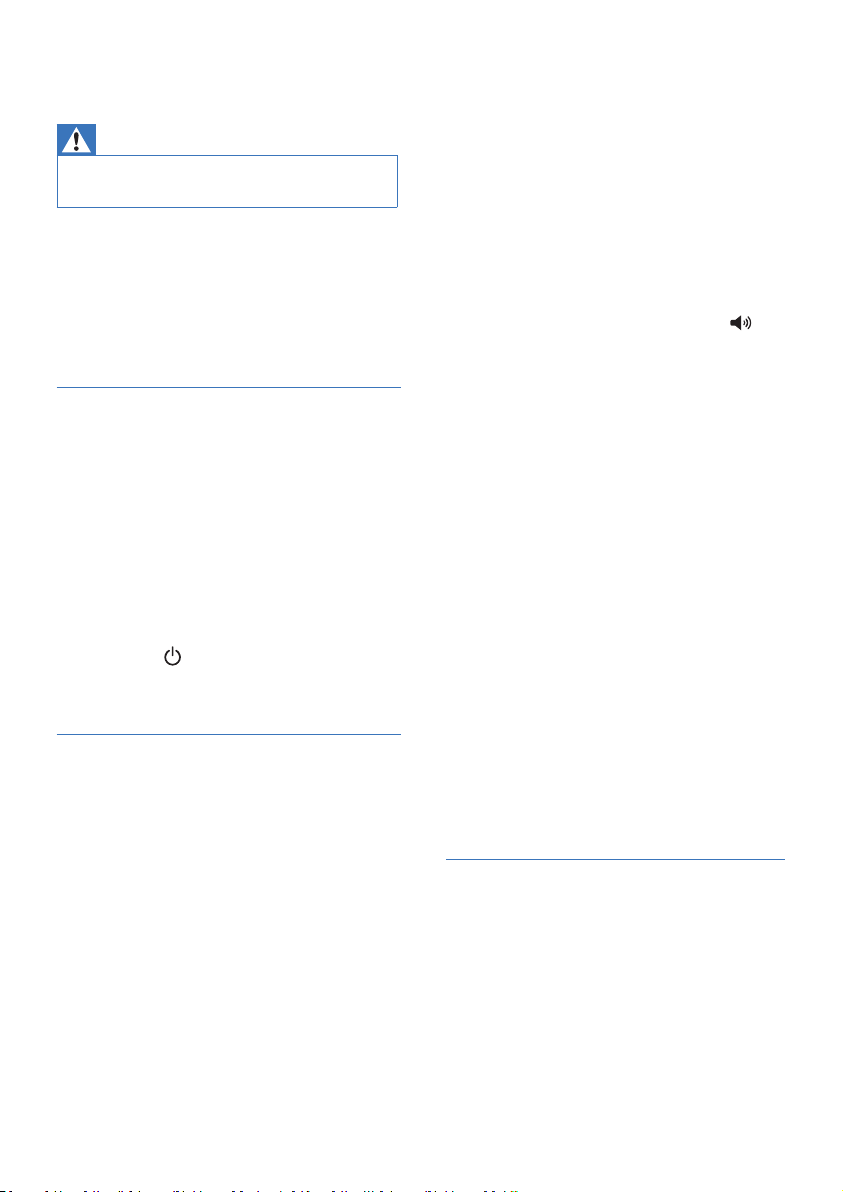
27EN
6 Troubleshooting
Warning
•
Risk of electric shock. Never remove the
casing of the product.
To keep the warranty valid, never try to
repair the product yourself.
If you have problems using this product,
check the following points before you
request service. If you still have a problem,
get support at www.philips.com/support.
Main unit
The buttons on the main unit do not
work.
• Disconnect form the power supply for
a few minutes, and then connect again.
No power
• Ensure that the AC cord is properly
connected.
• Ensure that there is power at the AC
outlet.
• Press the
button on the remote
control or soundbar to turn the
soundbar on.
Sound
No sound from the soundbar speaker.
• Connect the audio cable from your
soundbar to your TV or other devices.
However, you do not need a separate
audio connection when:
- the soundbar and TV are connected
through HDMl ARC connection, or
- a device is connected to the HDMI in
connector on your soundbar.
• On the remote control, select the
correct audio input.
• Make sure that the soundbar is not
muted.
• Reset this product to its factory
settings (see “Factory reset”).
Distorted sound or echo.
• If you play audio from TV through
this product, make sure that the TV
is muted.
Audio and video are not synchronized.
• Press to synchronize the audio with
the video.
No sound from the wireless subwoofer.
• Manually connect the subwoofer to
the main unit.
• Increase the volume. Press the
+/-
(Volume) on the remote control or
on the soundbar.
• When using either of the Digital
input, if there is no audio:
- Try setting the TV output to PCM or
- Connect directly to your Blu-ray/
other sources. Some TVs do not
pass through digital audio.
• Your TV may be set to variable audio
output. Conrm that the audio
output setting is set to FIXED or
STANDARD, not VARIABLE. Refer
to your TV’s user manual for more
detailed information.
• If using Bluetooth, ensure that the
volume on your source device is
turned up and that the device is not
muted.
• When the playback freezes and
there is no sound in Wi-Fi mode,
please check whether your home
network is normal.
Bluetooth
A device cannot connect with the
soundbar.
• The device does not support the
compatible proles required for the
soundbar.
• You have not enabled the Bluetooth
function of the device. See the user
manual of the device on how to
enable the function.
Loading ...
Loading ...
Loading ...
