Loading ...
Loading ...
Loading ...
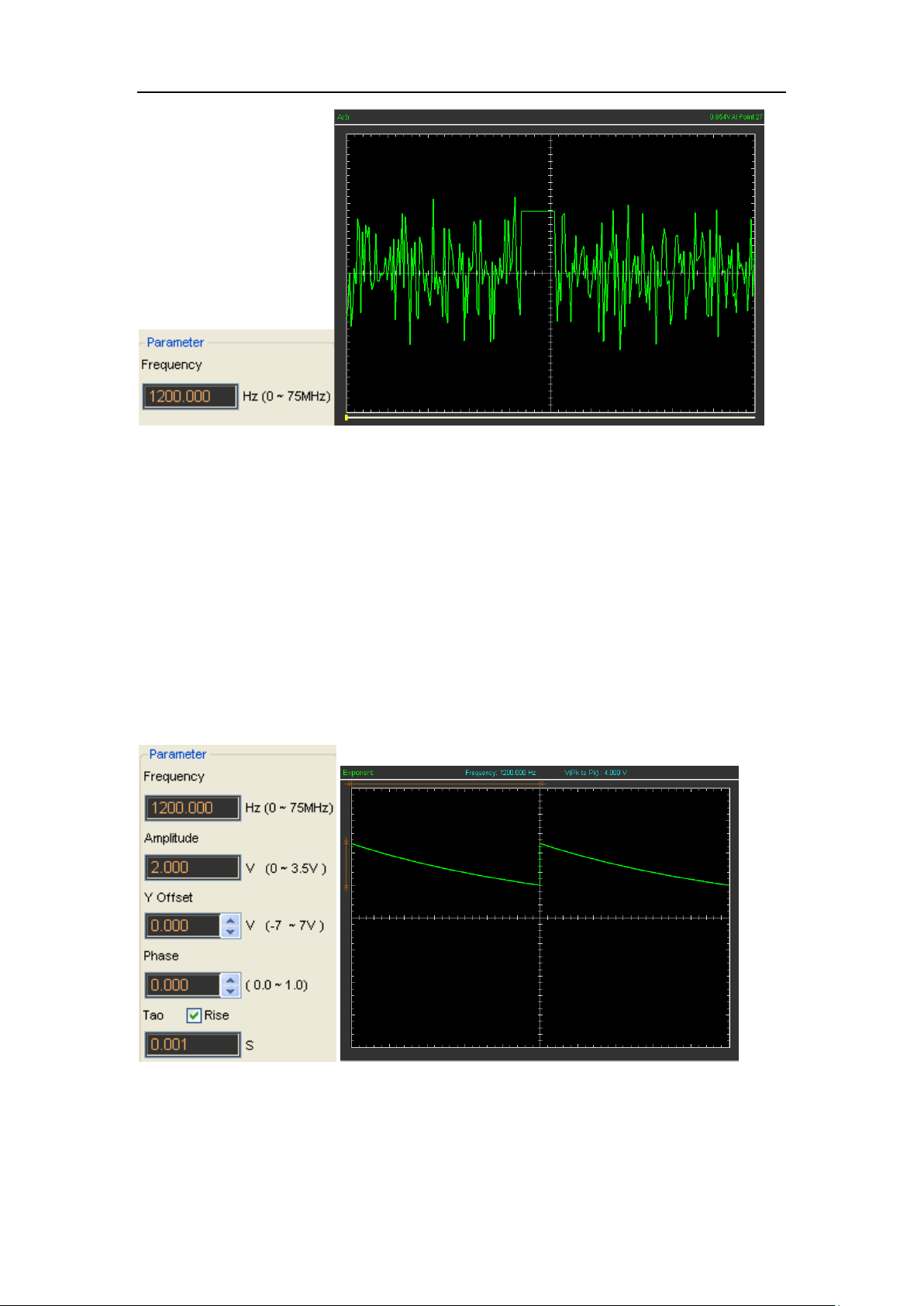
Hantek 6000BC/Hantek 6000BD/Hantek 6000BE
Digital Oscilloscope
USER’S MANUAL 76
Generate the Exponent waveform
To output an Exponent Waveform, please do the following steps:
1. Press the check box "On/Off" to open the wave output function.
2. Select the Wave Type "Exponent".
3. Set the Wave Parameters:
Frequency: Set the output wave frequency.
Amplitude: Set the output wave amplitude.
Y Offset: Set the output wave vertical level offset.
Phase: Set the output wave phase.
Tao: Set the ouput wave Tao param.
Rise: Set the output wave slope.
The Exponent waveform window as the following
Generate the White noise waveform
To Generate a White noise Wave, please do the following steps:
1. Press the check box "On/Off" to open the wave output function.
2. Select the Wave Type "White".
Loading ...
Loading ...
Loading ...
