Loading ...
Loading ...
Loading ...
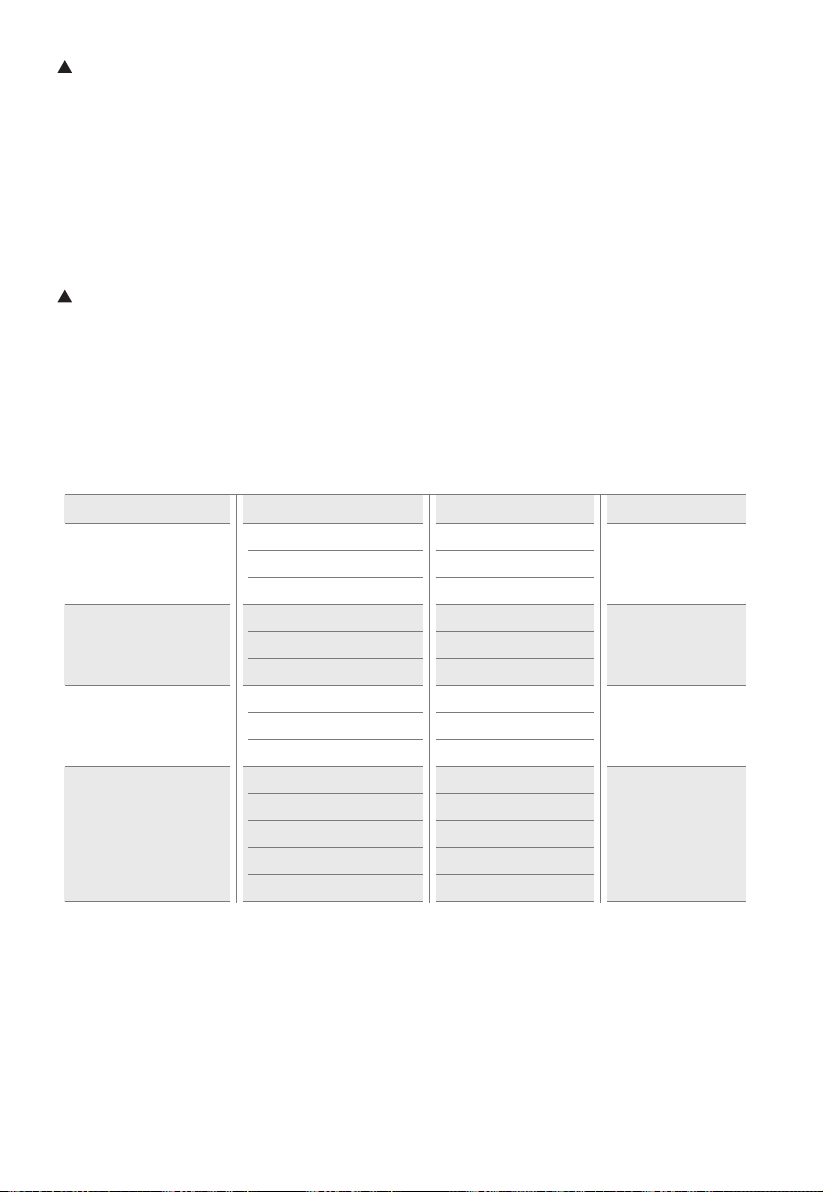
POPCORN
(1) Press " POPCORN "repeatedly until the number you wish
appears in the display, "1.75", "3.0-" ,"3.5-" will display in order.
For example, press " POPCORN " once, "1.75" appears.
(2) Press " START/+30SEC. " to cook, buzzer sounds once. When
cooking finishes, buzzer will sound fiven times and then turn back
to waiting state.
Note: the default power is P100.
Auto menu
(1) In waiting state,press " MENU " and then “A1” will display.
(2) Press " MENU " to choose the desired menu,A1~A4 are available.
(3) Press " Start/+30Sec./Confirm " to confirm.
(4) Press " MENU " again to choose the weight.
(5) Press " Start/+30Sec./Confirm " to start cooking.
Auto Menu Chart
Menu
Weight(g)
Display Power
A-1
Potato
1
2
3
1
2
3
P100
A-2
Frozen
Vegetable
4 Oz
8 Oz
16 Oz
4.0
8.0
16.0
P100
A-3
Pizza
1 cup
2 cups
3 cups
1
2
3
P100
A-4
Dinner Plate
9 Oz
12 Oz
18 Oz
2 cups
3 cups
9.0
12.0
18.0
2
3
P70
EN-15
Loading ...
Loading ...
Loading ...