Loading ...
Loading ...
Loading ...
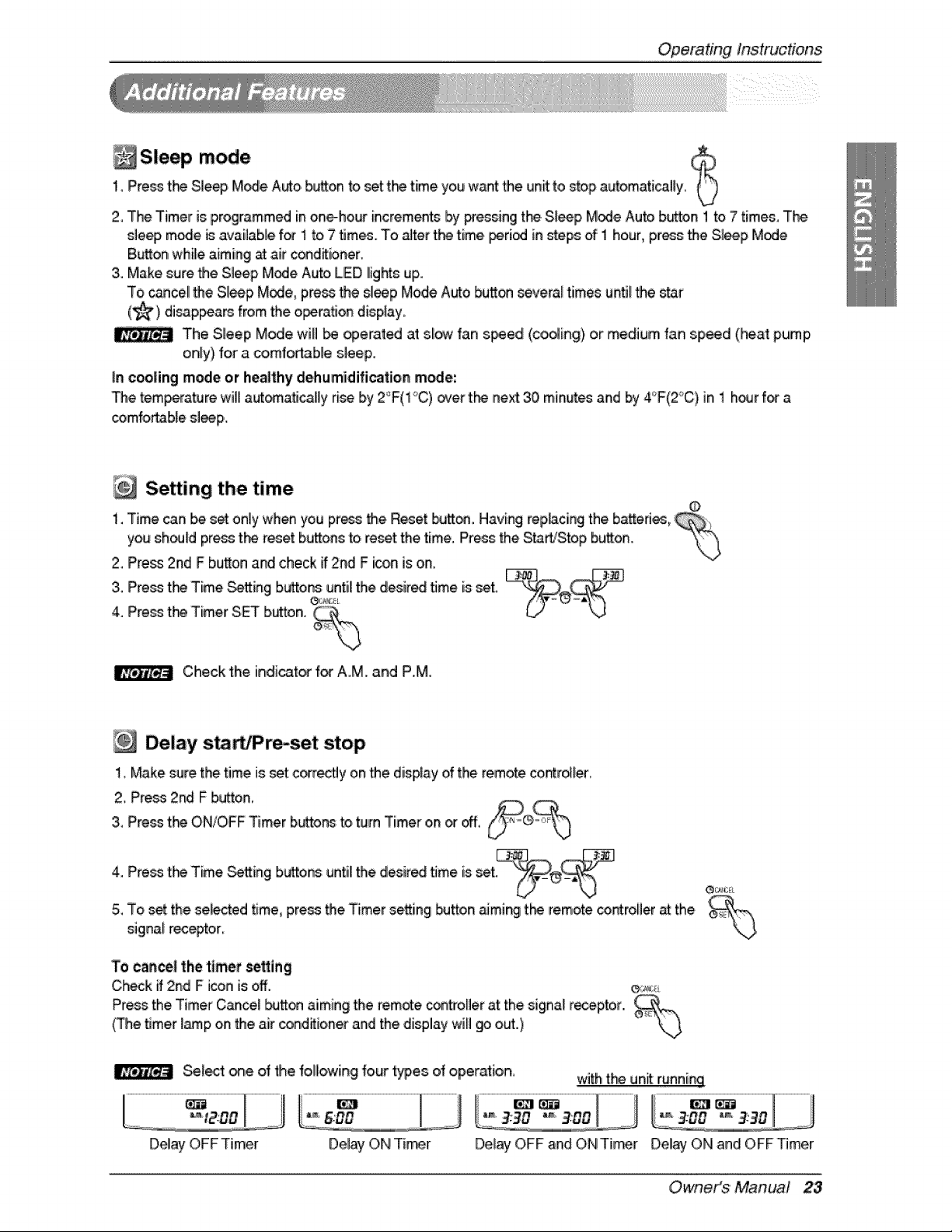
Operating Instructions
Sleep mode1_Press t_ Sle_, Mode Auto b_on to _t t_ time,you want the unit to stop automati_fly_
2, The Timer is programmed in onehour incremen_ by Fessing the,SJeep Mode Auto b_on 1 to 7 times,,The
sle_, mode _ available f_ 1 to,7 _mes. To _ter t!'e time [periodin steps of 1 hour, press the Sl_p Mode
Button wlhi_eaiming _ air c_dffioner.
3. Make sure the Sleep Mode Auto LIEDIlightsup.
To cancellthe Sleep Mode, p,re_ the sleep Mode Auto _on severn| times unti_the star
(_) disappears from the,o_ratJon disp[ay_
The Sleep Mode wifl _ opemt_ at s,l_ fan s_ed (_ing) or medium fan speed (Peat pump
only) for a co,mfortable sleep.
in cooling mode or hea|thy dehumidification mode:
The _mpera_Jre will| aut_a_cali[y ri_ by 2°F(1C) over 't_ next 30,minL_esand by 4'_F(2°C),Jn1 h_r f_ a
Setting the time
1. Time can be s_ only when you press the Reset bu_. Having rep,_cing the ba_,edes,
you sh_ld press t_ reset bu_ons to,re_t the time. Press the S,_rfJStop button. "_
2, P're_ 2nd F bu_on and ,checkif2nd F icon is on,
4.3"PressP're_tffet_TimerTimeSettingSETb_ton.bUtt°ns_z_°_,untilthe desir_ _me is set,
Check the indicat_ f_ AM. and P,,M
Delay s, WPrmset stop
1, Make sure the time is set con'_y on the display of the remote co_rol_er_
2, P_ess2nd F b_ton_
3,,Press t_ ON/OFF _mer buttons:to,turn Timer on _ _,
4. Pre_ 'tie Time _tting buttons until the desired _me is set
5, To s_ the, se_cted time, pre_ the Timer setting button _mi_ tl-_ remote co.roller _ the
si,gina_rec_tor,
To canal the timer setting
Check _ 2nd F i_n is off. _:_
Press the Timer Cancel _-_Jtto,naiming the rem_e controfler at the signal r_ptor.,
(The timer _p on the air _nd_tioner and the display will go o_.,)
Se!_t one of the followi#g four types of operation, with t_ unit:running
DellayOFF Timer Del_ O,NTier Deliay OFF and ON Tier Del_f ON _nd OFF Timer
Owneit_$ 'Manua! 23
Loading ...
Loading ...
Loading ...