Loading ...
Loading ...
Loading ...
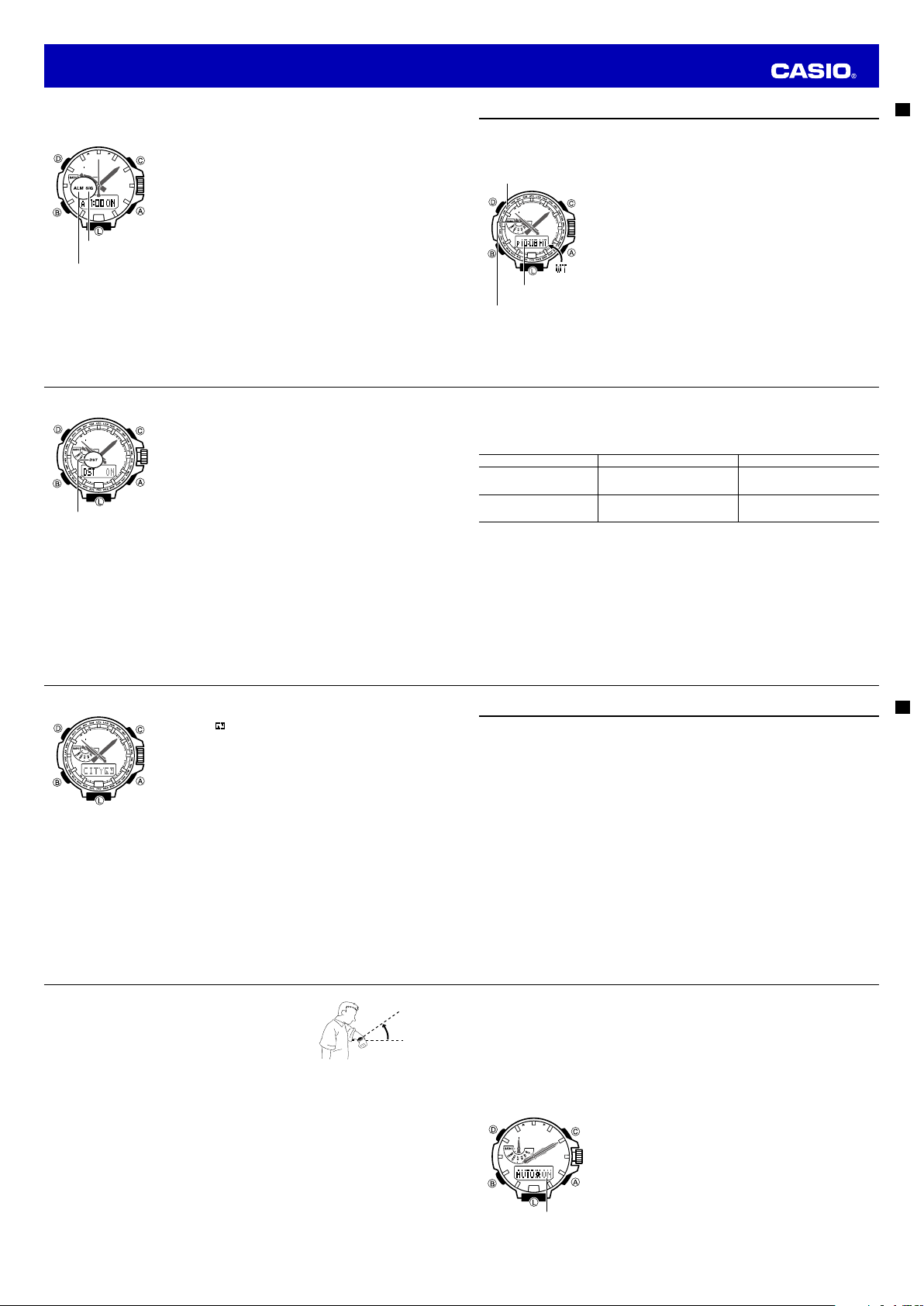
E-87
Note
• This watch features a “Full Auto Light”, so the auto light switch operates only when available light is
below a certain level. It does not illuminate the display under bright light.
• The auto light switch is always disabled, regardless of its on/off setting, when any one of the following
conditions exists.
While any tone (alarm, timer, etc.) is sounding
While the watch is in the Digital Compass Mode
While a hand movement operation is in progress
• If you have Auto Light enabled, display illumination may be delayed if you angle the watch towards
your face while a barometric pressure, altitude, or temperature reading operation is being performed.
To enable or disable the auto light switch
1. In the Timekeeping Mode, pull out the crown.
2. Press
B
three times. This will cause
AUTO
to appear on the left of the
digital display, along with the fl
ashing current auto light switch setting
(
ON
or
OFF
) on the right.
3. Rotate the crown to select either enabled (
ON
) or disabled (
OFF
) for
the auto light switch setting.
4. Push the crown back in.
• The auto light switch turns off automatically whenever battery power
drops to Level 4 (page E-14).
l
l
l
l
l
l
l
l
l
l
Auto light switch on
indicator
E-86
About the Auto Light Switch
Turning on the auto light switch causes illumination to turn on,
whenever you position your wrist as described below in any mode.
Moving the watch to a position that is parallel to the ground and
then tilting it towards you more than 40 degrees causes
illumination to turn on.
Warning!
•
Always make sure you are in a safe place whenever you are reading the display of the watch
using the auto light switch. Be especially careful when running or engaged in any other activity
that can result in accident or injury. Also take care that sudden illumination by the auto light
switch does not startle or distract others around you.
•
When you are wearing the watch, make sure that its auto light switch is turned off before riding
on a bicycle or operating a motorcycle or any other motor vehicle. Sudden and unintended
operation of the auto light switch can create a distraction, which can result in a traffi c
accident
and serious personal injury.
More than
40°
Wear the watch on the
outside of your wrist
E-85
Illumination
The display of the watch is illuminated for easy reading in the dark.
The watch’s auto light switch turns on illumination automatically when you angle the watch towards your
face.
• The auto light switch must be turned on (page E-87) for it to operate.
To turn on illumination manually
Press
L
in any mode to illuminate the display.
• Illumination will turn off automatically if an alarm starts to sound or if you perform a crown operation.
• Illumination will not turn on if a hand movement operation is in progress. Also, illumination may not turn
on while a sensor is taking a reading.
To change the illumination duration
1. In the Timekeeping Mode, pull out the crown.
2. Press
B
four times. This will cause
LIGHT
to appear on the digital display, along with a fl
ashing value
(
1
or
3
) indicating the current illumination duration setting.
3. Rotate the crown to select either
1
(1.5 seconds) or
3
(three seconds) for the illumination duration.
4. After the setting is the way you want, push the crown back in.
E-84
To swap your Home City and World Time City
In the World Time Mode, hold down
D
for at least three seconds.
• After
CITY
fl ashes on the digital display, the watch will swap the
Home City and World Time City settings. With the above example, the
second hand will move to
TYO
(Tokyo). The hour and minute hands
will move to the current time in Tokyo (
TYO
).
• The second hand will return to regular timekeeping after about three
seconds.
• With the above example, the digital display will now show the current
time in New York (
NYC
).
To access the UTC (Universal Time Coordinated) time zone
In the World Time Mode, hold down
A
for at least three seconds.
• This will cause
UTC
to fl
ash on the digital display, and then the hour and minute hands will move to the
current time in the UTC time zone. The second hand will move to the UTC city code at this time. The
second hand will return to regular timekeeping after about three seconds.
l
l
l
l
l
l
l
l
l
l
l
l
l
l
l
E-83
Swapping the Home City and World Time City
You can use the procedure below to swap your Home City with your World Time City. This function comes
in handy for those who often travel between two different time zones. The following example shows what
happens when the Home City and World Time City are swapped while the Home City originally is
TOKYO
(
TYO
) and the World Time City is
NEW YORK
(
NYC
).
Home City World Time City
Before swapping
Tokyo
10:08 p.m
(Standard time)
New York
9:08 a.m.
(Daylight saving time)
After swapping
New York
9:08 a.m.
(Daylight saving time)
Tokyo
10:08 p.m.
(Standard time)
• The procedure below assumes that World Time Mode settings start with the analog hands indicating
New York (
NYC
) time and the digital display indicating Tokyo (
TYO
) time.
E-82
To confi gure World Time City and summer time settings
1. In the World Time Mode, pull out the crown.
• This will cause CIT
Y to fl ash on the digital display.
2. Rotate the crown to move the second hand to the City Code you want
to select.
• The currently selected World Time City will be indicated by the
second hand.
3. Press
B
.
• This will cause the current DST setting (DST
ON or DST OFF) to
fl ash on the display.
4. Rotate the crown to select either on (
DST ON
) or off (
DST OFF
) for the
DST setting.
5. After the settings are the way you want, push the crown back in.
• Note that you cannot switch between standard time/daylight
s
aving time (DST) while UTC is selected as the World Time City.
• Note that the standard time/daylight saving time (DST) setting
a
ffects only the currently selected time zone. Other time zones are
not affected.
l
l
l
l
l
l
l
l
l
DST indicator
E-81
Checking the Current Time in a Different Time Zone
You can use the World Time Mode to display the current time in any one for 29 time zones (29 cities)
around the world, and in the UTC (Universal Time Coordinated) time zone. The city that is currently
selected in the World Time Mode is called the “World Time City”.
To enter the World Time Mode
Use
B
to select the World Time Mode (
WT
) as shown on page E-20.
This causes
WT
to appear on the digital display. After one second, the
hour and minute hands move to indicate the time in the current World
Time City. The second hand points to the city code of the currently
selected World Time City.
• The digital display shows the current time in the Home City.
• To check whether the indicated World Time City time is a.m. or p.m.,
press
A
. This will cause the second hand to move to
A
(a.m.) or
P
(p.m.) The second hand will return to regular timekeeping after about
three seconds.
• Pressing
D
will cause the second hand to move to the currently
selected World Time City city code. The second hand will return to
regular timekeeping after about three seconds.
Currently selected
World Time City
Current timekeeping
Mode time
Current time in the currently
selected World Time City
E-80
To turn an alarm and the Hourly Time Signal on and off
1. In the Alarm Mode, use
A
and
C
to select an alarm or the Hourly Time Signal.
2. When the alarm or the Hourly Time Signal you want is selected, press
D
to turn it on and off.
• The alarm on indicator (when any alarm is on), and the Hourly
T
ime Signal on indicator (when the Hourly Time Signal is on) are
shown on the display in all modes.
To stop the alarm
Press any button.
To test the alarm
In the Alarm Mode, hold down
A
to sound the alarm tone.
Hourly time signal
on indicator
Alarm on indicator
Operation Guide 5497
Loading ...
Loading ...
