Loading ...
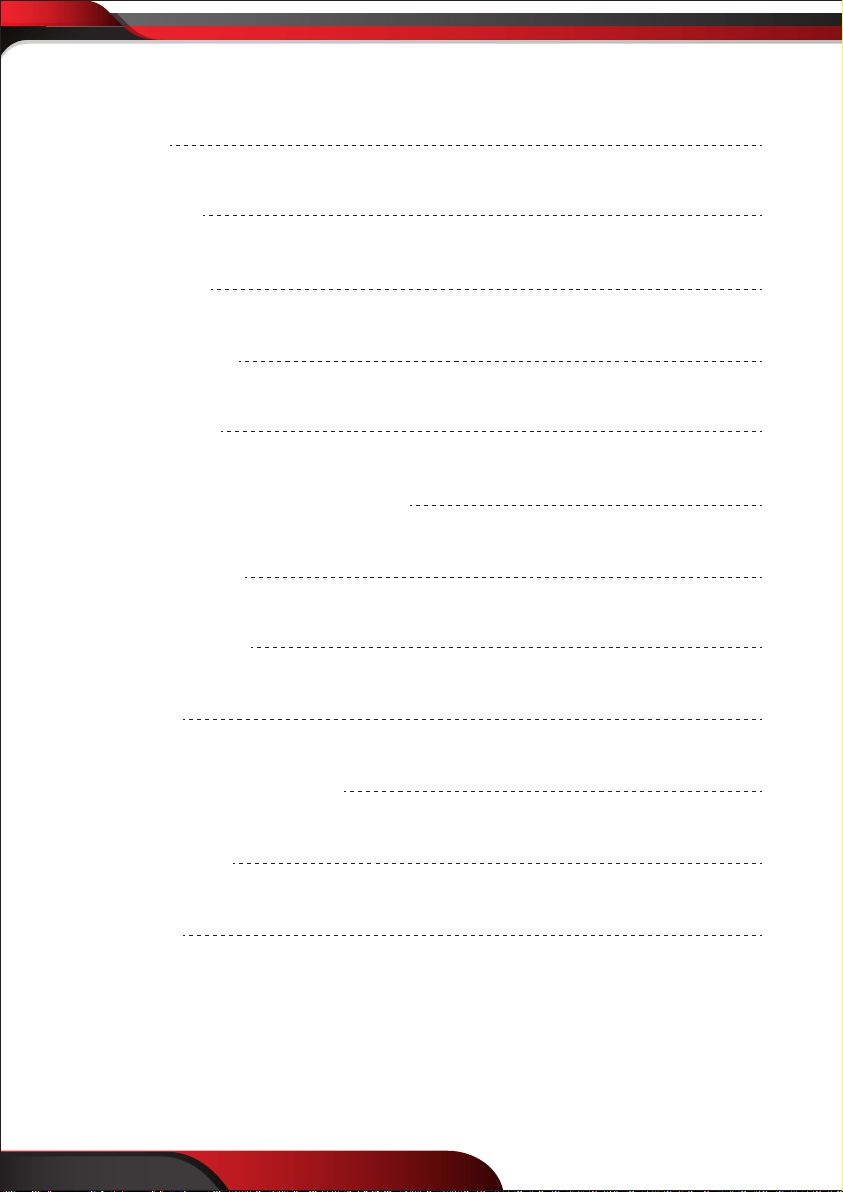
www.PyleUSA.com www.PyleUSA.com
2
3
TABLE OF CONTENTS
Introduction
Before you Start
Button Functions
Reading the Display
Using the Monitor
Carbon Dioxide Levels and Guidelines
Software Installation
Software Application
Data Logging
Automatic Baseline Calibration
Manual Calibration
Specications
INTRODUCTION
This rechargeable desktop CO2 monitor and data logger is designed to measure
carbon dioxide, temperature, and humidity making it ideal for measuring indoor
air quality in homes, businesses, oces, and classrooms. Poor air indoor air
quality can lead to drowsiness, inability to concentrate, and even illness (see “Sick
Building Syndrome”).
Visit our website www.PyleUSA.com to download the PCO2MT05 Software.
BEFORE YOU START
1. This monitor contains sensors and microprocessors that use precision electronics.
It must be kept away from water, heat, re, combustible liquids and strong
electromagnetic interference to prevent damage.
2. For accurate results do not block the air sampling inlets. Avoid strong or hot winds
blowing towards the air sampling inlets.
3. Wet cotton cloth or 95% alcohol should be used to clean the monitor. Do not use
abrasive agents or corrosive liquid for cleaning to avoid damage or scratching the
surface.
4. Do not dismantle or modify the monitor.
5. This device can be powered and charged simultaneously using either a PC USB
port or the supplied 5.0V DC power adapter. Only use the power adapter that
comes with the monitor.
BUTTON FUNCTIONS
Power Button – turns the power ON/OFF
Up Arrow Button – change between degrees Fahrenheit and Centigrade.
When MODE pressed, used as up arrow or to increase the value.
Left Arrow Button - turns alarm ON/OFF. When MODE pressed used as left arrow.
3
3
3
4
5
6
6
8
9
12
12
13
Loading ...
Loading ...
Loading ...
