Loading ...
Loading ...
Loading ...
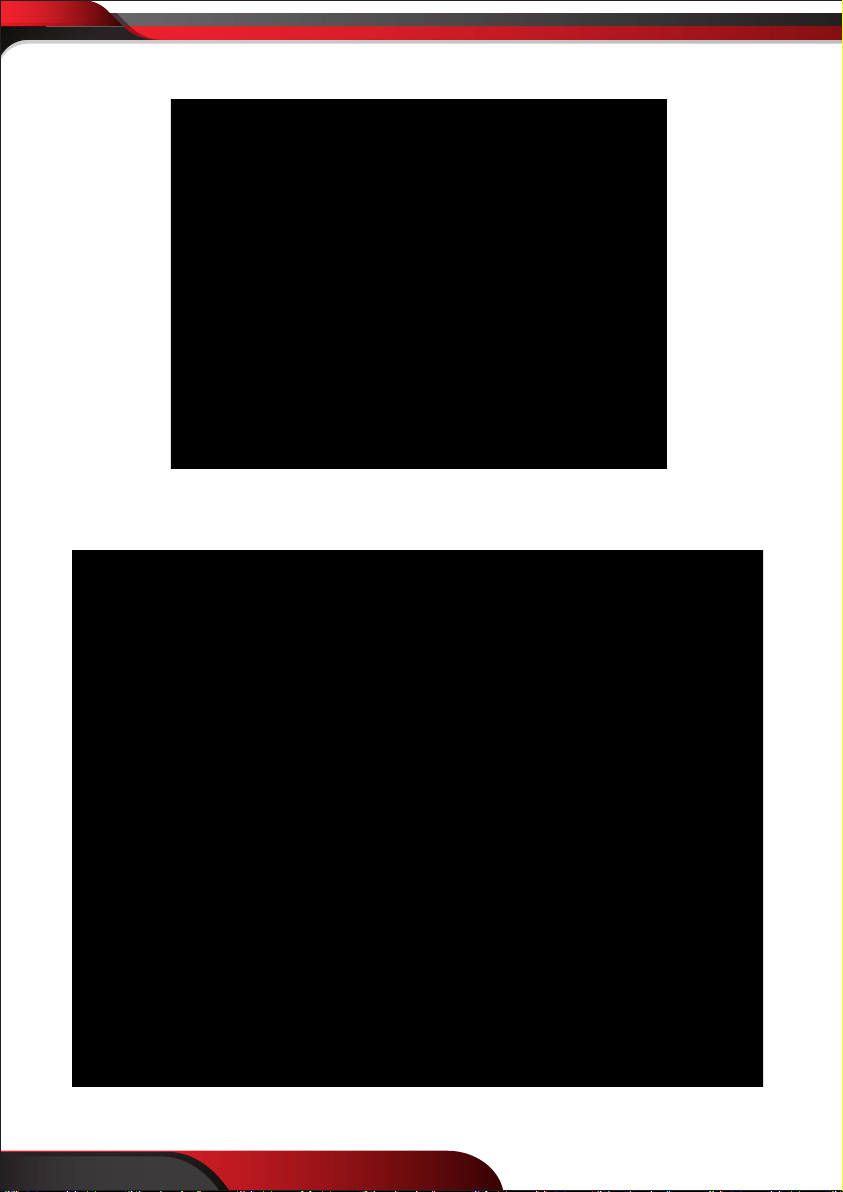
www.PyleUSA.com www.PyleUSA.com
10
11
Save the data as a le to your PC as shown:
After the data log is saved, it can be reviewed using the graphing function as shown
Option 2: Remote Data Logging
Remote data logging lets you place the monitor in a room, start recording, then
come back later and retrieve the monitor and download the data. This is useful for
measuring air quality in a room over time. Start by connecting the monitor to a PC
and running the software. After connecting click the “Set Param” button to enter the
parameter setting interface as shown in the gure below:
Click “Set Param” to setup the data logging parameters. Set the parameters as
appropriate for your application. Click the “Manual” button to tell the software you
want to log data later by pressing the REC button on the monitor. Click “OK” to save
your settings, then disconnect the monitor from your PC.
When you are ready to record, press the REC button on the monitor. It will log CO2
levels according to the parameters you set in the software. “REC” will ash on the
display. The ashing frequency is the same as the recording interval you set in the
“Param” screen.
To save your data log, connect the monitor to your PC, start the software and click
“Data Download”. You can then view the data log as a graph on your PC
NOTE: Every time you click “Set Param” the previously logged data in the monitor’s
memory is cleared. Therefore, you should get in the habit of saving your data les
every time you create one.
Loading ...
Loading ...
Loading ...
