Loading ...
Loading ...
Loading ...
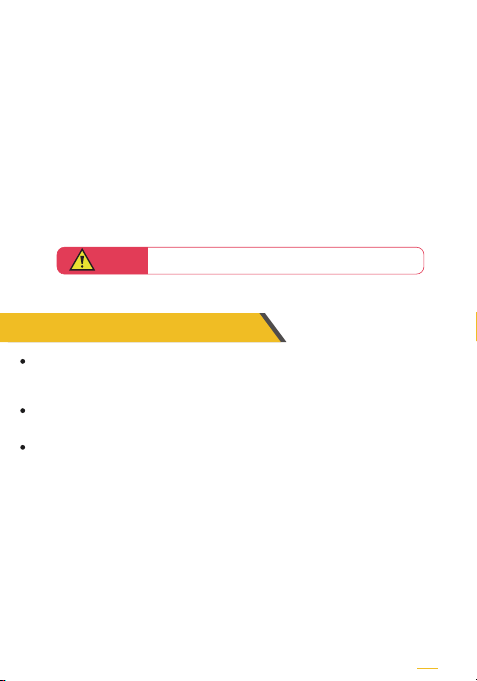
PAGE
(1)CH UPGRADE (Digital Oscilloscope)
a. Use the Type-C data cable with D+ and D- to connect the instrument and
the computer in the off state
b. Wait for about 2s after booting.Observe whether there is a U disk named
"CH BOOT" on the computer.If it does not exist, repeat steps A and B
c. Copy the firmware file starting with CH into the U disk.After the upgrade
is complete, you will see an upgrade prompt at the bottom of the screen:
Update complated
The instrument uses a USB analog U disk for firmware upgrade.The
simulated U disk cannot be used to save or transfer other data.For firmware
upgrade and charging only
Firmware comes in a variety of file formats.Different operating steps need to
be selected according to the situation
The computer system required for the upgrade is Windows 10 or above
External circuits must be powered down,Otherwise it will
damage the device
NOTE!
(3)PWM Output: adjustable frequency and duty cycle, output from the top
MCX jack 【PWM】
(4)Zener Diode: Use the test seat K-A-A area for testing.See description in 【6.3】
(5)DS18B20: Follow the on-screen instructions to insert the temperature
sensor into the test seat and measure
(6)DHT11: Follow the on-screen prompts to insert the temperature and
humidity sensor into the test seat to measure
(7)Autocal: Insert the three-pin short-circuit wire into the 1-2-3 jack of the
test socket.Press 【OK】 button to select Start.Press 【OK】 button again to
start calibration.During the calibration process, disconnect the short wire
according to the prompt.When the progress bar reaches 100%,the
calibration of the current mode of the instrument is completed. No further
action required
NOTE:1.The firmware starting with the prefix "CHD" is the firmware of the DSO
oscilloscope part.The firmware starting with the prefix "CHT" is the firmware of
the TC2 transistor part
2.Only one firmware can be upgraded each time. If you need to upgrade
multiple firmwares, you need to repeat steps A, B, and C.
Loading ...
Loading ...
Loading ...
