Loading ...
Loading ...
Loading ...
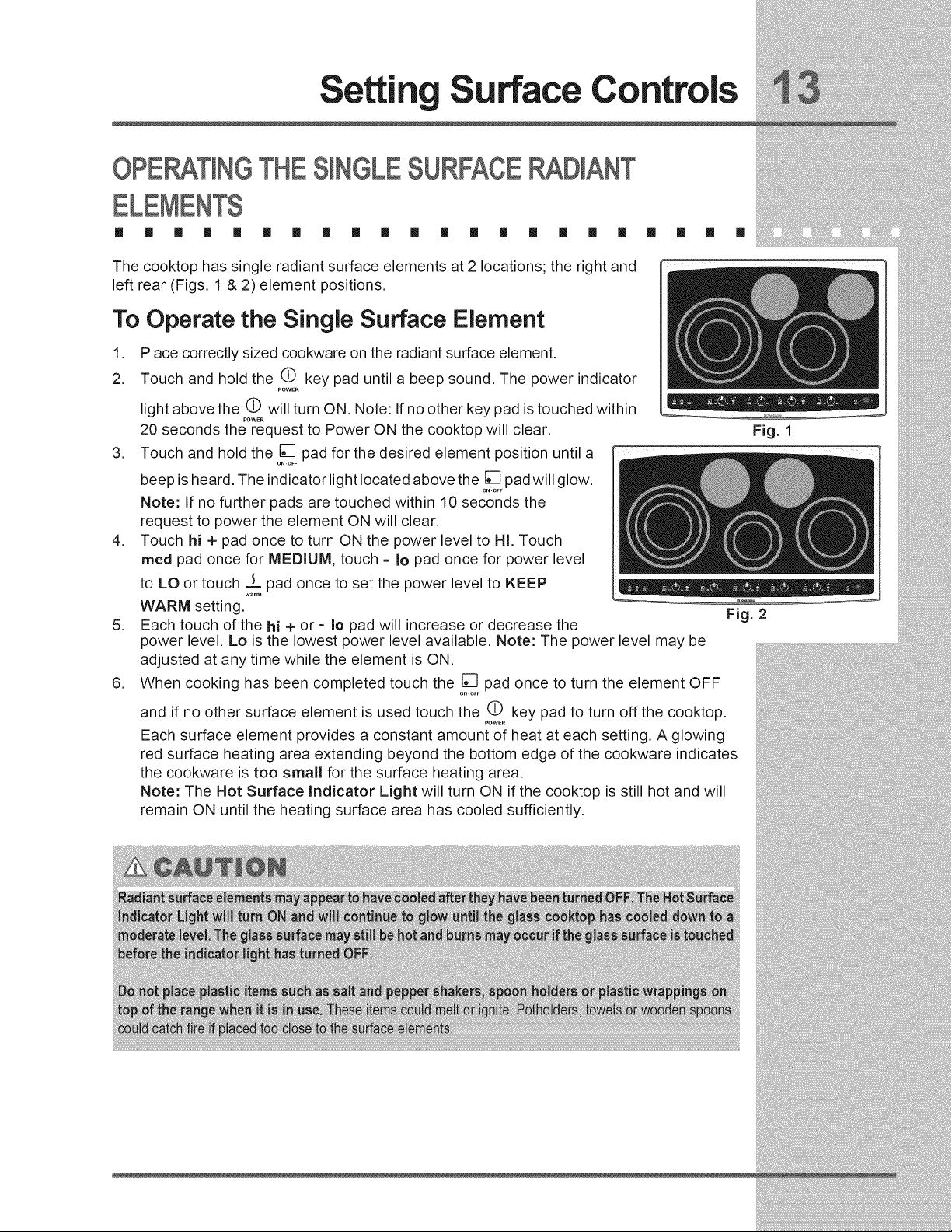
ng Surface Controls
OPE TING THE SmNGLESURFACE D ANT
The cooktop has single radiant surface elements at 2 locations; the right and
left rear (Figs. 1 & 2) element positions.
To Operate the Single Surface Element
1.
2.
.
.
.
.
Place correctly sized cookware on the radiant surface element.
Touch and hold the (D key pad until a beep sound. The power indicator
POWER
light above the (D will turn ON. Note: If no other key pad is touched within
POWER
20 seconds the request to Power ON the cooktop will clear.
Touch and hold the [] pad for the desired element position until a
oNo_F
beep is heard. The indicator light located above the [] pad will glow.
ONO_F
Note: If no further pads are touched within 10 seconds the
request to power the element ON will clear.
Touch hi + pad once to turn ON the power level to HI. Touch
rned pad once for MEDIUM, touch = Io pad once for power level
to LO or touch ! pad once to set the power level to KEEP
warm
WARM setting.
Each touch of the hi + or = Io pad will increase or decrease the
power level. Lo is the lowest power level available. Note: The power level may be
adjusted at any time while the element is ON.
When cooking has been completed touch the [] pad once to turn the element OFF
ONO_F
and if no other surface element is used touch the (:D key pad to turn off the cooktop.
POWER
Each surface element provides a constant amount of heat at each setting. A glowing
red surface heating area extending beyond the bottom edge of the cookware indicates
the cookware is too small for the surface heating area.
Note: The Hot Surface Indicator Light will turn ON if the cooktop is still hot and will
remain ON until the heating surface area has cooled sufficiently.
Fig. 1
Fig. 2
Loading ...
Loading ...
Loading ...