Loading ...
Loading ...
Loading ...
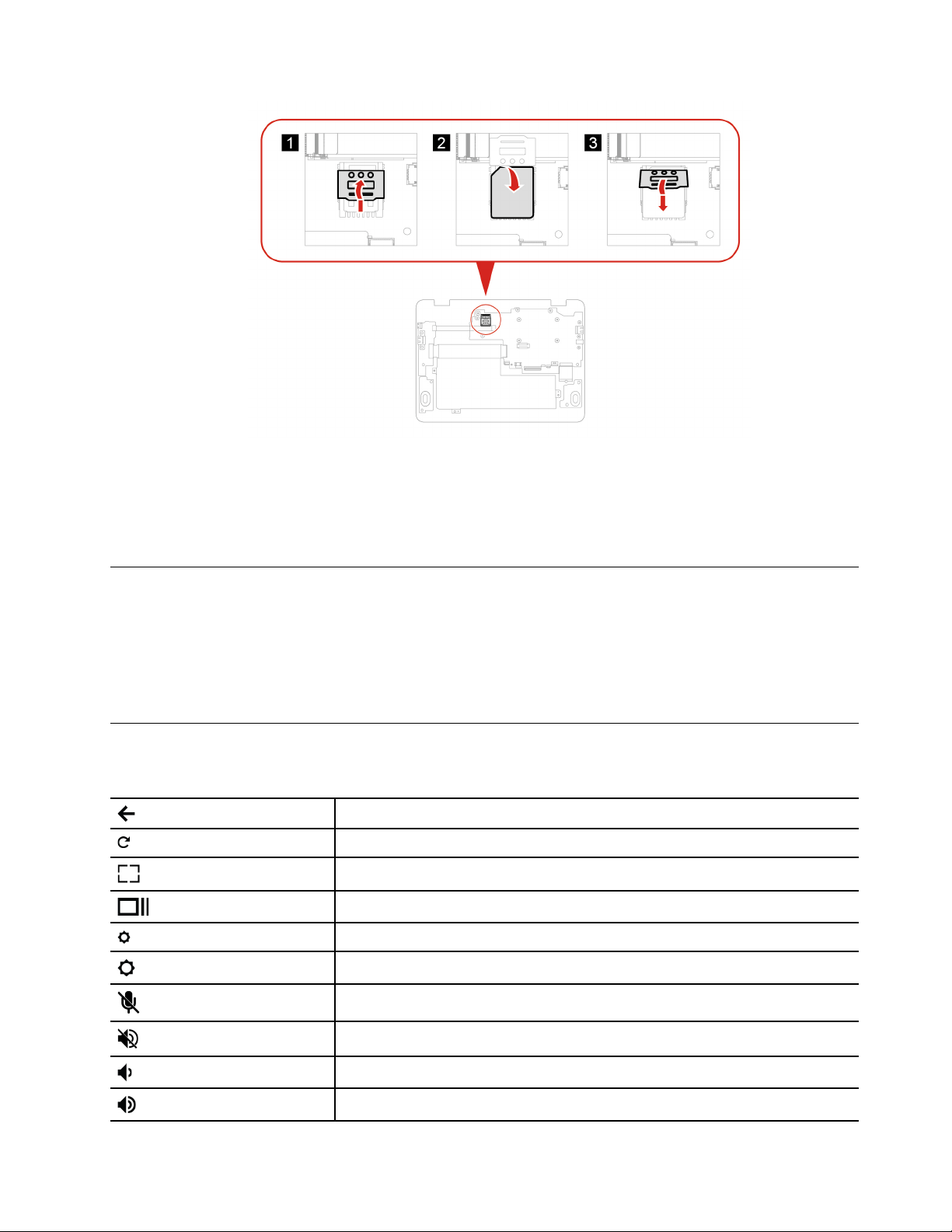
Note: The location of SIM card may vary on different models.
3. Turn on the Chromebook.
4. Click the network icon in the system tray, and then turn on Mobile data
. Provide required information, if
needed.
Connect to Wi-Fi
To connect your Chromebook to Wi-Fi:
1. Click system tray.
2. Click the network icon and turn on the wireless feature.
3. Select an available network to connect. Provide required information if needed.
Use the keyboard shortcuts
The function keys on the keyboard help you work more easily and effectively.
Go to the previous page
Reload your current page
Hide the tabs and the App Launcher in full-screen mode
Show all windows in overview mode
Decrease the brightness of the Chromebook screen
Increase the brightness of the Chromebook screen
Mute the microphone
Mute the speakers
Decrease the volume
Increase the volume
Chapter 2. Get started with your Chromebook 13
Loading ...
Loading ...
Loading ...
