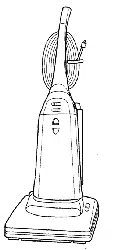Loading ...
Loading ...
Loading ...
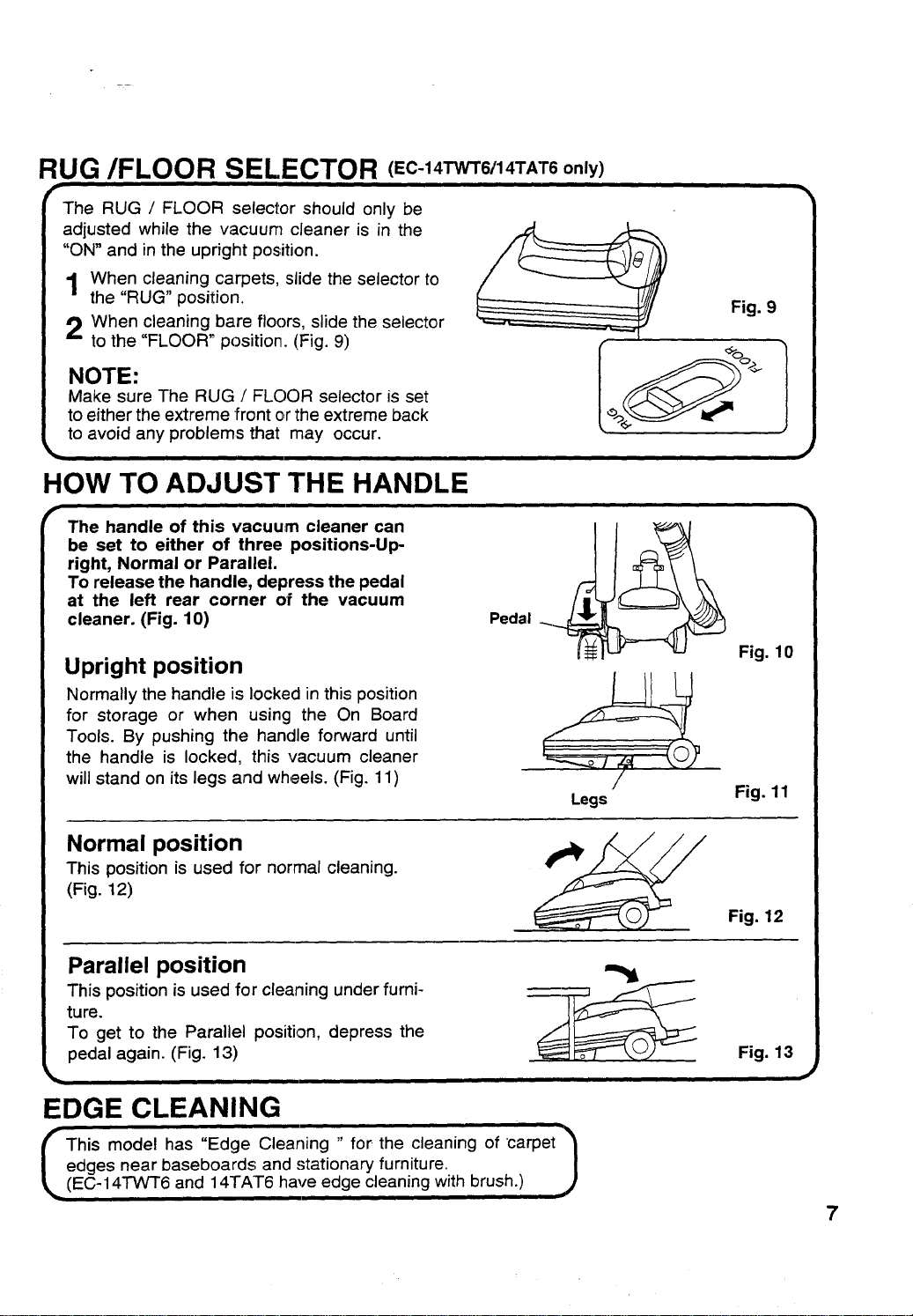
RUG/FLOOR SELECTOR (EC-14TW'r6/14TAT6 only)
The RUG / FLOOR selector should only be
adjusted while the vacuum cleaner is in the
"ON" and in the upright position.
1 When cleaning carpets, slide the selector to
the "RUG" position.
2 When cleaning bare floors, slide the selector
to the "FLOOR" position. (Fig. 9)
NOTE:
Make sure The RUG / FLOOR selector is set
to either the extreme front or the extreme back
to avoid any problems that may occur.
Fig. 9
HOW TO ADJUST THE HANDLE
The handle of this vacuum cleaner can
be set to either of three positions-Up-
right, Normal or Parallel.
To release the handle, depress the pedal
at the left rear corner of the vacuum
cleaner. (Fig. 10)
Upright position
Normally the handle is locked in this position
for storage or when using the On Board
Tools. By pushing the handle forward until
the handle is locked, this vacuum cleaner
will stand on its legs and wheels. (Fig. 11)
Pedal __
/
Legs
Fig. 10
Fig. 11
i ,i
Normal position
This position is used for normal cleaning.
(Fig. 12)
Fig. 12
Parallel position
This position is used for cleaning under furni-
ture.
To get to the Parallel position, depress the
pedal again. (Fig. 13)
EDGE CLEANING
This model has "Edge Cleaning " for the cleaning of carpet
edges near baseboards and stationary furniture. /
(EC-14TWT6 and 14TAT6 have edge cleaning with brush.) _)
Fig. 13
7
Loading ...
Loading ...
Loading ...