Loading ...
Loading ...
Loading ...
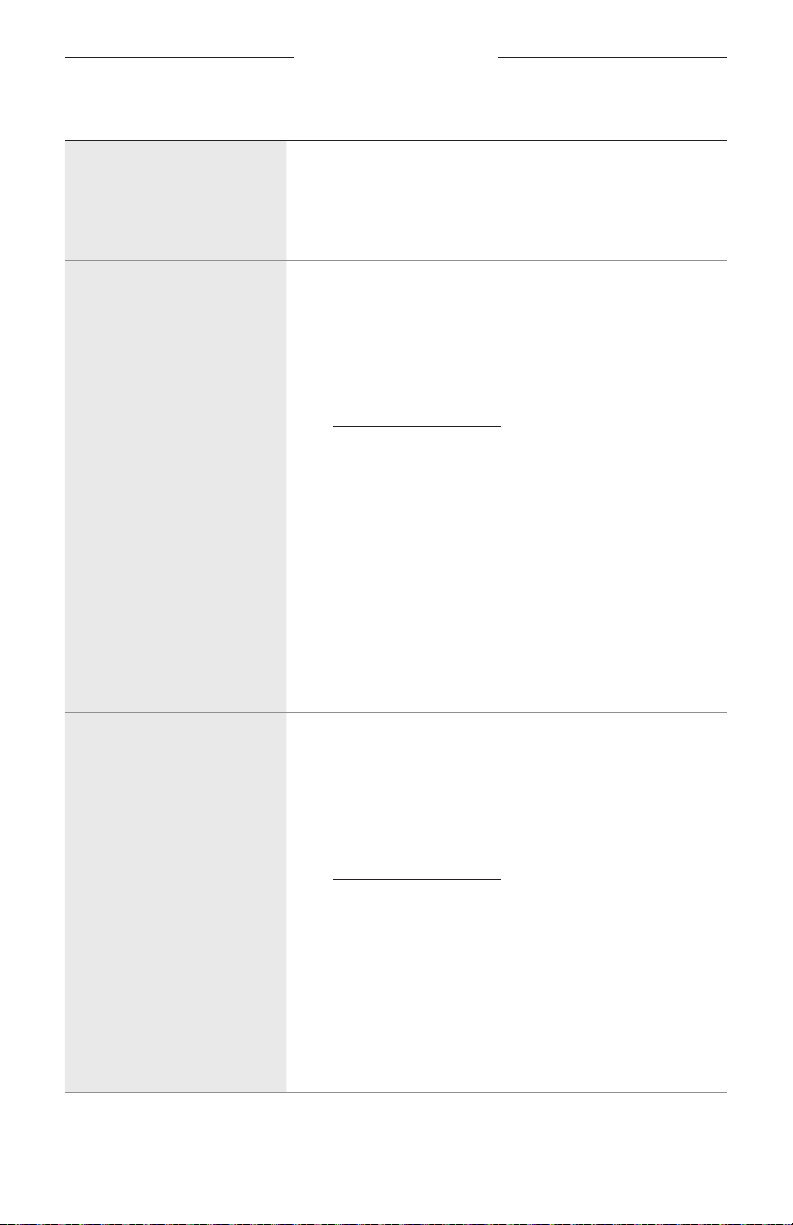
46
|
ENG
TROUBLESHOOTING
SYMPTOM SOLUTION
Intermittent Bluetooth
connection
Clear the earbud device list (see page 40). Connect again
(see page 14).
Move the mobile device closer to the earbuds.
Reboot the earbuds and charging case (see page 51).
No sound
Make sure you’re using the correct eartip and band sizes for
each ear (see page 19).
Check the earbud fit using a mirror (see page 17).
Check the earbud fit using the Eartip Fit Test in the
Bose Music app. You can access this option from the
Settings menu.
Visit: support.Bose.com/QCEiisupport.Bose.com/QCEii to see how-to videos.
Make sure the volume is turned up (see page 25).
Make sure that both eartips fit securely in your ear, and they
aren’t rotated too far back (see page 16).
Make sure your head is upright when inserting the earbuds.
Press play on your mobile device to make sure audio
is playing.
Play audio from a dierent application or music service.
Play audio from content stored directly on your device.
Restart your mobile device.
Disable In-Ear Detection features using the Bose Music app
(see page 29).
No sound from one earbud
Make sure you’re using the correct eartip and band sizes for
each ear (see page 19).
Check the earbud fit using a mirror (see page 17).
Check the earbud fit using the Eartip Fit Test in the
Bose Music app. You can access this option from the
Settings menu.
Visit: support.Bose.com/QCEiisupport.Bose.com/QCEii to see how-to videos.
Make sure the software in the Bose Music app is up to date
(see page 42).
Make sure that both eartips fit securely in your ear, and they
aren’t rotated too far back (see page 16).
Make sure your head is upright when inserting the earbuds.
Place both earbuds in the charging case until they
magnetically snap into place. Close and re-open the case.
The earbuds status light blinks white and then displays
charging status (see page 36). Remove the earbuds.
Loading ...
Loading ...
Loading ...
