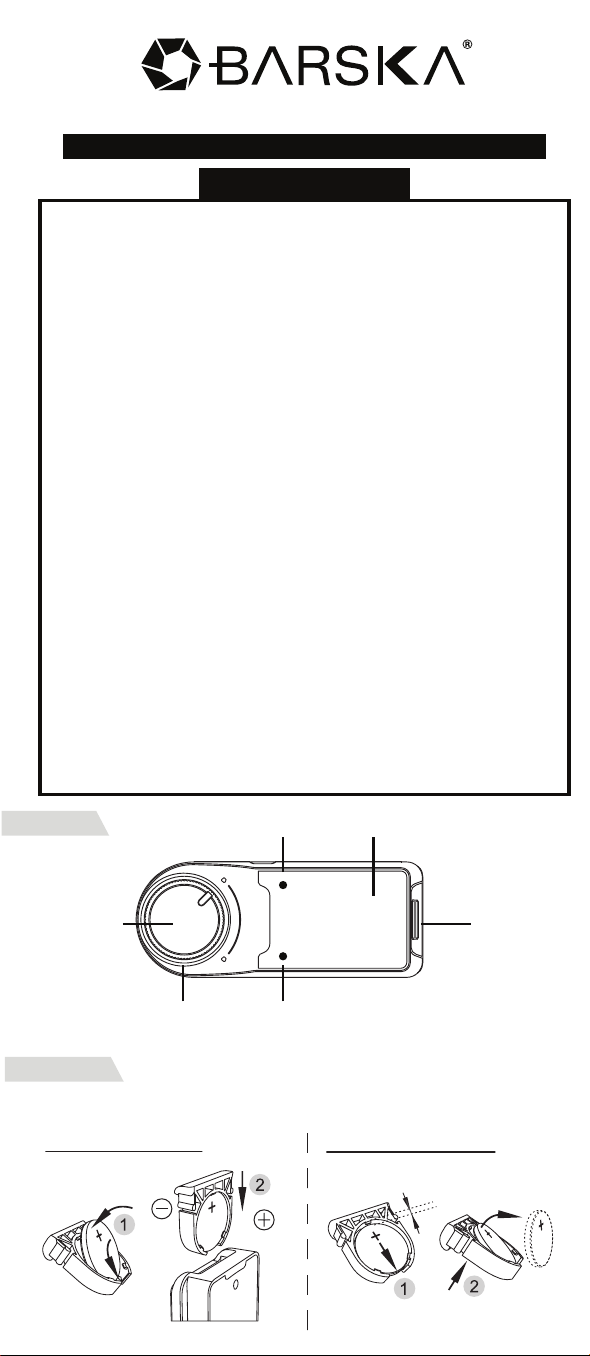
User’s Manual For Digital Key Cabinet
WARNING
Read all instructions before using This Key Cabinet
- For security purpose, change the factory default code as
soon as possible. Please remember the Master code you
set. Factory default codes: default User code: 1234 and
default Master code: 4321.
** Please remember the Master code you set. The Master
code should be held by the owner of the key Cabinet or
authorized people.
**Master code can also unlock the key Cabinet, after
using Master code to unlock, the User code will be reset
to User default code: 1234
- Test registered User code before closing the key
Cabinet door.
- Store emergency key securely
- Avoid leaving door open and unattended.
- Test and make sure the key Cabinet works properly
before mounting.
- Mount the key Cabinet before use, the key Cabinet may tip
forward if not properly mounted.
- Keep children away from key Cabinet; they should not play
with or around the key Cabinet at any time. Children at play
could accidently pull on the key Cabinet door causing key
Cabinet to tip over if not properly mounted.
- Failure to follow these warnings could result in serious injury
or death.
NOTE: BARSKA is not responsible if the key Cabinet or its
contents gets lost or stolen.
Key Access
1. To expose the key access, use
pin to push the hold and gently
lift off the key cover
2. Use emergency key and insert
into key hole, turn key
Unlock and Lock Key Cabinet
Unlock Key Cabinet Door with User Code
Input the User Code and press “OK”. The green unlock light
will turn on with 1 long beep. Turn knob clockwise to open the
key Cabinet. * Input the wrong User Code will have 3 short
beeps and green unlock light flash, If 4 wrong codes are
entered consecutively, the keypad will shut down for 60
seconds and the alarm will keep on.
Lock Key Cabinet Door
Close door and turn knob counter-clockwise to lock position.
Change the Master Code and User Code
**Master Code and User Code can not use the
same number
Change the Master Code
Default Master Code: 4321
1. With key Cabinet door open, input the current Master Code
and press “OK” and the green light will turn on with 1 long
beep
2. Within green light on, press and hold "OK" button over 2
seconds. The green light will flash
3. Input the desired new code (4-15 digits) and then press
"OK " to confirm
4. 1 long beep will be heard, new code is set successfully
Unsuccessful Registration
- 4 quick beeps will be heard
Change the User Code
Default User Code: 1234
1. With key Cabinet door open, input the current User Code
and press “OK” and the green unlock light will turn on with 1
long beep
2. Within green light on, press and hold "OK" button over 2
seconds. The green light will flash
3. Input the desired new User code (4-15 digits) and then
press "OK " to confirmed
4. 1 long beep will be heard, new code is set successfully.
Unsuccessful Registration
- 4 quick beeps will be heard
Anti-Beep Function
Anti-Beep Function, it could effectively avoid code spying while
others are surrounding. You can add random number before
and after your code up to 15 digits.
Turn on Anti-Beep Function
Total can enter up to 15 digits
- Input the Master code and press ”OK”
- Green light will turn on with 1 long beep
- Within green light on, press and hold "OK" over 2 seconds.
The green light will flash, press "OK" again
- Input "4 2" and press "OK" , will hear 1 long beep
After set up anti-beep function successfully, user can enter
any number before or after the User Code and Master Code to
avoid someone know the Code when operating. For example:
User Code is 22335, you can input 12322335443 and press
“OK” to unlock the key Cabinet.
Turn off Anti- Beep Function
- Input the Master code and press ”OK”
- Green light will turn on with 1 long beep
- Within green light on, press and hold "OK" over 2 seconds.
The green light will flash, press "OK" again
- Input "4 1" and press "OK", will hear 1 long beep
Low Battery Warning
When key Cabinet is low on battery, low battery light will light
up. Please change battery, after changing the battery the user
pin code and master code will not be lost.
1
4
2
5
3
OK
LOCK OPEN
Parts
Battery
Compartment
Touch Panel
Knob
Green Light
Red Light
Key Cover
And Key Access
h
Inserting the battery
Battery
Removing the battery
Battery type: CR2032 (not included)
6/21
BC681
See reverse side for more information
Side View Of Knob
Loading ...
Loading ...
Loading ...
