Loading ...
Loading ...
Loading ...
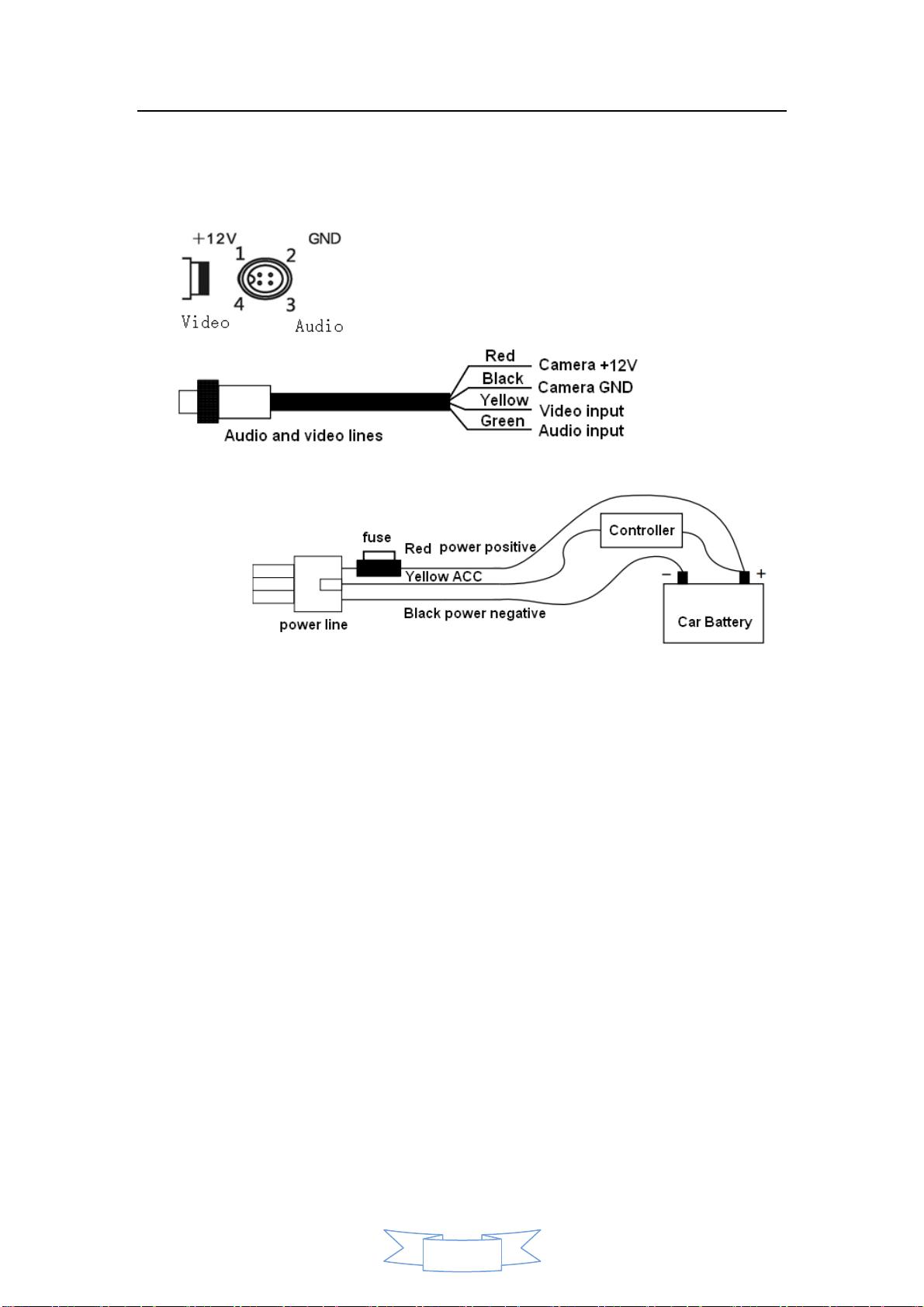
7
Table 3-2 Back-panel connectors description
3.3 Video and audio input interface description
3.4 Power input cable description
Power input line shown in Figure 4, one end is 6PIN white plug, connect the
white wire after the device 6PIN head of the panel. Red and black lines connected
directly to the car's battery. Red to power positive, black to power negative. Yellow
line contact car FireWire(ACC), when the car open car key, the device starts
automatically ,when close the car key, the device automatic delay off. Yellow line
connected to the car key to open the stall when all the dashboard lights.
Attention:
1)Need to make sure the battery before connecting voltage between 8V-36V,
otherwise it will burn equipment over;
2)After connecting the cable, pay attention to the insulation between the power
supply line to prevent power line short circuit burned out battery;
3)Yellow line must be connected to the FireWire line, otherwise the device will
not support the automatic delay shutdown, last recorded video will be
lost;
4)Device power must direct connect from the battery positive and negative,
cannot be done by the ground, otherwise it will affect the normal operation of
device;
Loading ...
Loading ...
Loading ...
