Loading ...
Loading ...
Loading ...
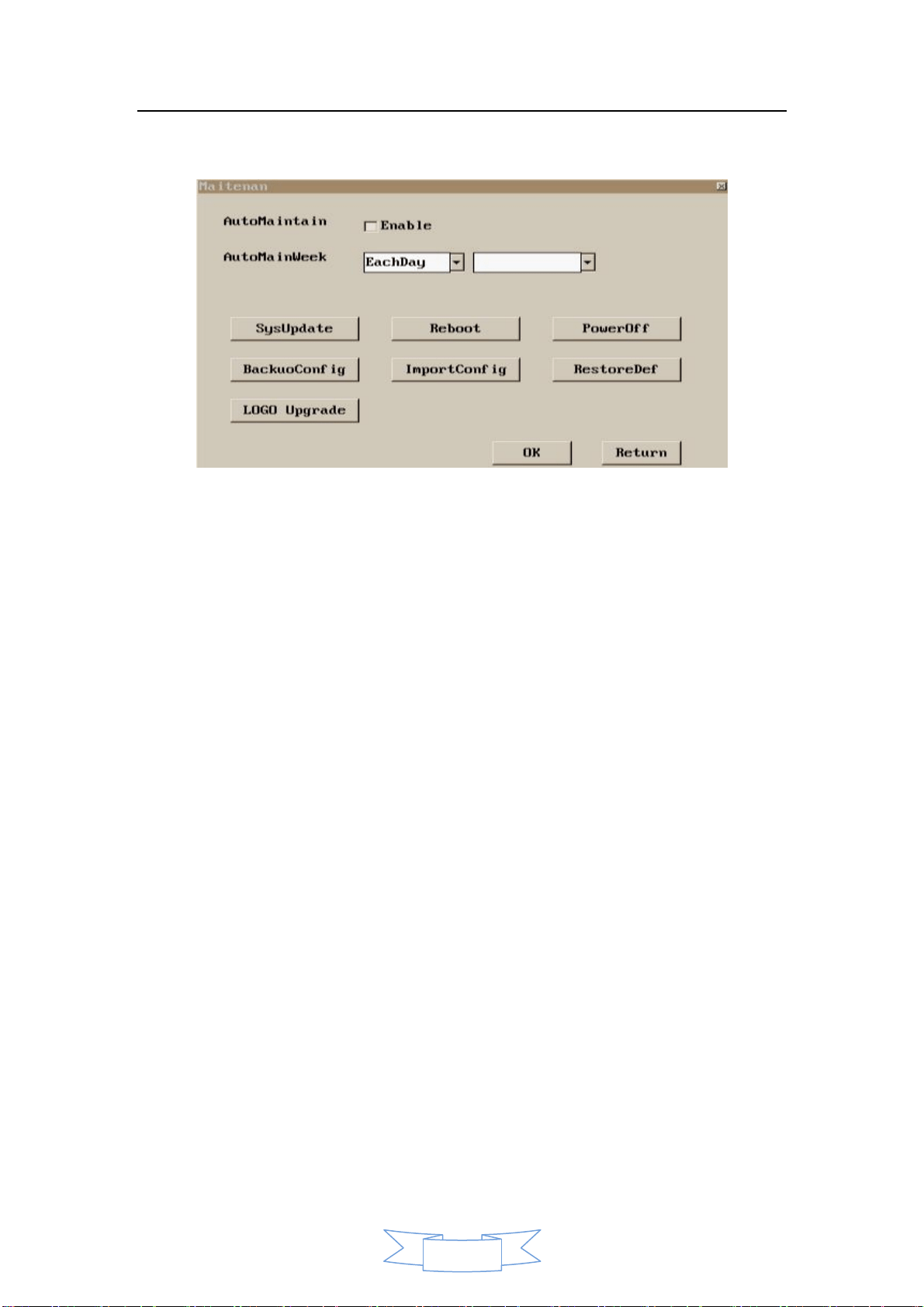
21
into conservation cycle.
b) Automatic maintenance cycle
Select the interval for automatic maintenance of equipment.
System maintenance settings menu
c) System upgrade
Update your system software, system software defects or manufacturers release a
new version of the software when you need to update your system software, Users can
copy the new version of the software at the u disk,under Update , if u root directory
does not exist update Directory users to create for themselves. Before connecting to a
native USB interface, click on “system upgrade”, the system will reboot and start the
update process. Note during the upgrade please do not power off the system and do
not do anything, otherwise will cause the system to crash not card machine.
d) Restart
Restart the machine
e) Shutdown
Turn off native
f) Backup configuration parameters
Native backup all settings parameter to U
G) imported configuration parameters
Click Import configuration parameters, the system will scan U Disk is
stored in the configuration file and find the system configuration
parameters Into the system, and automatically reboot.
H) restore factory settings
Click on the restore factory settings, all of the system's settings back to the factory the
factory preset, video files and the log files are not affected.
5.9.7 System information
System information displays the machine's model, the software version and firmware
version.
Loading ...
Loading ...
Loading ...
