Loading ...
Loading ...
Loading ...
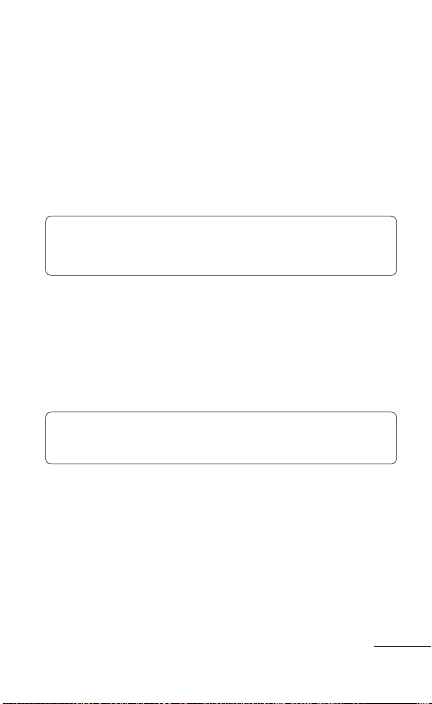
157
Phone Lock
Set the phone lock to avoid unauthorized use. You
will need a security code.
When the Phone Lock feature is enabled, the
phone locks and you must enter the 4-digit phone
password to use it. Scenarios included are: When
Power On, When SIM Changed or Lock Phone Now.
Note: To change the phone password, see
“
Change Codes
” on page 158.
PIN Code Request
When the PIN Code Request feature is enabled,
you must enter your PIN each time you switch on
the phone. Consequently, any person who does not
have your PIN cannot use your phone without your
approval.
Note: Before enabling or disabling the PIN Code
Request feature, you must enter your PIN.
The following options are available:
• On: You must enter the PIN each time the
phone is powered on.
• Off: No PIN is required when the phone is
powered on.
Loading ...
Loading ...
Loading ...