Loading ...
Loading ...
Loading ...
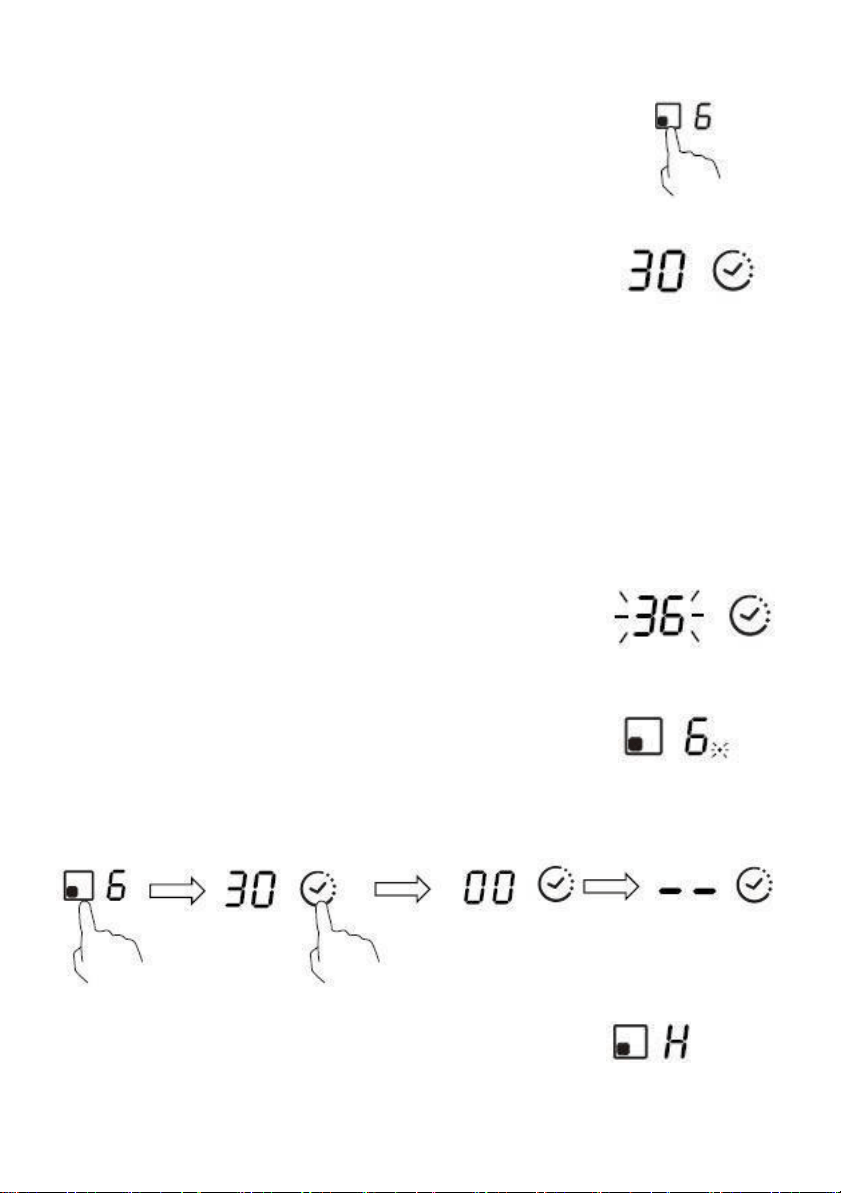
EN-20
Cooking zones set for this feature will:
1. Touching the heating zone selection control
that you want to set the timer for. (e.g. zone 1#)
2. Touch timer control , The minder indicator
will start flashing and “30” will show in the
timer display.
3. Set the time by touching the “-” or “+” control.
Hint: Touch the “-” or “+” control once will decrease or increase by 1 minute.
Touch and hold the “-” or “+” control, the timer will decrease or increase
by 10 minutes.
If the setting time exceeds 99 minutes, the timer will automatically
return to 0 minute.
4. When the time is set, it will begin to count down
immediately. The display will show the remaining
time and the timer indicator flash for 5 seconds.
NOTE: The red dot next to power level indicator
will ill
u
mi
nate
i
n
di
ca
ti
n
g t
hat
z
one
is sel
e
ct
e
d
.
5.
To cancel the timer, touch the heating zone selection control, and then touch
the timer control, the timer is cancelled, and the “00” will show in the minute
display, and then “--”.
6. When cooking timer expires, the corresponding
cooking zone will be automatically switch off and
sho
w “H”.
Loading ...
Loading ...
Loading ...
