Loading ...
Loading ...
Loading ...
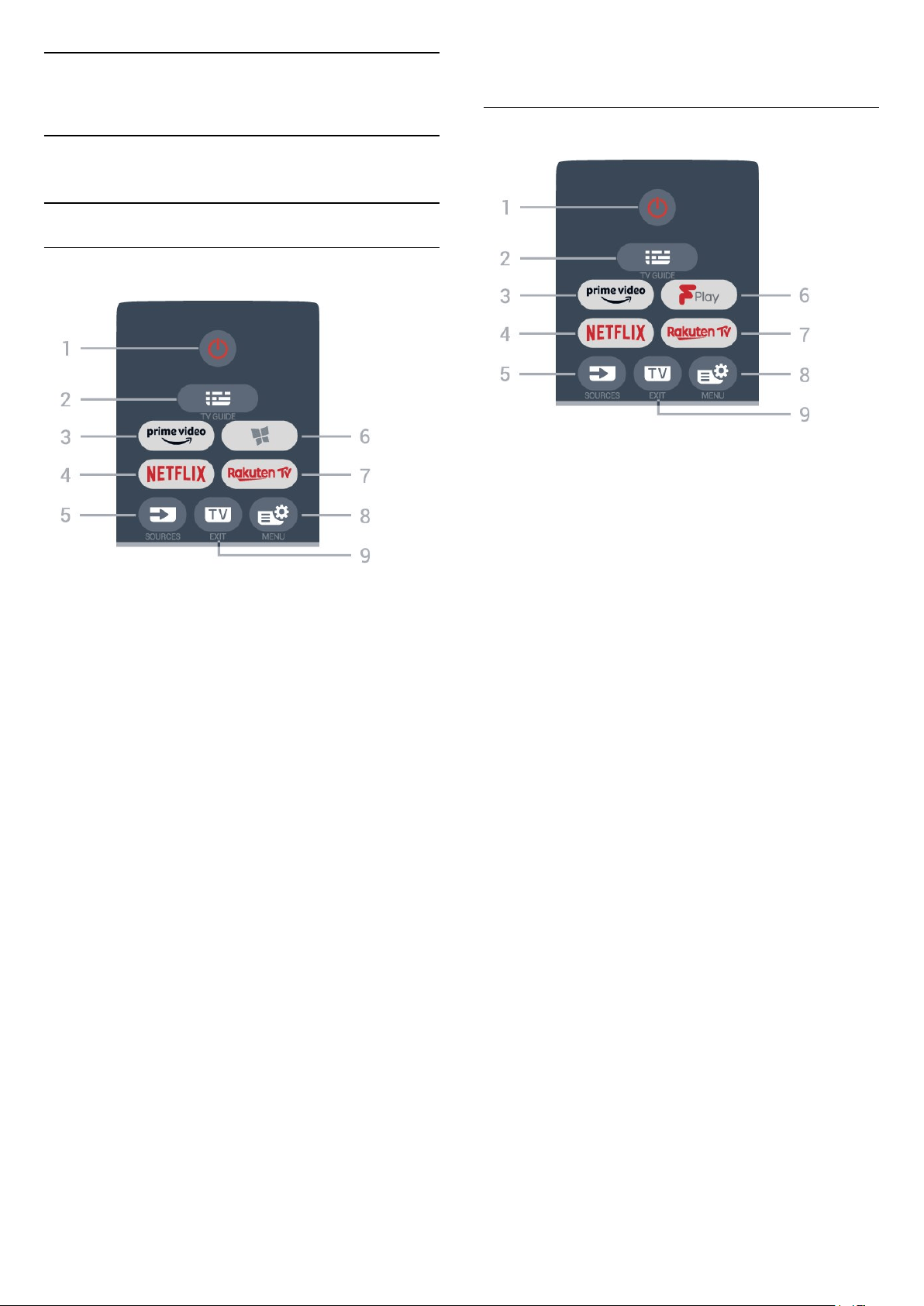
3
Quick Guide
3.1
Remote Control
Key Overview
Top
1 - Standby / On
To switch the TV on or back to Standby.
2 - TV Guide
To open or close the TV Guide.
3 -
To launch the Amazon prime video App.
4 -
To open the Netflix App directly. With the TV switched
on or from standby.
• If you have a Netflix membership subscription, you
can enjoy Netflix on this TV. Your TV must be
connected to the Internet.
• To open Netflix, press to open the Netflix
App. You can open Netflix immediately from a TV in
standby.
www.netflix.com
5 - SOURCES
To open or close the Sources menu.
6 - Apps
To open the Apps tab for Apps on Home screen.
7 -
To launch the Rakuten TV App.
8 - Quick Menu/MENU
To open the Quick Menu with typical TV functions.
Hold the MENU key to show the Gaming control bar
when game signal detected and game mode enabled.
9 - - EXIT
To switch back to watch TV or to stop an interactive
TV application.
Top (for UK models)
1 - Standby / On
To switch the TV on or back to Standby.
2 - TV Guide
To open or close the TV Guide.
3 -
To launch the Amazon prime video App.
4 -
To open the Netflix App directly. With the TV switched
on or from standby.
• If you have a Netflix membership subscription, you
can enjoy Netflix on this TV. Your TV must be
connected to the Internet.
• To open Netflix, press to open the Netflix
App. You can open Netflix immediately from a TV in
standby.
www.netflix.com
5 - SOURCES
To open or close the Sources menu.
6 - Freeview Play
To launch Freeview Play.
7 -
To launch the Rakuten TV App.
8 - Quick Menu/MENU
To open the Quick Menu with typical TV functions.
Hold the MENU key to show the Gaming control bar
when game signal detected and game mode enabled.
9 - - EXIT
To switch back to watch TV or to stop an interactive
TV application.
7
Loading ...
Loading ...
Loading ...
