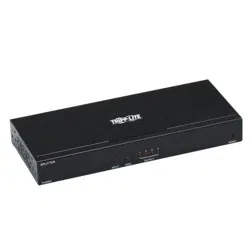Loading ...
Loading ...
Loading ...

9
Standard Extender/Splitter Installation
10. The (orange) RJ45 LED will illuminate on both local transmitter and
remote receiver units to indicate a signal is being received from
source to display. The screen should now display on the connected
monitor(s).
Extender/Splitter Daisy-Chain
Installation
Notes:
1) Test to ensure the entire installation works properly before pulling cables through
ceilings/walls.
2) To achieve maximum distance and performance, use 24 AWG solid-wire Cat6
cable. Using stranded-wire Cat6 cable, or cable with a higher-gauge size like
26 AWG, will result in a shorter extension distance since the cable will have a
more limited transmission capability. All Tripp Lite N202-Series Cat6 cables are
made with 24 AWG solid-wire cabling.
3) Using the B127P-100-H, a 4K/60Hz signal can be extended up to 125 ft. (38 m)
from the source. Using a B127P-100-H-SR, a 4K/60Hz signal can be extended
up to 50 ft. (15 m) from the source.
Loading ...
Loading ...
Loading ...