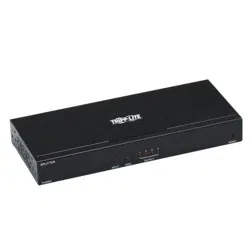Loading ...
Loading ...
Loading ...

5
Disclaimer
Before installation, please check the following settings of your source(s)
and TV/monitor(s):
1. Set to display 60 Hz. Double-check factory settings, as default can
be set to a lower frequency (Hz) than advertised.
2. Ensure the input setting of your monitor is set at HDMI 2.0. Some
displays may have default setting at HDMI 1.4.
3. Verify your monitor has the HDR feature enabled. Some displays
may have this feature disabled as a factory setting.
4. Check if the Ultra HD (UHD) Deep Color setting is enabled on your TV/
monitor. Confirm with your TV/monitor manufacturer which HDMI ports
support UHD Deep Color.
Note: If you wish to connect a local monitor to your installation, depending
on your TV/monitor make/model, the UHD Deep Color setting may need to be
disabled on your local TV/monitor to achieve 4K 60 Hz resolution.
Loading ...
Loading ...
Loading ...