Loading ...
Loading ...
Loading ...
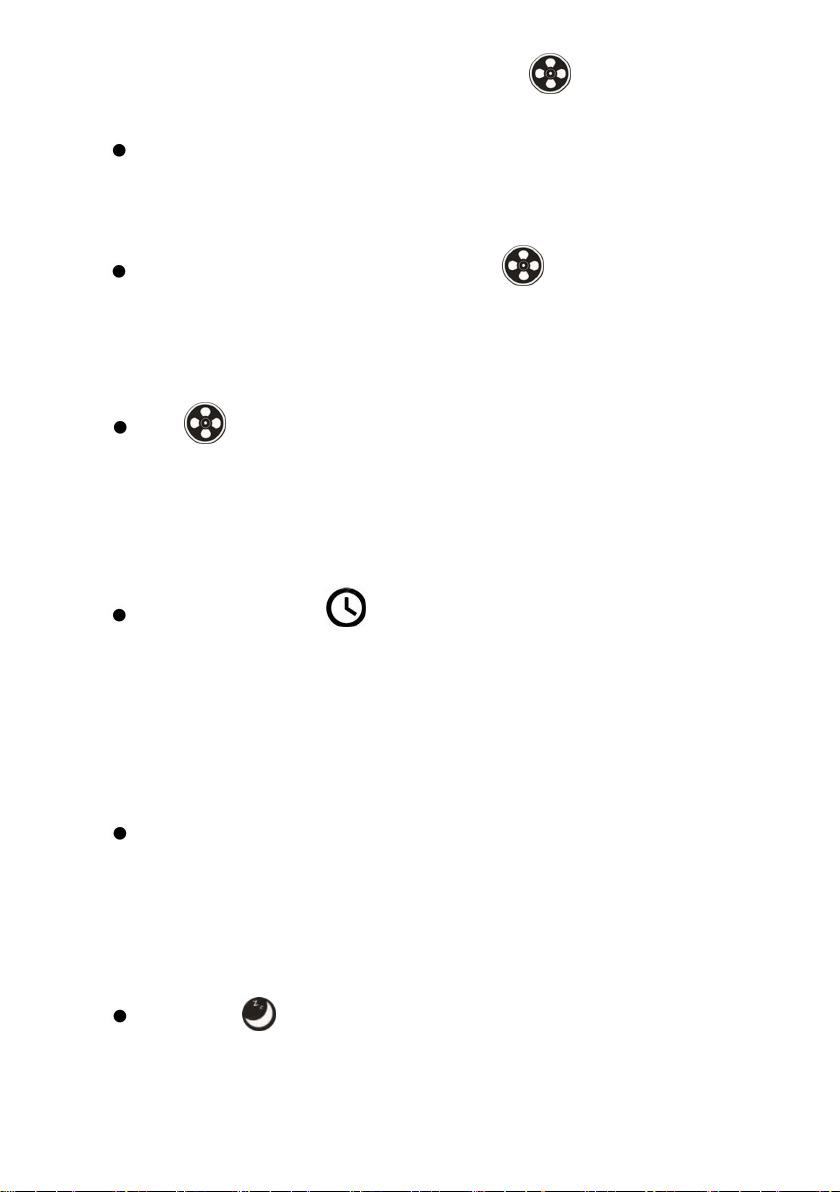
11
or change fan speed, press the fan speed button
until the desired
setting is reached.
The speed indicator will change to show the speed you choose currently.
Please check “LED Display” content for reference.
Auto Mode
When at turbo speed,press fan speed button
again to switch to auto
mode. The auto mode indicator will light on LED Display. Then air purifier
speed will automatically adjust based on air quality.If air quality is moderate,
the PM2.5 indicator will be yellow, and air purifier will run at high speed.
Press
button again change to low speed,and auto mode turned off.
Note: air purifier is automatically in auto mode when turn on every time,not
the speed you used last time.
Timer
Press the timer button
until the desired timer setting is lit on the
display. The timer button will cycle through the following settings: 1 -2 -3-4-
5-6-7-8-9-10-11-12 hours and off. Once you choose a time, the timer will
flash 3 times and start counting down. The air purifier will automatically
power off once the timer is finished. If the timer indicator is off, it means the
timer function is not turned on.
To cancel the timer at any time, press the timer button and hold it for 2
seconds. If canceled successfully, there will be no countdown on the display.
Note: the air purifier will run continuously when the timer function is off.
SLEEP MODE
Press button
to switch to sleep mode. All indicators will turn off
automatically except the sleep mode indicator with only little light.
Loading ...
Loading ...
Loading ...
