Loading ...
Loading ...
Loading ...
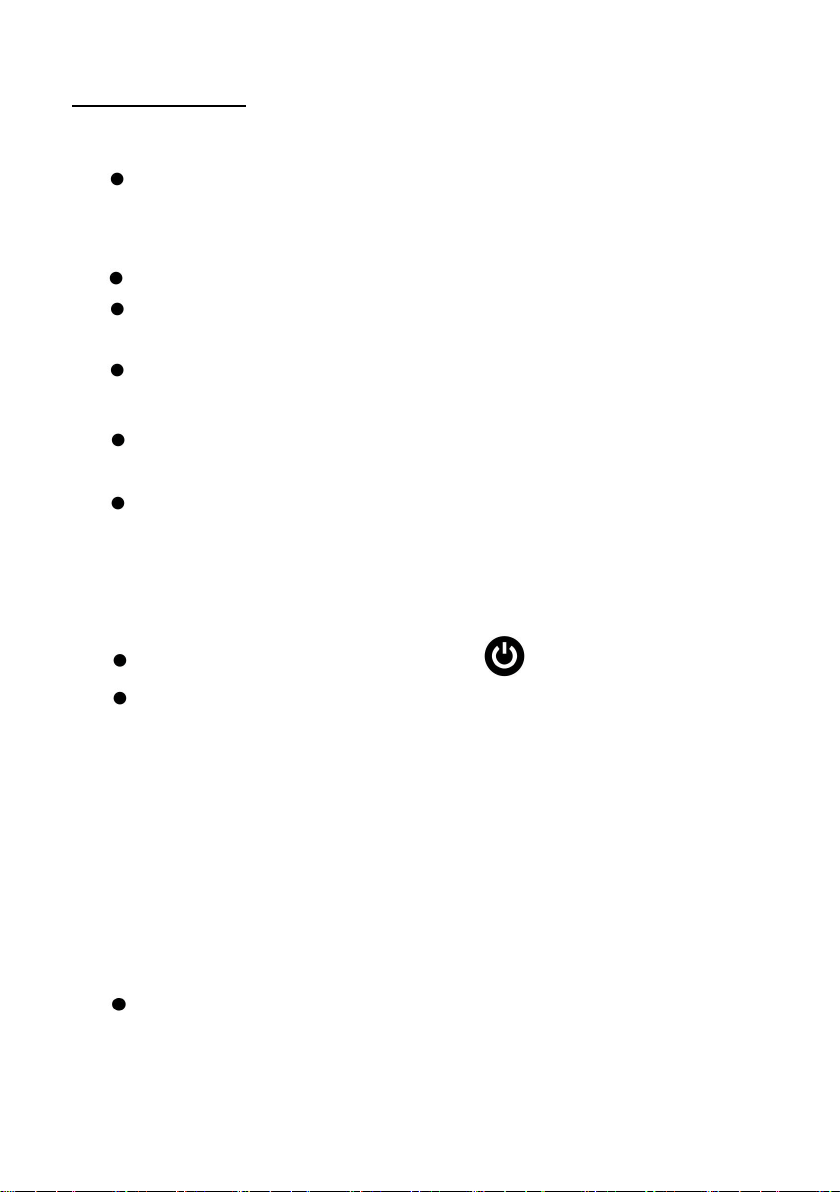
10
HOW TO USE
BEFORE TURNING THE UNIT ON
Take the air purifier out of the box and remove the clear protective plastic
bag. Open bottom filter cover to take filter out,then take the power adapter
out.Finally put air filter back and lock filter cover.
Place the air purifier on a firm, leveled surface.
Check if the voltage indicated on the appliance corresponds to the local
power voltage before you connect the appliance.
Please insert the plug into the power socket firmly. After switching the
power on, the indicator light will flash.
Do not block the air inlet and outlet, e.g. by placing items on the air outlet or
in front of the air inlets closer than 20cm.
For best results, or to address a specific air quality issue such as smoke, run
the air purifier at high speed for 15-20 minutes before using a lower speed or
Auto Mode,and keep windows and doors closed while the air purifier is on.
TURN ON / OFF
To turn the air purifier on, press the power button.
Press power button again to turn off the air purifier. The air purifier will take
about 15-20 seconds to detect the air quality each time it is turned on.
During this time, the air quality indicator color will switch automatically from
red, blue, green, yellow. After 15-20 seconds, the air quality indicator color
will change based on the detected air quality. And the air pollution value is
displayed in the front panel display.
Note: air purifier is automatically in auto mode when turn on every time.
Switch Fan Speed
This air purifier has 4 fan speed settings: low, medium, high and turbo(top).
The higher the fan speed setting, the faster the air will be purified. To select
Loading ...
Loading ...
Loading ...
