Loading ...
Loading ...
Loading ...
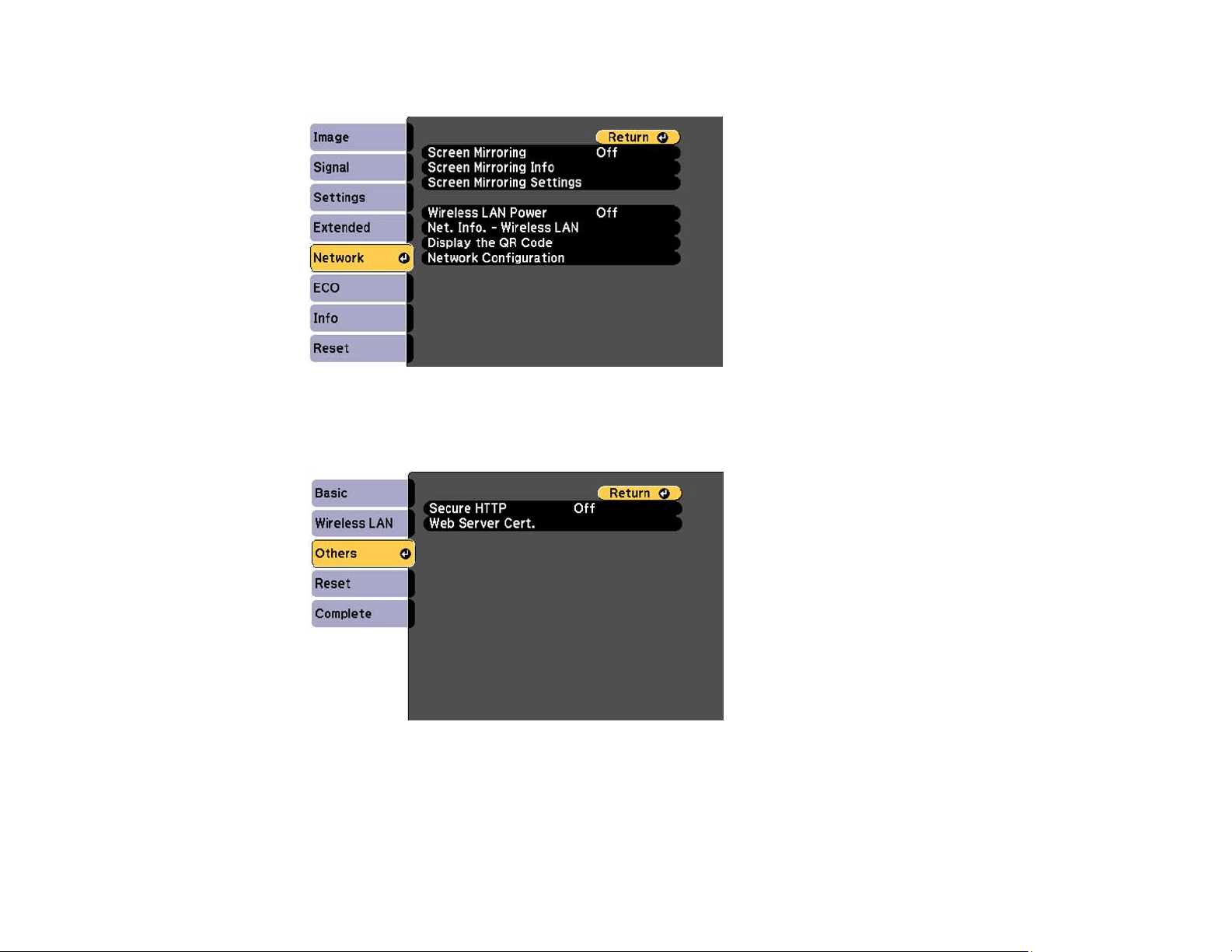
56
3. Select the Network menu and press Enter.
4. Select the Network Configuration setting and press Enter.
5. Select the Others menu and press Enter.
6. Select On as the Secure HTTP setting.
7. Select the Web Server Cert. setting and press Enter.
8. Select Register and press Enter.
Loading ...
Loading ...
Loading ...
