Loading ...
Loading ...
Loading ...
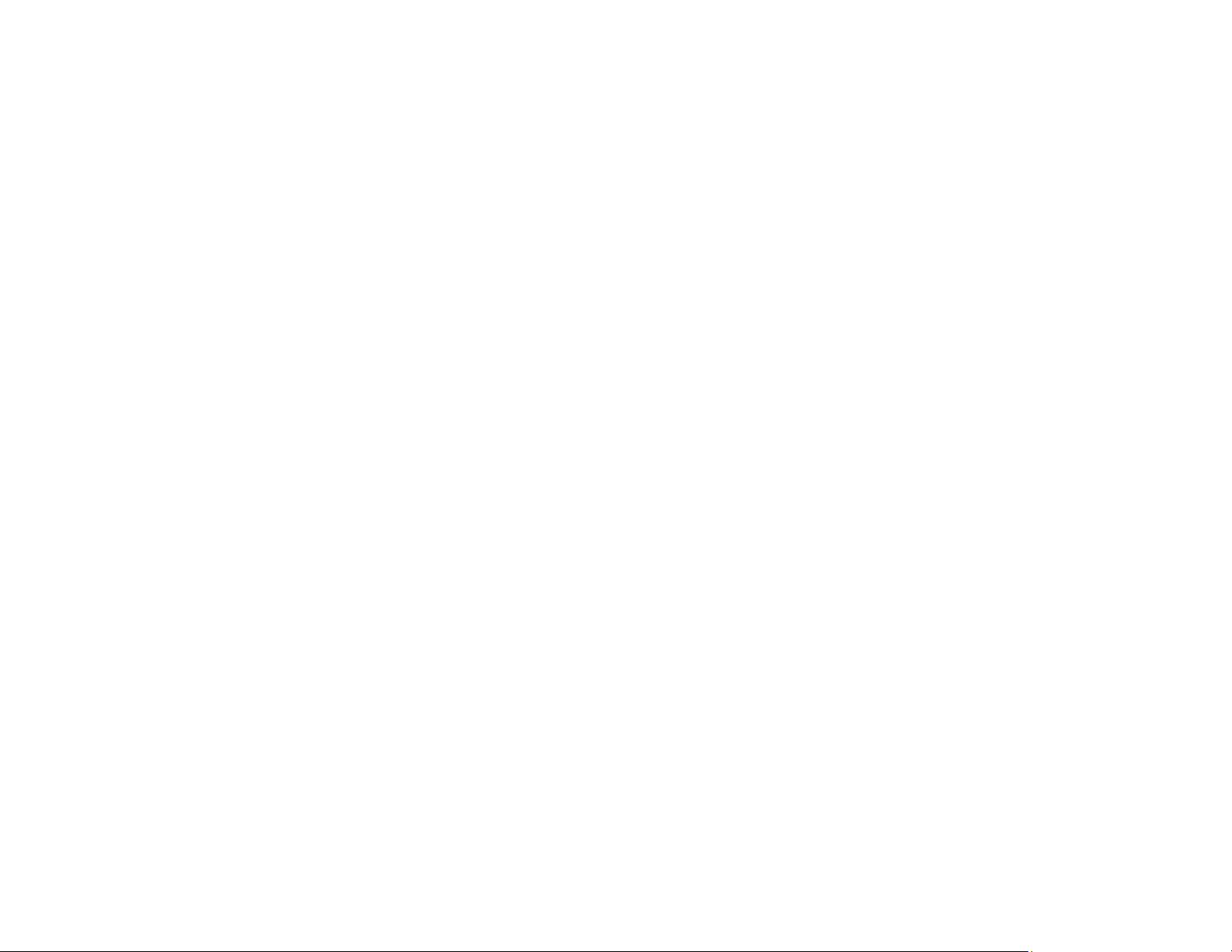
166
• Make sure the Wireless LAN Power setting is set to On.
• Check the Security settings and passphrase in the Network Configuration menu.
Parent topic: Solving Network Problems
Related references
Projector Network Settings - Network Menu
Related tasks
Selecting Wireless Network Settings Manually
Solutions When You Cannot Access the Projector Through the Web
If you are unable to access the projector through a web browser, make sure you are using the correct ID
and password, which are case sensitive.
Note: You cannot change the user ID.
• To display the Web Control screen, enter EPSONWEB as the user ID, and enter the password set in
the projector's Network menu as the password. The default password is admin.
• To display the Web Remote screen, enter EPSONREMOTE as the user ID and enter the password
set in the projector's Network menu as the password. The default password is guest.
• Make sure you have access to the network the projector is on.
Note: The user ID and password are case sensitive.
Parent topic: Solving Network Problems
Related tasks
Controlling a Networked Projector Using a Web Browser
Solutions When You Cannot Connect Using Screen Mirroring
If you are unable to connect to the projector using Screen Mirroring (PowerLite 1785W/1795F), try the
following solutions:
• Select On as the Screen Mirroring setting in the projector's Network menu.
• Make sure the Operation Mode and Channel settings are correct for your mobile environment and try
connecting again.
• Make sure no other mobile device is connected to the projector using No Interruptions settings in the
Extended menu Meeting Mode settings.
Loading ...
Loading ...
Loading ...
