Loading ...
Loading ...
Loading ...
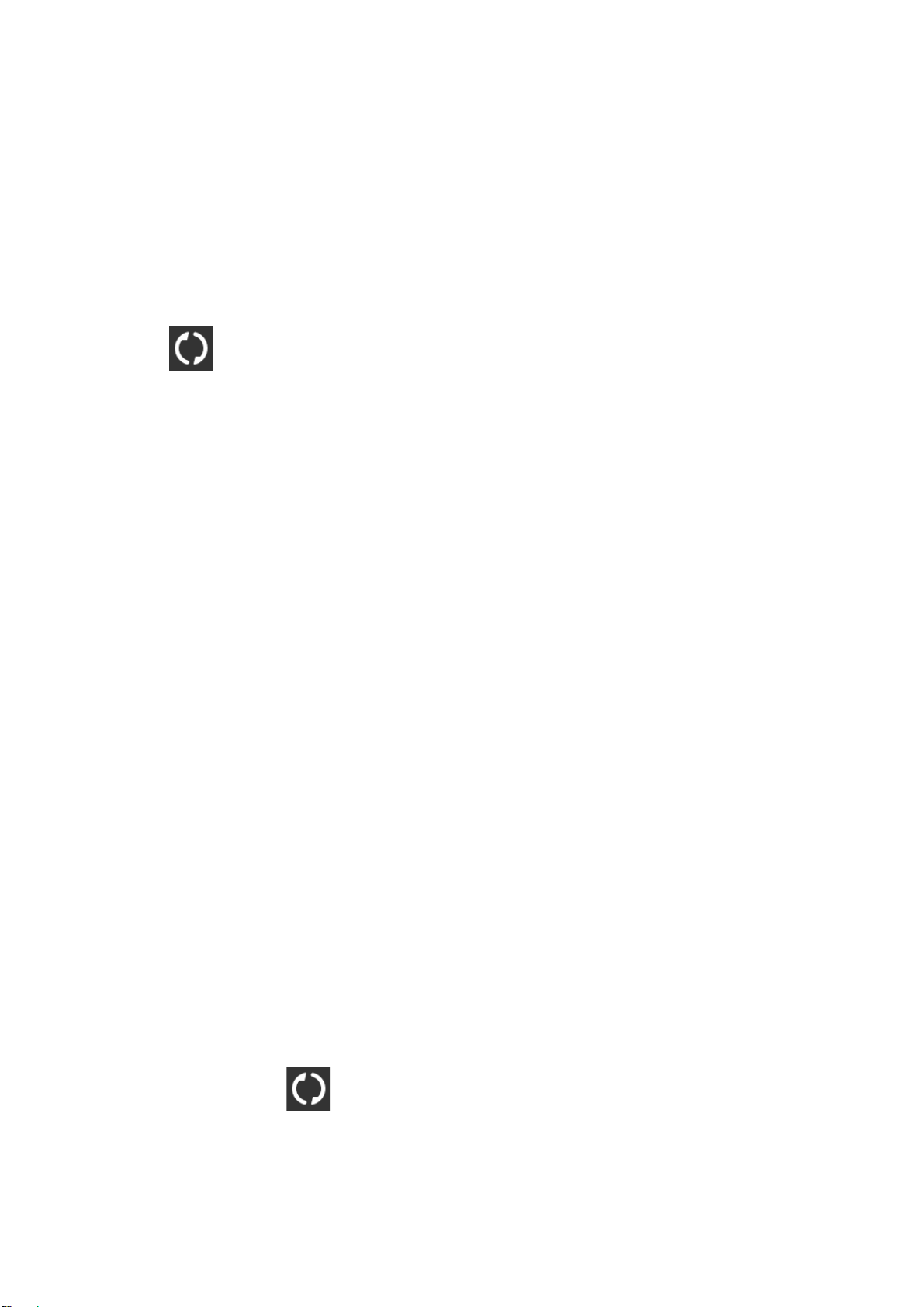
17 / 23
Blood oxygen
Blood oxygen is an important physiological indicator of respiration and circulation.
Wake up the device, press the side button on the watch face page to open the app list, and
swipe up or down on the screen to select and open the Blood Oxygen app. In the Blood
Oxygen app on the device, you can view your most recently measured blood oxygen value.
Synchronize the data to the app to view more information. Setting the Blood Oxygen app as a
quick access app allows you to easily measure your blood oxygen.
While the phone and device are connected, the following blood oxygen settings can also be
accessed in the Zepp app under Profile > Amazfit GTS 4 Mini > Health Monitoring.
Manual blood oxygen measurement
Tap to manually measure your blood oxygen.
Auto blood oxygen monitoring
Go to the Blood Oxygen app, swipe up to the last page and go to Settings page to enable Auto
Blood Oxygen Monitor. In a resting state, the watch will automatically measure your blood
oxygen and record changes in blood oxygen levels throughout the day.
Low blood oxygen alerts
In a resting state (except sleep), the device will notify you if your blood oxygen falls below
the limit for 10 minutes.
1. After Auto Blood Oxygen Monitor is enabled, enable the Low blood oxygen alerts feature.
2. In the settings for low blood oxygen alerts, the alert value can be adjusted or alerts can be
disabled.
Precautions for blood oxygen measurement
1. Wear the device about one finger away from the carpal.
2. Wear the device tightly, with an appropriate sense of pressure.
3. Place your arm on a tabletop or a stationary surface, with the device screen facing up.
4. Remain still during measurement and focus on the measurement.
5. Factors such as hair, tattoo, shaking, low temperature, and incorrect wearing of the watch
may affect measurement results, and even lead to measurement failure.
6. The measurement range of the watch is 78%-100%. This feature is for reference only and
should not be used as a basis for medical diagnosis. If you feel unwell, please seek medical
advice.
Stress
The stress index is calculated based on changes in heart rate variability. It is a reference for
health status evaluation. You should rest more when the index is high.
Wake up the device, press the side button on the watch face page to open the app list, and
swipe up or down on the screen to select and open the Stress app. In the Stress app on the
device, you can view your most recently measured stress value, daily stress status, stress
interval distribution, and pressure status over the last seven days. Synchronize the data to the
app to view more information. Setting the Stress app as a quick access app allows you to
easily measure your stress.
While the phone and device are connected, the following stress settings can also be accessed
in the Zepp app under Profile > Amazfit GTS 4 Mini > Health Monitoring.
Manual stress measurement
In the Stress app, tap to manually measure your stress.
Auto stress monitoring
Open the Stress app, swipe up to the last page, and go to stress settings to enable Auto Stress
Monitoring. This will automatically measure the stress every five minutes to show you stress
changes throughout the day.
Loading ...
Loading ...
Loading ...