Loading ...
Loading ...
Loading ...
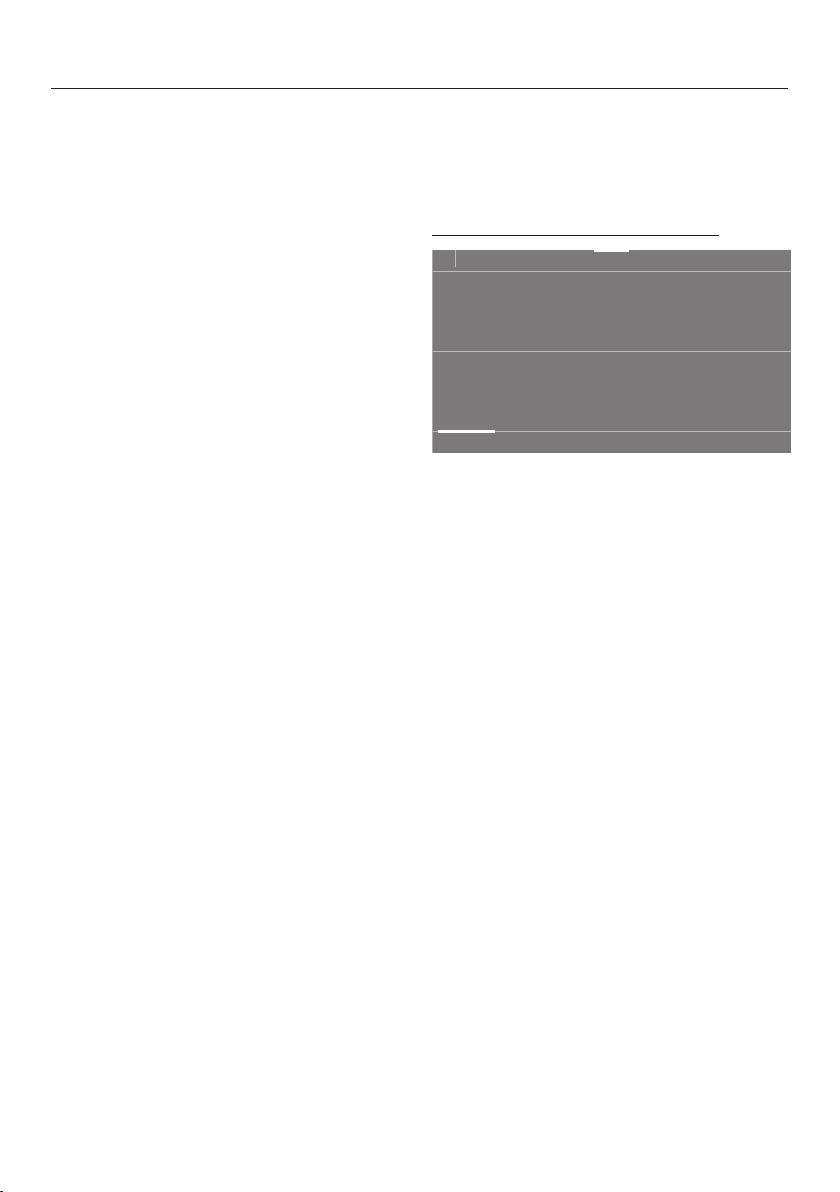
Operating the washer-dryer
19
Washing/Drying assistant
The Washing and Drying assistant
guides you step by step so that you can
select the optimum wash programme
and drying programme for your laundry
(see “Washing and Drying assistant”).
Maintenance
Maintenance options for the TwinDos
system and the Rinse out fluff and Clean
machineprogrammes are located in the
Maintenancemenu (see “Cleaning and
care”).
Settings
You can alter the washer-dryer’s
electronics to suit different
requirements in the Settings menu (see
“Settings”).
Examples of how to operate
the appliance
Selection lists
Washing menu (single selection)
11:02
2:09
2:29
1:39
0:49h
h h
h
Cottons
ECO 40-60
QuickPower
Minimum iron
Washing
Help
You can scroll to the right or the left by
swiping your finger across the screen.
Place your finger on the touch display
and swipe it in the direction you want.
The orange bar under the pictures
shows that there are further options to
choose from.
To select a wash programme, touch a
programme name.
The display will change to the standard
display for that programme.
Loading ...
Loading ...
Loading ...