Loading ...
Loading ...
Loading ...
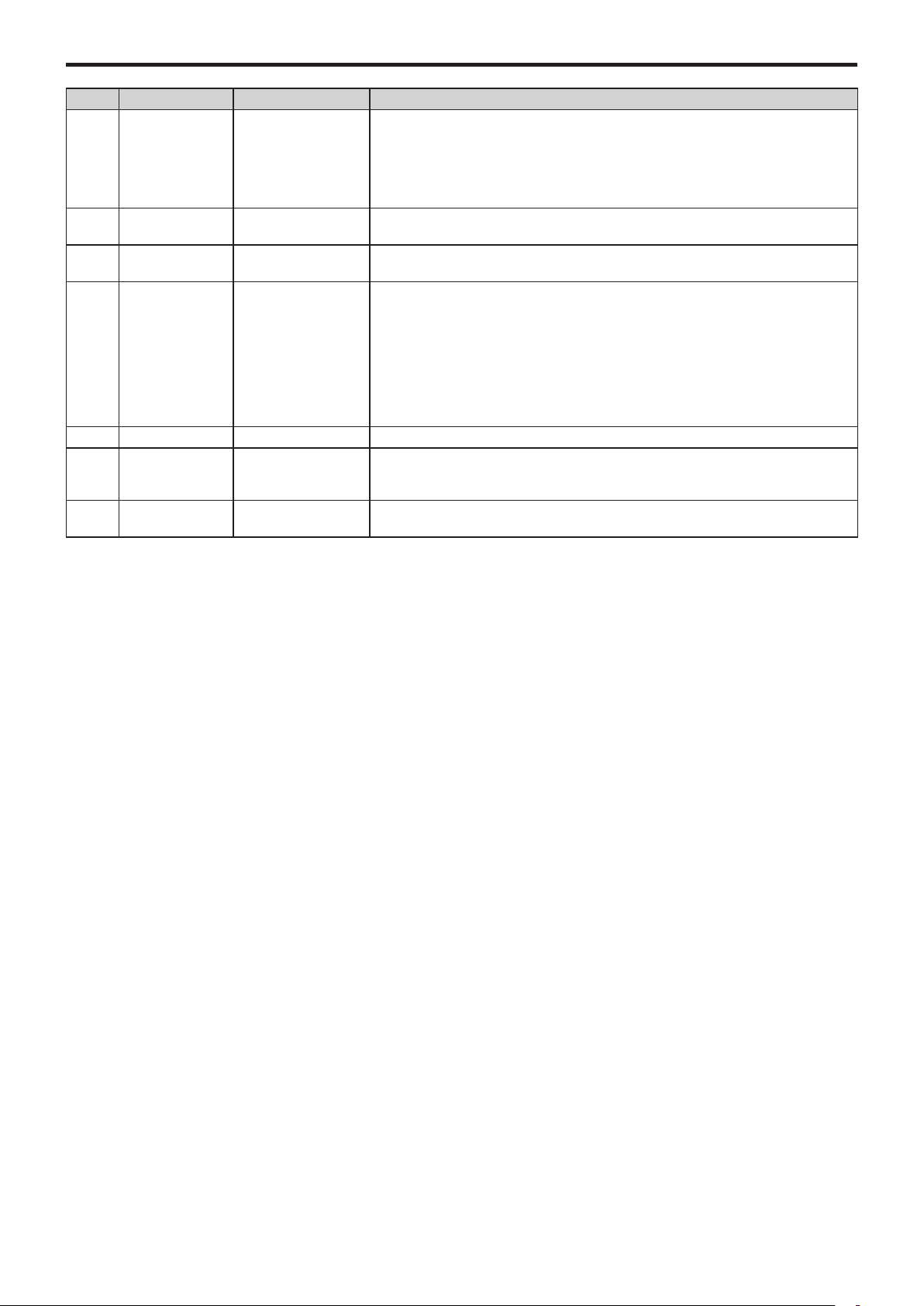
SETTING functions
23
Page Parameter Seings Contents of seings
User C Tune –
User B Tune
‑99... +00* ... 99 Cent This is displayed when “User” is selected for “P.08 UpperScaleTyp” or “P.09
StyleScaleTyp”.
This indicates the amount of detuning compared to standard equal temperament
tuning. These seings aect the entire tonal range.
±50: Moves the tuning up or down 1/4 (quarter) tone.
±99: Moves the tuning up or down nearly one semitone.
P.10 Tap Auto Start Disable
Enable*
Pressing TAP TEMPO/[TEMPO LOCK] buon continuously will set whether
performance begins automatically or not.
P.11 MIDI Clock Internal*
External
Sets whether the MIDI clock of this instrument is controlled by the internal clock
(Internal) or by an external clock (External).
P.12 Local Control O
On*
Sets whether the sound generator of this instrument will play or not (“On” to play, “O”
to not play) when the keyboard is played.
On: Notes that you play on the keyboard and MIDI data will be sent to the internal
sound generator and to the USB TO HOST port.
O: Notes that you play on the keyboard and MIDI data will be sent to the USB TO
HOST port, but the internal sound generator will not sound. Turn this seing to “O”
when this instrument is connected to a computer that is set to echo back and when
you want to use this instrument as a sound generator, in order to prevent notes from
sounding in duplicate.
P.13 Audio In Level 0 ... 100* ... 127 Sets the input level from audio devices connected to the AUDIO IN jack.
P.14 Auto PowerO
Disable,
5, 10, 30*, 60,
120 Minutes
See page 21 “Changing the auto power‑o function”.
P.15 Baery Type Alkaline*
Ni-MH
See page 21 “Seing the baery type”.
Loading ...
Loading ...
Loading ...
