Loading ...
Loading ...
Loading ...
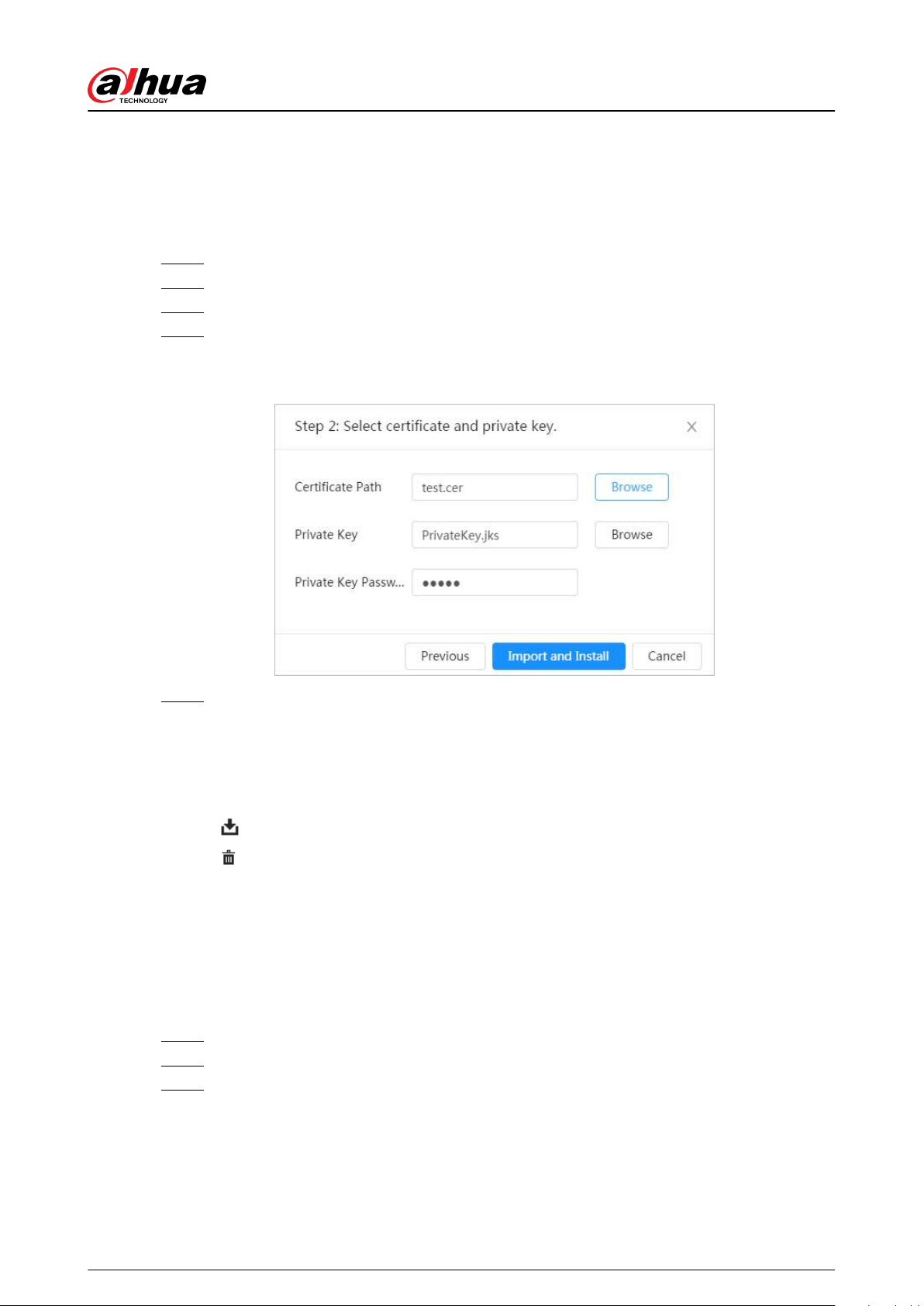
9.4.1.3 Installing Existing Certicate
Import the existing third-party certicate to the camera. When apply for the third-party certicate,
you also need to apply for the private key le and private key password.
Procedure
Step 1 Select Security > CA Certicate > Device Certicate.
Step 2 Select Installing Device Certicate.
Step 3 Select Install Existing Certicate , and click Next.
Step 4 Click Browse to select the certicate and private key le, and enter the private key
password.
Figure 9-12 Certicate and private key
Step 5 Click Import and Install.
After the certicate is created successfully, you can view the created certicate on the
Device Certicate page.
Related Operations
●
Click Enter Edit Mode, you can edit the custom name of the certicate.
●
Click
to download the certicate.
●
Click
to delete the certicate.
9.4.2 Installing Trusted CA Certicate
CA certicate is a digital certicate for the legal identity of the camera. For example, when the
camera accesses the LAN through 802.1x, the CA certicate is required.
Procedure
Step 1 Select Security > CA Certicate > Trusted CA Certicates.
Step 2 Select Installing Trusted Certicate.
Step 3 Click Browse to select the certicate.
Operation Manual
188
Loading ...
Loading ...
Loading ...
