Loading ...
Loading ...
Loading ...
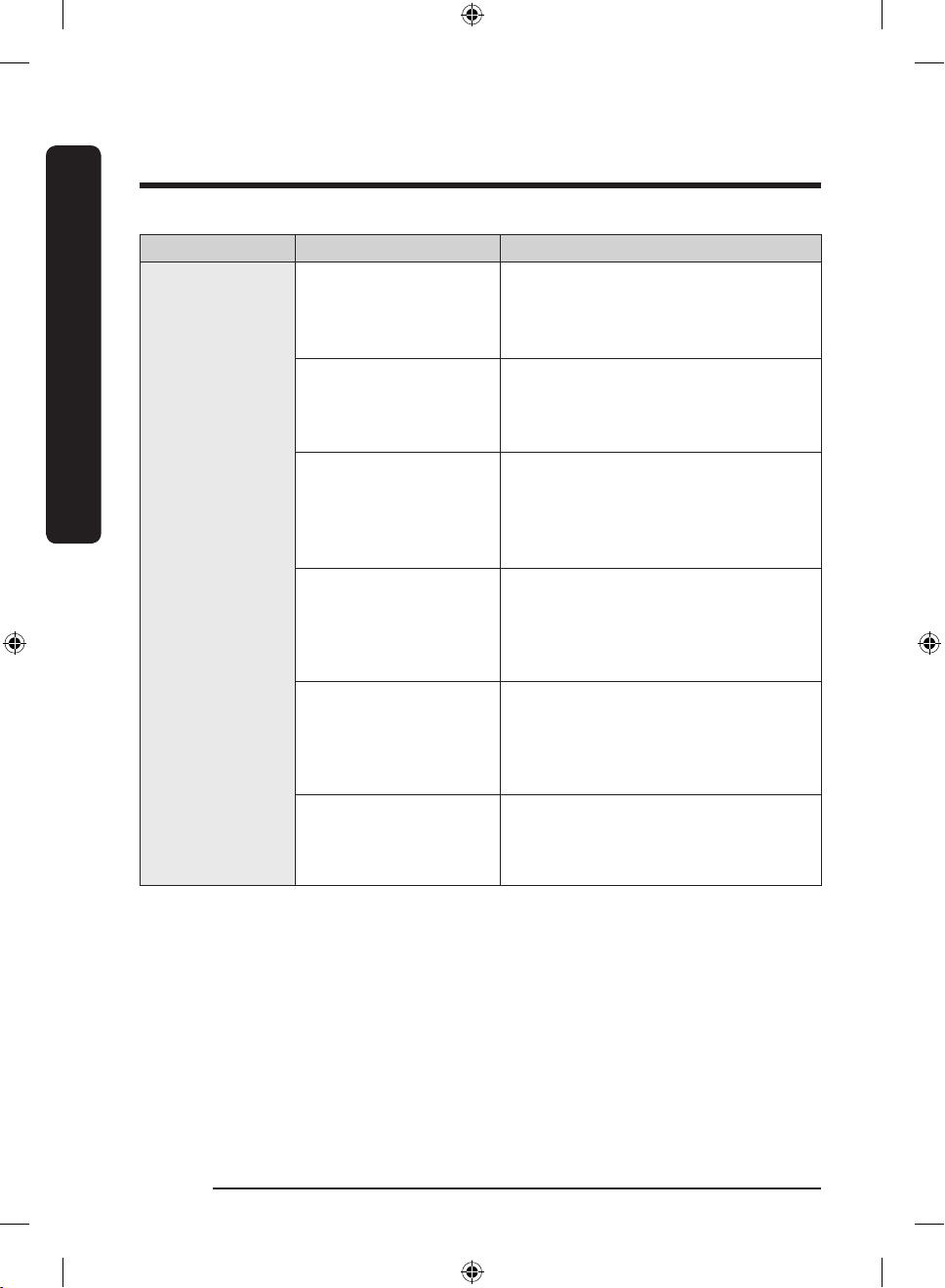
English26
Troubleshooting
Troubleshooting
Problem Possible cause Solution
Does not dry
dishes well.
There is no rinse aid
in the dispenser or not
enough rinse aid was
used.
• Check the dispenser and add rinse
aid.
• Use a liquid type rinse aid.
• Check the rinse aid settings.
The temperature of the
water is low when the
dishwasher is running.
• Connect the water supply line to a hot
water supply.
• Use rinse aid with the Sanitize or
SmartDry option.
Too many dishes have
been loaded.
• Proper loading of items can affect
drying.
• Load your dishes as recommended.
* Refer full user manual at
Samsung.com website.
Glasses and cups with
concave bottoms hold
water. This water may
spill onto other items
when you unload.
• After nishing the cycle, empty the
lower rack rst and then the upper
rack. This will prevent water dripping
from the upper rack onto the dishes
in the lower rack.
Auto Release™ Dry is
turned off.
• Turn Auto Release™ Dry on. Press the
Lower Rack + Hi-Temp Wash button
for 3 seconds to access the Auto
Release™ Dry menu. Select "A1" to
activate Auto Release™ Dry.
Multiple detergent
tablets were used
without selecting the
Sanitize option.
• Select the Sanitize option or use rinse
aid.
DW7000B_DW80B7070_AA_DD68-00241A-01_EN_SIMPLE.indd 26 2022-01-05 4:37:40
Loading ...
Loading ...
Loading ...