Loading ...
Loading ...
Loading ...
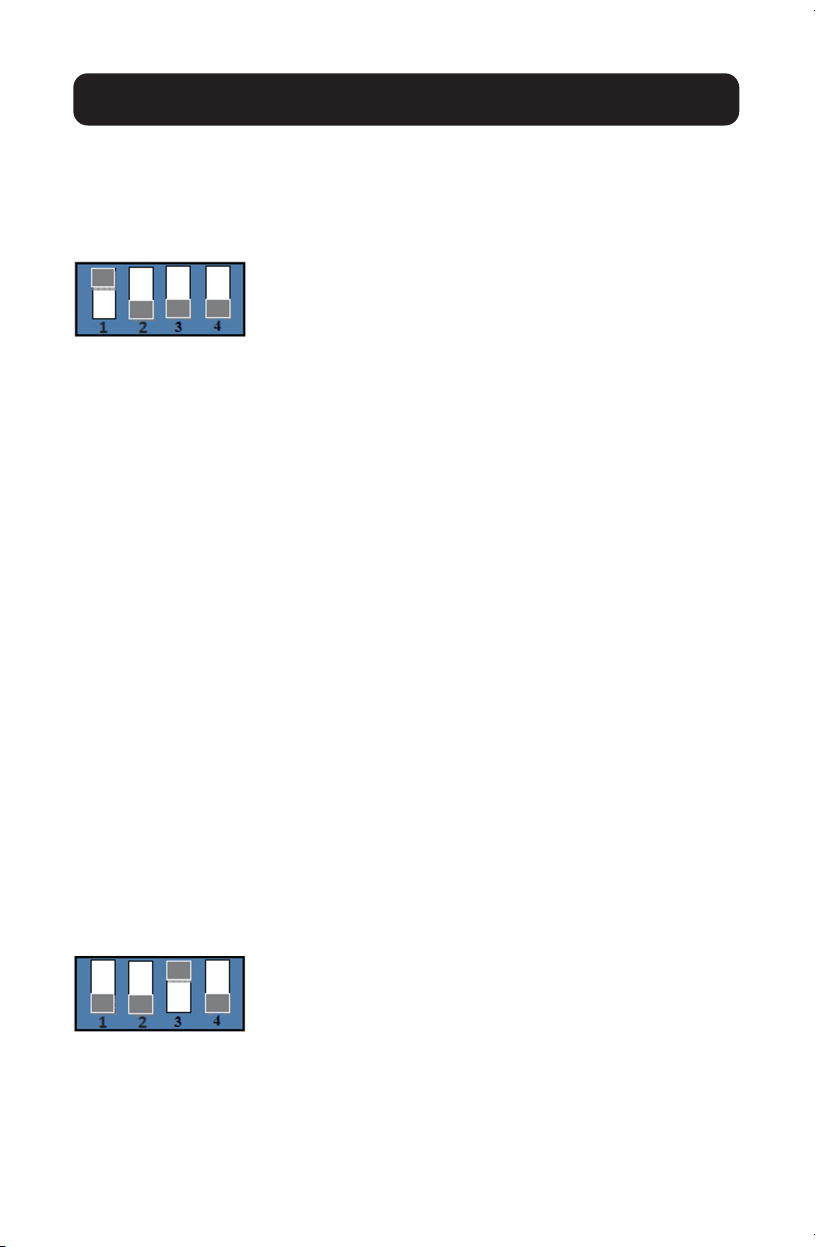
5
DIP Switch Settings
Note: DIP switches 2 and 4 have no function.
DIP Switch 1 – Link Fault Pass Through (LFP)
To enable the LFP function, move DIP switch 1 to the ON position.
Link Fault Pass Through (LFP)
LFP provides constant monitoring of the links connected to the media
converter. If either the copper or fiber link fails, the media converter will pass
the fail state through both links (copper and fiber), preventing the connected
equipment from transmitting packets that would otherwise end up lost.
The LFP function includes both the LLCF (Link Loss Carry Forward) and LLF
(Link Loss Return) functions. LLCF and LLR functions can immediately alarm
network administrators to the problem of the link media and provide an
efficient solution to monitor the network.
Link Loss Carry Forward (LLCF)
LLCF occurs when a device is connected to the converter and the TP (copper)
line of the media converter loses the link, resulting in the media converter’s
fiber to disconnect from the transmission link.
Link Loss Return (LLR)
LLR occurs when a device is connected to the converter and the FP (fiber) line
loses the link, resulting in the media converter’s fiber to disconnect from the
transmission link.
DIP Switch 3 – 10M
With DIP switch 3 In the ON position, the supported transfer distance of the
RJ45 port changes to 330 m (1082 ft.) and the data transfer rate changes
to 10 Mbps. This allows you to extend beyond the 100 m (328 ft.) limit while
running at lower speeds. When in this mode, speeds of 100 and 1000 Mbps
are not supported.
Loading ...
Loading ...
Loading ...