Loading ...
Loading ...
Loading ...
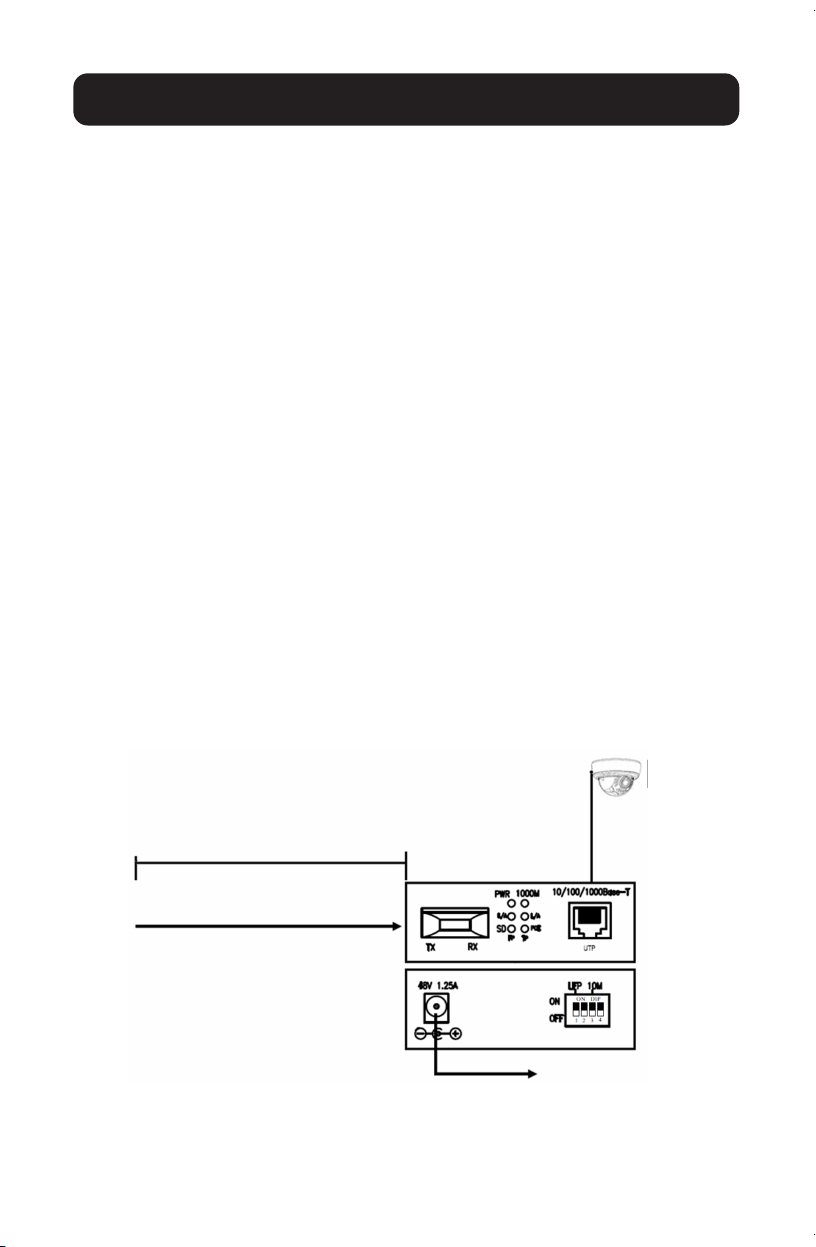
4
Installation
Notes:
• To avoid Electrostatic Discharge (ESD) damage, it is recommended you handle the
product while wearing an ESD wrist grounding strap, or touch a conductive surface
(such as metal) to discharge any potential ESD prior to handling the product.
• Before installation, verify your fiber equipment’s wavelength (850 nm or 1310 nm)
and mode type (Single or Multi) matches that of the N785-P01-Series or
N785-INT-Series Media Converter.
1. Ensure all equipment in the installation is powered off.
2. (N785-P01-SFP and N785-INT-PSFP Models Only):
Install a user-supplied SFP transceiver that matches your fiber equipment’s
credentials.
Note: Your fiber equipment’s wavelength and mode type must match that of the
N785-P01-Series or N785-INT-Series Media Converter.
3. Using existing fiber cable from your network infrastructure, connect the
media converter to your fiber network.
4. With a user-supplied Cat5e/Cat6 cable (up to 100 m / 328 ft.), connect
your IEEE 802.3 af/at PoE-compliant device to the media converter’s
10/100/1000Base-T UTP port.
Note: If your PoE-compliant device is farther than 100 m (328 ft.) away, moving
DIP switch 3 (10M) to the ON position allows you to run an additional 230 m
(750 ft.) of Cat5e/6 cable (up to 330 m / 1082 ft. away in total) at 10 Mbps
speeds only.
5. Connect the included power supply to the media converter.
6. Turn on power to all equipment in the installation.
Source
PoE Device
Data + Power Out
550 m (1804 ft.) - 20 km (12.4 mi.)
Up to 100 m
(328 ft.) via
Cat5e/6 Cable
Fiber Network Cable
Power Source
Data In
Loading ...
Loading ...
Loading ...