Loading ...
Loading ...
Loading ...
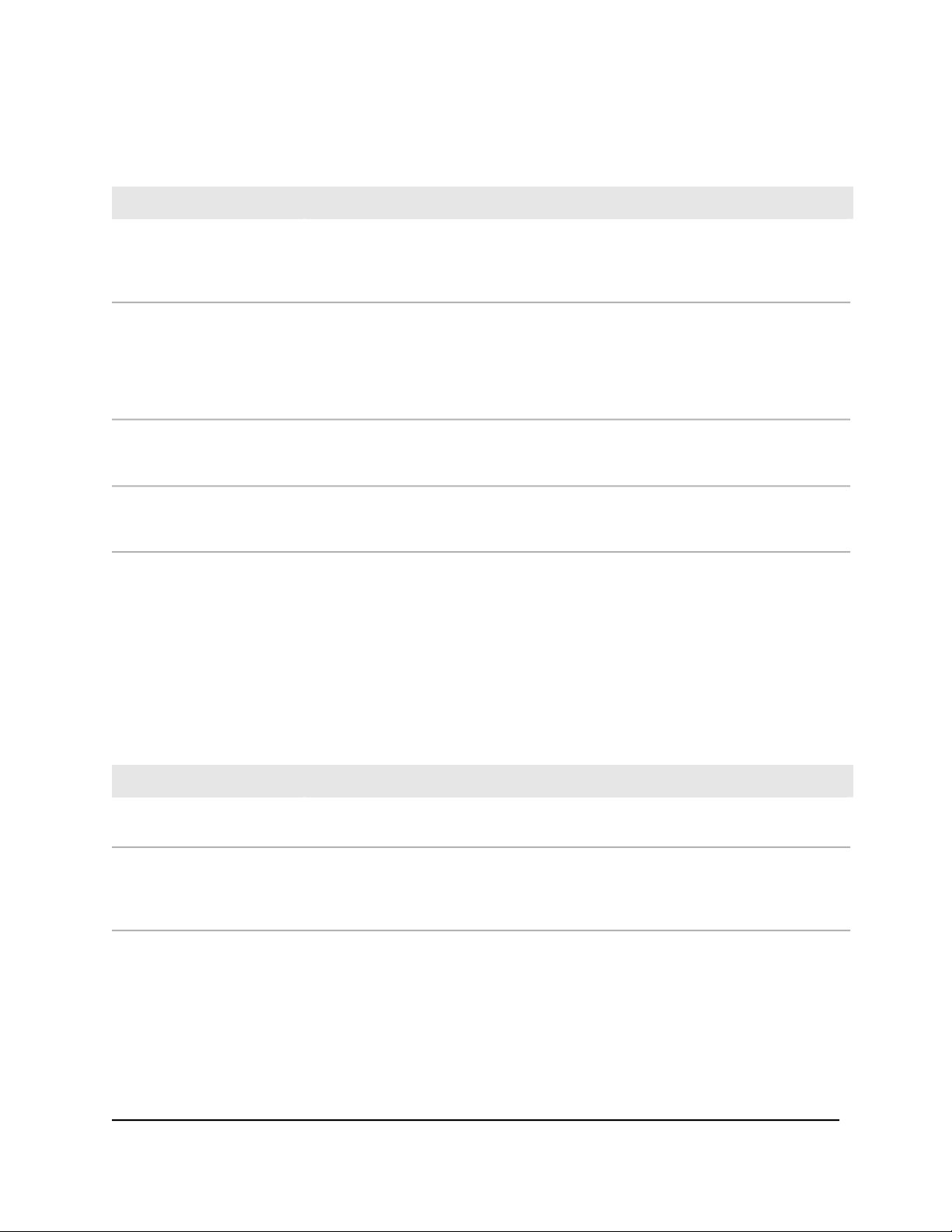
Table 3. Model GS105PE LEDs on the front panel
DescriptionLED
Solid green. The switch is powered on, is operating normally, and PoE pass-through
is enabled.
Blinking green. PoE pass-through is disabled.
Off. Power is not supplied to the switch.
Power LED
Solid green. A valid 1 Gbps port link is established.
Blinking green. The port is transmitting or receiving packets at 1 Gbps.
Solid yellow. A valid 10 Mbps or 100 Mbps port link is established.
Blinking yellow. The port is transmitting or receiving packets at 10 Mbps or
100 Mbps.
Off. No port link is established.
Left LEDs (link, speed, and
activity) for all ports
Off. The port is not delivering PoE power.
Solid green. The port is delivering PoE power.
Blinking green. A PoE fault occurred.
Right LEDs for PoE PSD ports
1 and 2
Off. The port is not receiving PoE power.
Solid green. The port is receiving PoE+ (802.3at) power from a PSE.
Solid yellow. The port is receiving PoE (802.3af) power from a PSE.
Right LED for PoE PD port 5
Model GS108PEv3 LEDs
This section describes the LED designations of model GS108PEv3.
Ports 1 through 4 are PoE ports. Ports 5 through 8 are regular Ethernet ports.
Table 4. Model GS108PEv3 LEDs on the front panel
DescriptionLED
Solid green. The switch is powered on and operating normally.
Off. Power is not supplied to the switch.
Power LED
Off. Sufficient (more than 7W of) PoE power is available.
Solid yellow. Less than 7W of PoE power is available.
Blinking yellow. At least once during the previous two minutes, less than 7W of PoE
power was available.
PoE Max LED
User Manual10Hardware
Gigabit Ethernet Plus Switches
Loading ...
Loading ...
Loading ...