Loading ...
Loading ...
Loading ...
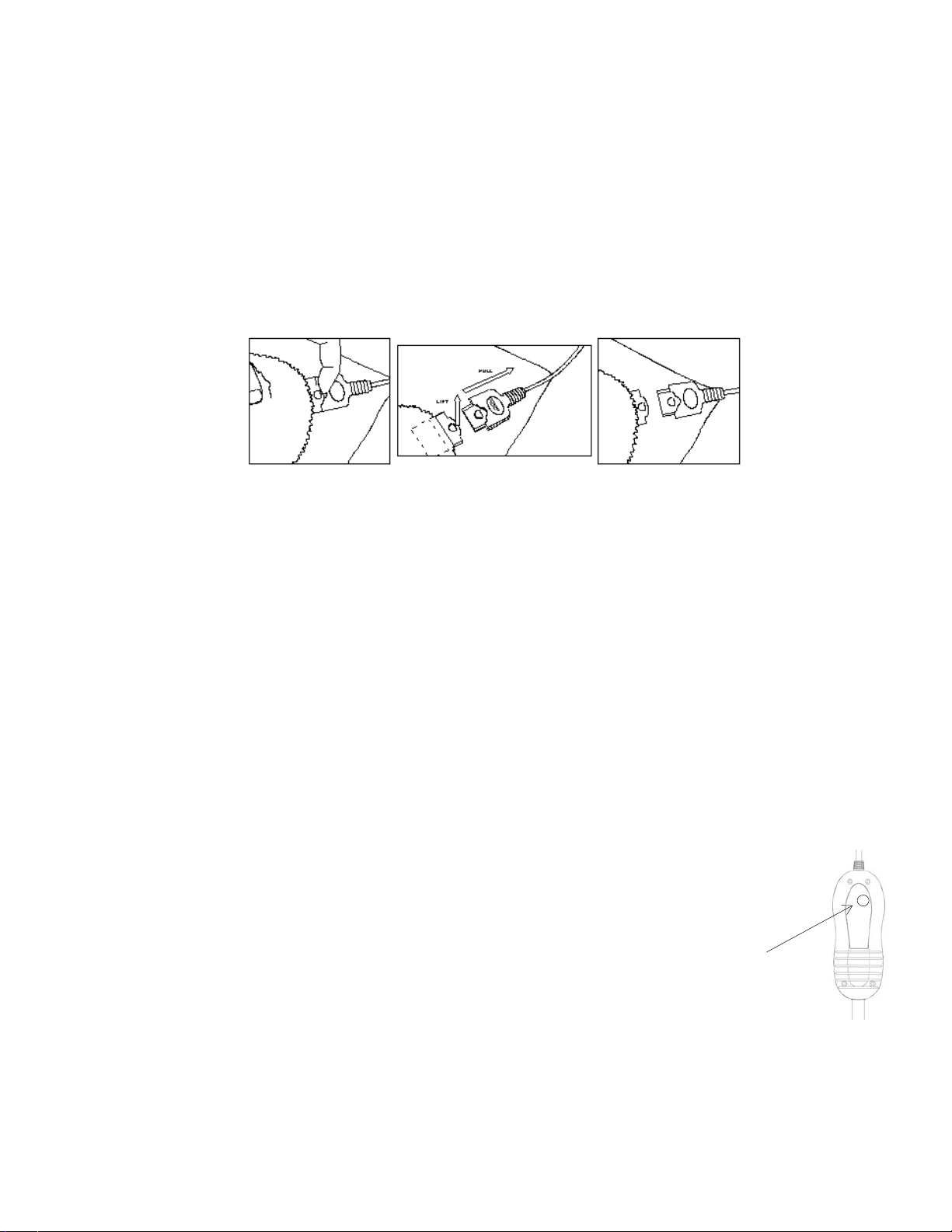
2 Connecting the Controller
Ensure Power is Off and the Plug is Removed from the Power Source
• To fit the controller plug, simply hold the socket with one hand and push the
controller plug all the way until the locking tab locates over the lug on top of the
controller plug.
• To remove the controller, lift the locking tab up with your finger and pull the
controller plug directly out. Do Not Pull the controller cable and Do Not try and
pull the controller plug out without first lifting the locking tab as you will damage
the socket.
• Do Not fold, roll, kink or pinch the cables. Allow the cables to hang freely.
• Ensure the cables are not pulled so tight that they bend hard at the Heated
Throw connector end.
3 Overheat Protection
• The Heated Throw is fitted with numerous overheat safeguard systems. This offers
protection against overheating or damage to the elements by disengaging the
power to the elements before overheating hazards occur.
• Should there ever be a problem with the heating element in the Heated Throw, it will
automatically close down the operation and the Heated Throw will turn off.
• The controller must not be covered. The controller has built in protection, so that
if the controller overheats, or the heating element is damaged, it will automatically
close down the operation Permanently.
• Should this occur, the Heated Throw and Front Heat Level display lights
will turn off and a RED indicator light will illuminate through the back of
the controller as indicated by the arrow in the diagram. This indicates
that the Throw and controller needs to be replaced and cannot be
repaired.
If in a bright room, you may need to cup your hands around the controller
to make it darker so that the RED indicator light can be seen.
Please refer to the Troubleshooting Guide in the back of this manual
before calling the service department or before returning the Heated
Throw.
Page 5 of 15
Rev 1
Loading ...
Loading ...
Loading ...