Loading ...
Loading ...
Loading ...
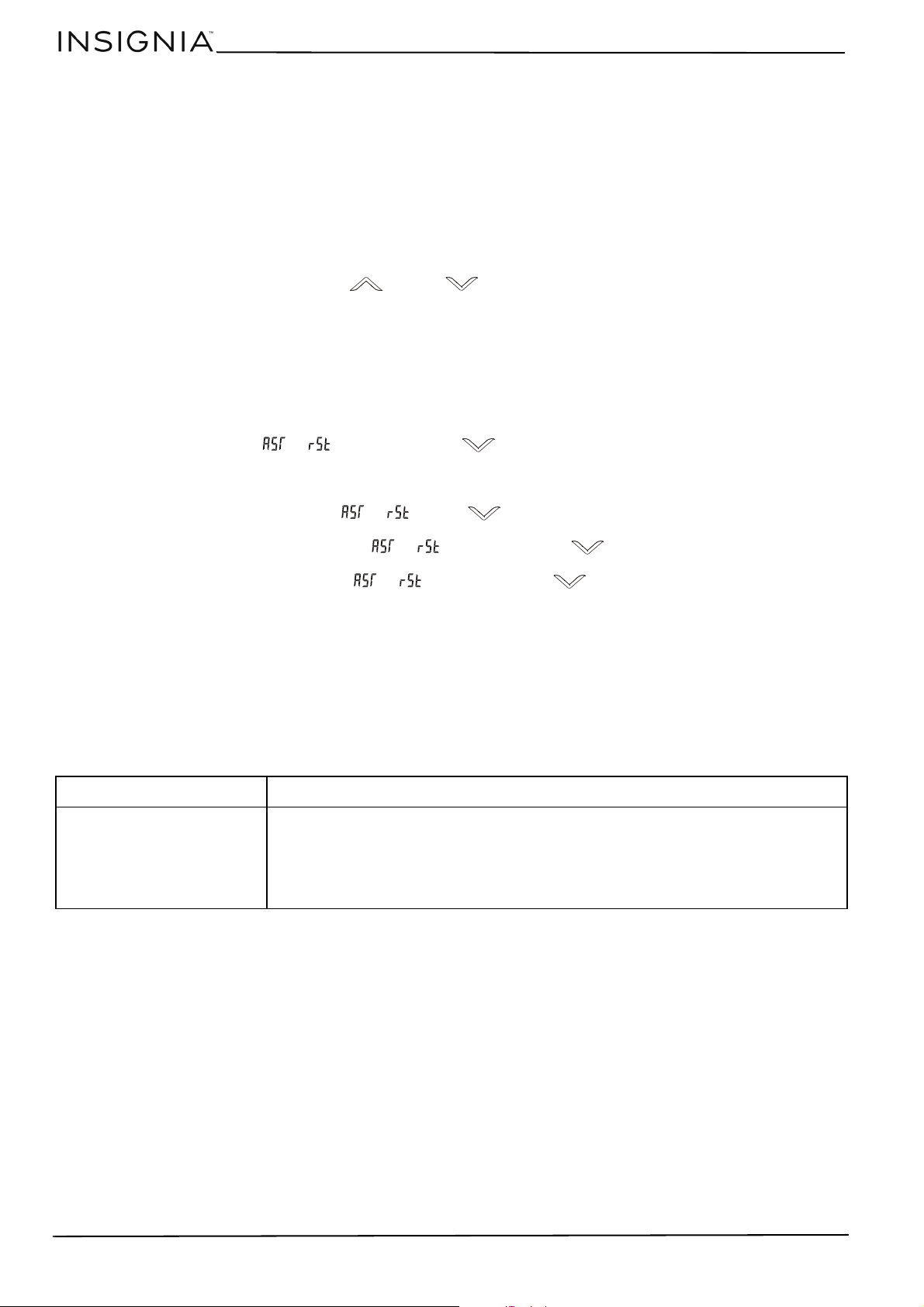
12
www.insigniaproducts.com
Saving a height position
Your can save four height positions.
1 Adjust your desk to the height you want to save. The LED shows the height for 10 seconds.
2 Press and hold a height position button (1, 2, 3, or 4) for three seconds, then release the button. The height position
is saved and the LED shows S-1, S-2, S-3, or S-4.
3 To automatically adjust the height of your desk to the saved position, press 1, 2, 3, or 4.
Adjusting the anti-collision sensitivity
When the lifting system’s built-in sensor encounters resistance, the lifting system pauses, then reverses motion and
stops.
• Simultaneously press and hold the (up) and (down) buttons for five seconds to switch the sensitivity
level, then release the buttons. Repeat to select another sensitivity level. You can select:
• A-0 Turns off the anti-collision function
• A-1 Sets the sensitivity to low
• A-2 Sets the sensitivity to medium
• A-3 Sets the sensitivity to high
The default setting is A2.
Resetting the switch
• When the LED shows or , press and hold the (down) button until the tabletop reaches the lowest
level and rebounds, then release the button. The LED shows the lowest position.
Clearing error codes
If the LED shows error codes other than or and the (down) button doesn’t respond:
• Make sure that the power cord isn’t damaged, then unplug the cord from the outlet. Wait two minutes, then plug
the cord back in. When the LED shows or , press and hold the (down) button to reset the switch.
• If the LED shows E01 or E02, unplug the cord from the outlet. Wait at least 18 minutes, then plug the cord back in
and try again. When the LED shows or , press and hold the (down) button to reset the switch.
• If the LED still shows an error code, contact Customer Support.
Cleaning your desk
• Clean the surface of your desk with a duster or damp cloth only.
• Do not use abrasive cleaners.
Troubleshooting
PROBLEM POSSIBLE SOLUTIONS
The tabletop won’t raise or
lower
• Make sure that all cables are securely connected.
• Make sure that the tabletop is not overloaded. The maximum weight shouldn’t exceed
110 lbs. (50 kg).
• Reset the switch.
• Unplug the power plug and try again after 18 minutes.
• If you still have a problem, contact Customer Support.
Loading ...
Loading ...
Loading ...