Loading ...
Loading ...
Loading ...
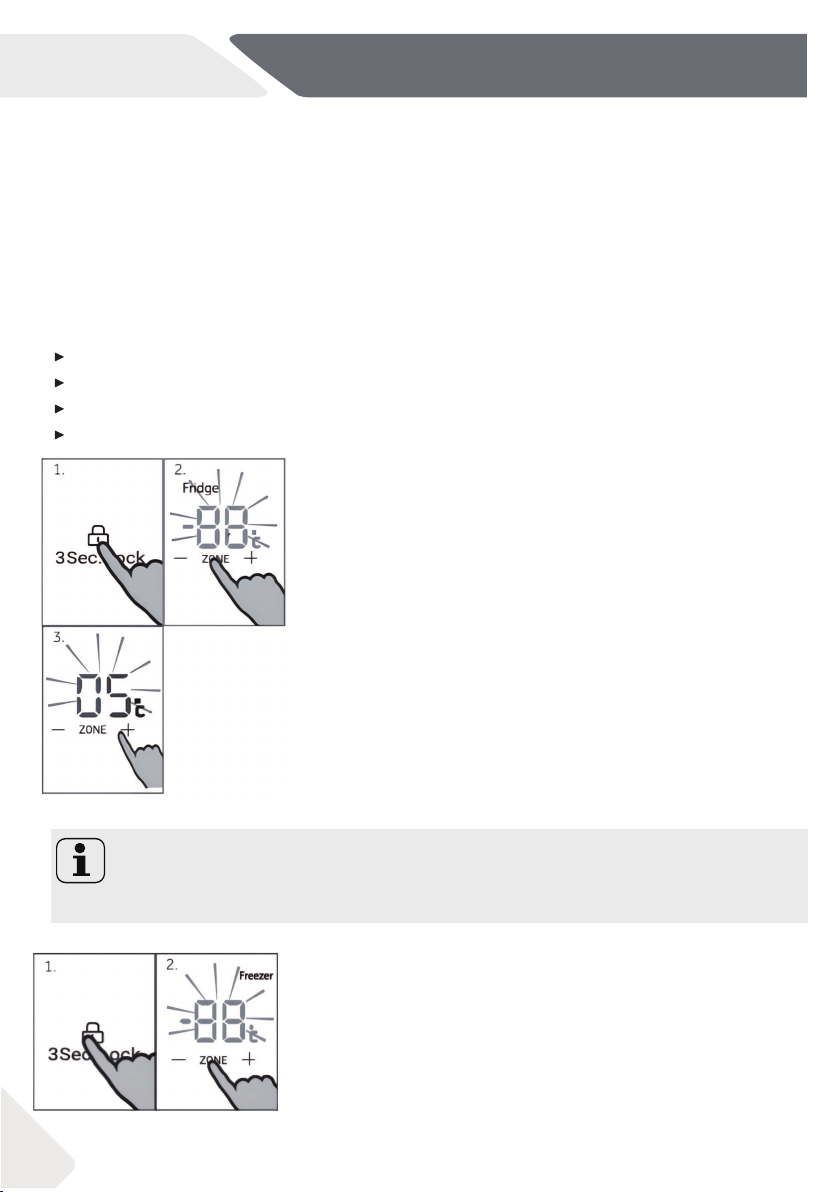
Use
Ambient temperature
Frequency of door opening
Amount of stored foods
Installation of the appliance
If you do not have any special requirements, we recommend that you use Auto
Set Mode (refer to Auto Set FUNCTION).
2) Manual adjusting mode:
If you want to manually adjust the temperature of the appliance in order to store a par
ticular food, you can set the temperature via a temperature adjusting button (refer to
ADJUST THE TEMPERATURE).
Adjust the temperature
The indoor temperatures are influenced by the following factors.
Adjust the temperature for fridge
Unlock the settings by long pressing button “Q” for 3 seconds.
Under unlock state, press button “K” (Temperature zone
selector) to toggle across compartments. When indicator
“A” (Fridge compartment indicator) lights up, press button “J”
(Temperature control “-”) or button “L” (Temperature control
“+”) to adjust the fridge compartment temperature. Value
displayed on indicator “D” decreases by 1 ℃when button “J” is
pressed each time. The display flashes and turns solid with the
set temperature, then goes off after 5 seconds.
Accordingly,value displayed on indicator “D” increases by
1 °C when button “L” is pressed each time. The display
flashes and turns solid with the set temperature, then goes
off after 5 seconds. Fridge compartment temperature can be
adjusted from 1 ℃ to 9 ℃ with 1 ℃ incremental.
Adjust the temperature for Freezer
Unlock the settings by long pressing button “Q” for 3
seconds.Under unlock state, press button “K” (Tempe-
rature zone selector) to toggle across compartments. When
indicator “C” (Freezer Compartment indicator) lights up,
press button “J” (Temperature control “-”) or button
“L”(Temperature control “+”) to adjust Freezer
compartment temperature.
Notice
Fridge temperature cannot be adjusted under Super Cool,Holiday and lock state.
14
Loading ...
Loading ...
Loading ...