Loading ...
Loading ...
Loading ...
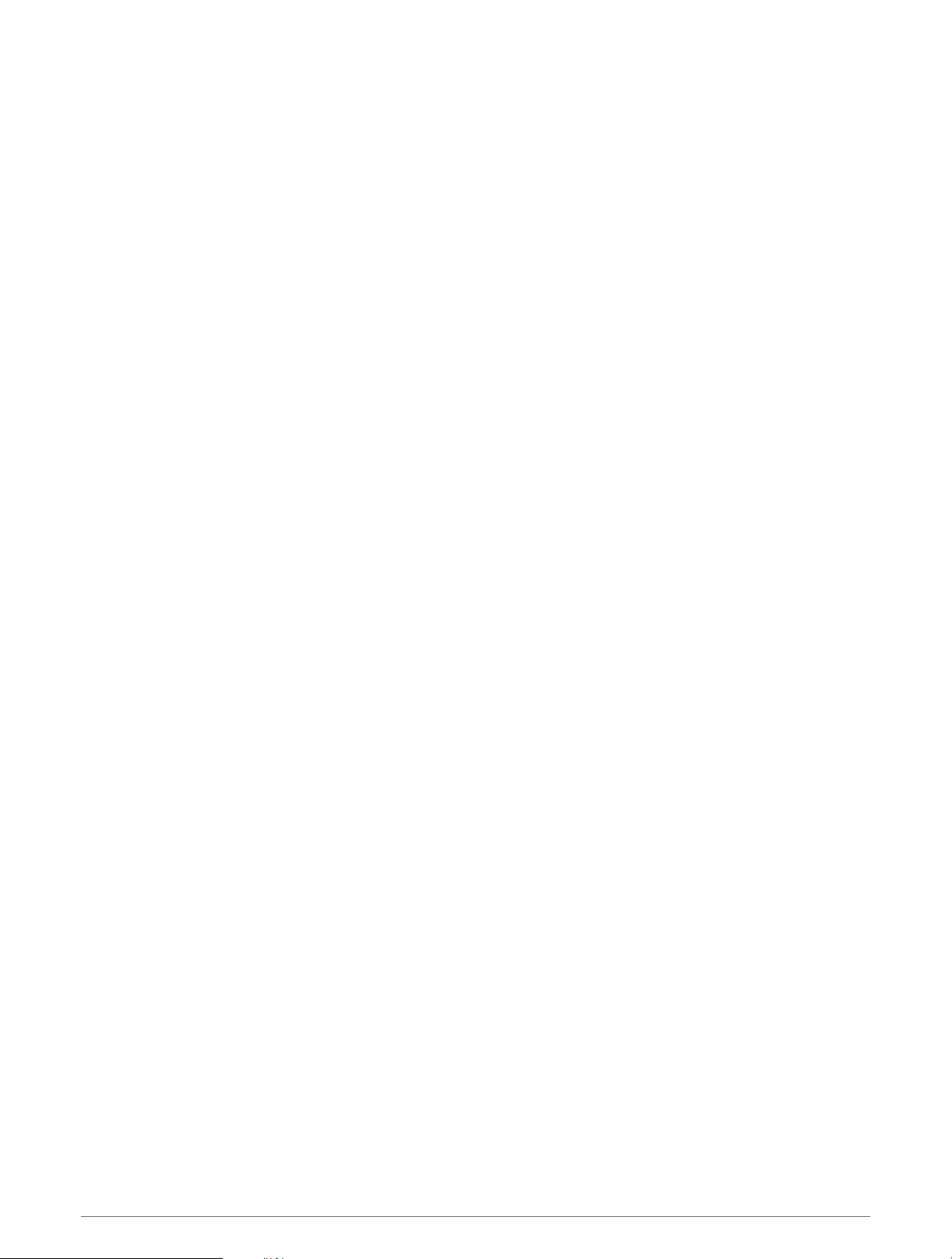
Lap Key: Enables or disables the LAP button for recording a lap or rest during an activity.
Lock Device: Locks the touchscreen and buttons during a multisport activity to prevent inadvertent button
presses and touchscreen swipes.
Map: Sets the display preferences for the map data screen for the activity (Activity Map Settings, page36).
Metronome: Plays tones or vibrates at a steady rhythm to help you improve your performance by training at a
faster, slower, or more consistent cadence. You can set the beats per minute (bpm) of the cadence you want
to maintain, beat frequency, and sound settings.
Mode Tracking: Enables or disables automatic ascent or descent mode tracking for backcountry skiing and
snowboarding.
Obstacle Tracking: Enables the watch to save obstacle locations from your first loop of the course. On repeat
loops of the course, the watch uses the saved locations to switch between obstacle and running intervals
(Recording an Obstacle Racing Activity, page8).
Penalties: Enables penalty stroke tracking while playing golf (Recording Statistics, page24).
PlaysLike: Enables the "plays like" distance feature while playing golf, which accounts for elevation changes on
the course by showing the adjusted distance to the green (PlaysLike Distance Icons, page25).
Pool Size: Sets the pool length for pool swimming.
Power Averaging: Controls whether the watch includes zero values for bike power data that occur when you are
not pedaling.
Power Mode: Sets the default power mode for the activity.
Power Save Timeout: Sets the power-save timeout length for how long your watch stays in training mode, for
example, when you are waiting for a race to start. The Normal option sets the watch to enter low-power
watch mode after 5 minutes of inactivity. The Extended option sets the watch to enter low-power watch
mode after 25 minutes of inactivity. The extended mode can result in shorter battery life between charges.
Record Activity: Enables activity FIT file recording for golf activities. FIT files record fitness information that is
tailored for Garmin Connect.
Record After Sunset: Sets the watch to record track points after sunset during an expedition.
Record Temperature: Records the ambient temperature around the watch during certain activities.
Record VO2 Max.: Enables VO2 max. recording for trail run and ultra run activities.
Recording Interval: Sets the frequency for recording track points during an expedition. By default, GPS track
points are recorded once an hour, and they are not recorded after sunset. Recording track points less
frequently maximizes battery life.
Rename: Sets the activity name.
Rep Counting: Enables or disables rep counting during a workout. The Workouts Only option enables rep
counting during guided workouts only.
Repeat: Enables the Repeat option for multisport activities. For example, you can use this option for activities
that include multiple transitions, such as a swimrun.
Restore Defaults: Allows you to reset the activity settings.
Route Stats: Enables route statistics tracking for indoor climbing activities.
Routing: Sets the preferences for calculating routes for the activity (Routing Settings, page36).
Running Power: Allows you to record running power data and customize the settings (Running Power Settings,
page85).
Satellites: Sets the satellite system to use for the activity (Satellite Settings, page37).
Scoring: Enables or disables scorekeeping automatically when you start a round of golf. The Always Ask option
prompts you when you begin a round.
Scoring Method: Sets the scoring method to stroke play or Stableford scoring while playing golf.
Segment Alerts: Enables prompts that alert you to approaching segments (Segments, page46).
Self Evaluation: Sets how often you evaluate your perceived effort for the activity (
Evaluating an Activity,
page6).
SpeedPro: Enables advanced speed metrics for windsurf activity runs.
Activities and Apps 33
Loading ...
Loading ...
Loading ...
