Loading ...
Loading ...
Loading ...
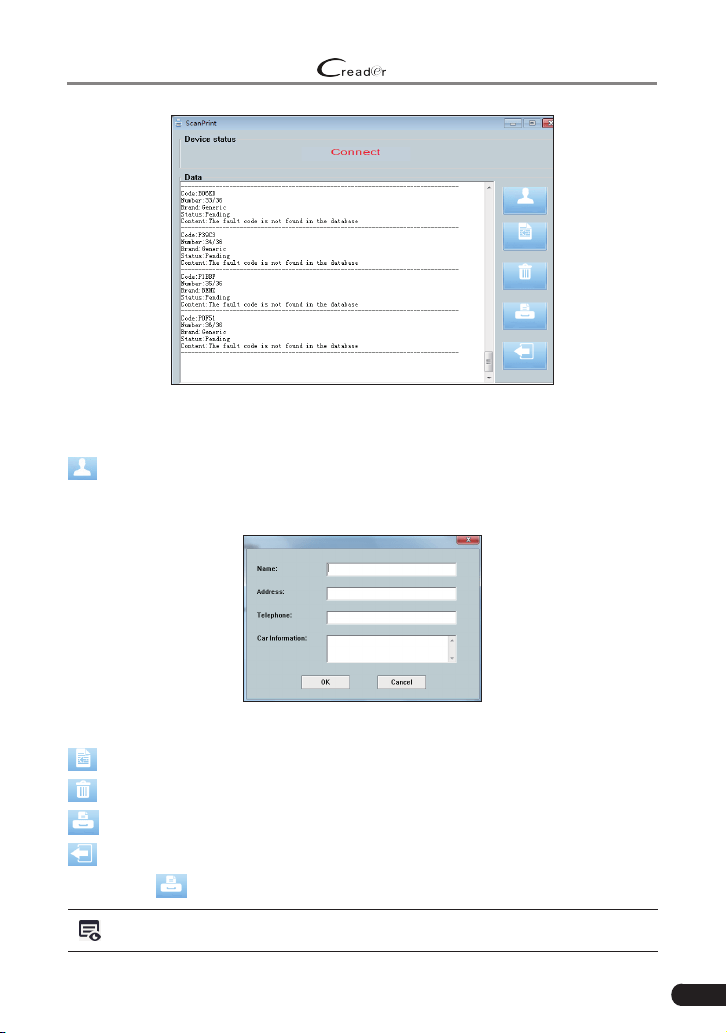
LAUNCH
529 OBD II Scanner User’s Manual
39
Figure 5-21
On-screen buttons:
: Allows you to modify the personal information. Congured information is
automatically generated and displayed on the top of the report each time the
diagnostic report is synchronized on the computer.
Figure 5-22
: Exports the current report on the local disk on the computer.
: Clears all contents of the current report.
: Prints the current report via the printer connected to the computer
: Exits the update tool.
6. Click the
button to print it out via the printer connected to the computer.
Note: To delete certain record, highlight it and press [HELP].
Loading ...
Loading ...
Loading ...