Loading ...
Loading ...
Loading ...
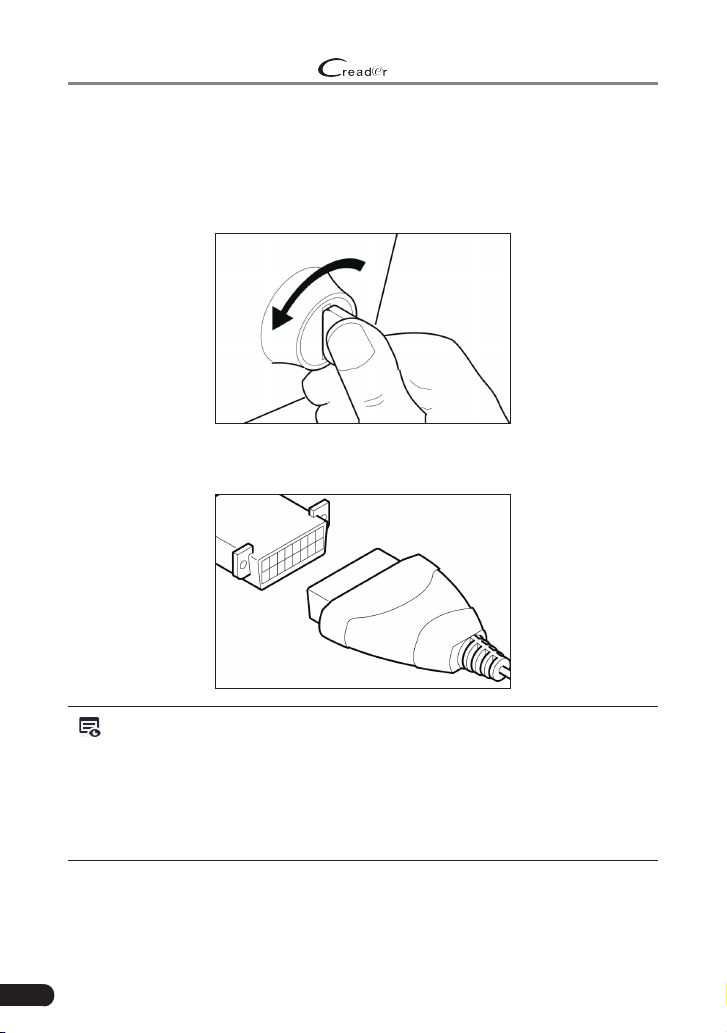
22
LAUNCH
529 OBD II Scanner User’s Manual
4. Initial Use
4.1 Connection
1) Turn the ignition off.
2) Locate the vehicle’s 16-pin Data Link Connector (DLC).
3) Plug the diagnostic cable of the scanner into the vehicle’s DLC.
Notes:
• A plasc DLC cover may be found for some vehicles and you need to remove it
before plugging the diagnosc cable.
• The cable connector is keyed and will only t one way. If you have problems
connecng the cable connector to the DLC, rotate the connector 180
0
and try
again.
4) Turn the ignition on. Engine can be off or running.
Loading ...
Loading ...
Loading ...