Loading ...
Loading ...
Loading ...
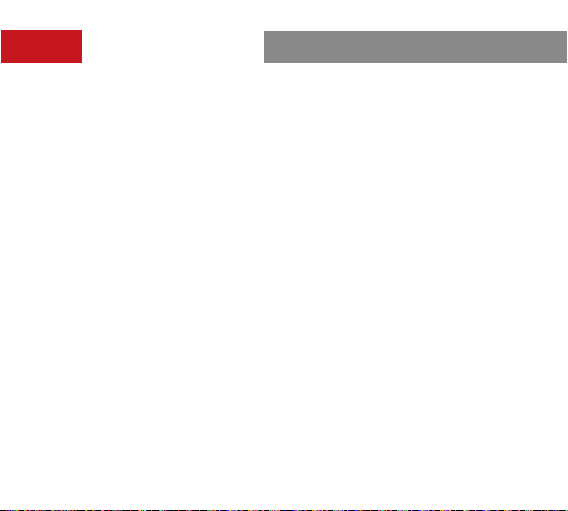
27
Transmitter Firmware Update
1. Turn on the transmitter, connect the transmitter to the computer using the
USB-C cable provided, and copy the rmware update le to the transmitter.
2. Unplug the USB-C cable from the computer after the le is copied. Then,
the transmitter rmware update will sta automatically. During the rmware
update, the transmitter status indicator light turns steady pink and will return
to the previous state after the rmware update is completed.
3. After the rmware is updated successfully, the transmitter will resta
automatically.
Firmware Update
Loading ...
Loading ...
Loading ...
