Loading ...
Loading ...
Loading ...
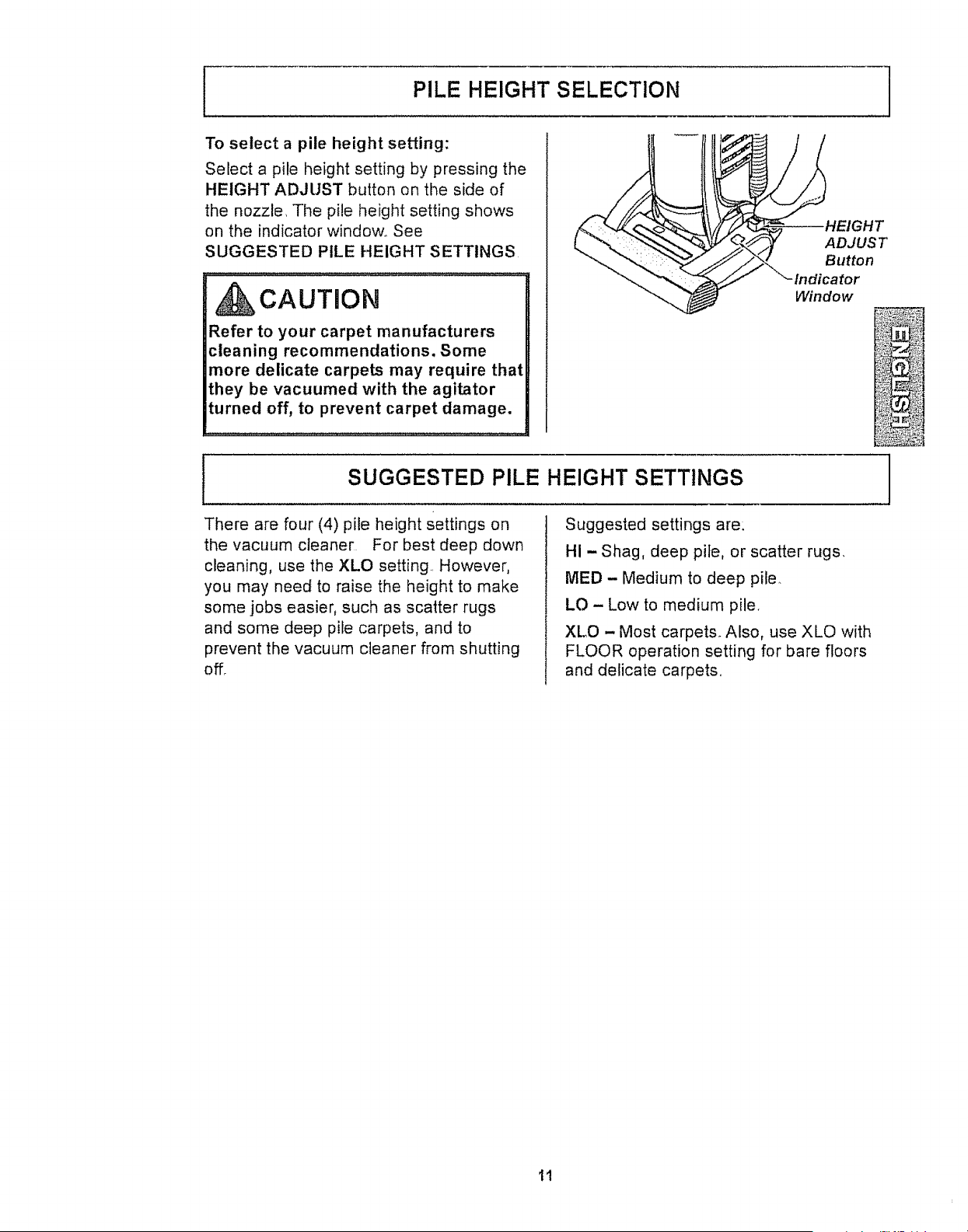
PILE HEIGHT SELECTION
To select a pile height setting:
Select a pile height setting by pressing the
HEIGHT ADJUST button on the side of
the nozzle, The pile height setting shows
on the indicator window., See
SUGGESTED PILE HEIGHT SETTINGS
CAUTION
Refer to your carpet manufacturers
cleaning recommendations. Some
more delicate carpets may require that
they be vacuumed with the agitator
turned off, to prevent carpet damage.
SUGGESTED PILE HEIGHT SETTINGS
r_HEIGH T
• %_.//'-3Y ADJUST
J.---------------_'/_-../Button
_J'_-lndi;ator
Window
[
There are four (4) pile height Settings on
the vacuum cleaner. For best deep down
cleaning, use the XLO setting.. However,
you may need to raise the height to make
some jobs easier, such as scatter rugs
and some deep pile carpets, and to
prevent the vacuum cleaner from shutting
offr
Suggested settings are:
HI - Shag, deep pile, or scatter rugs.
MED - Medium to deep pile.
LO - Low to medium pile.
XLO - Most carpets_ Also, use XLO with
FLOOR operation setting for bare floors
and delicate carpets..
11
Loading ...
Loading ...
Loading ...