Loading ...
Loading ...
Loading ...
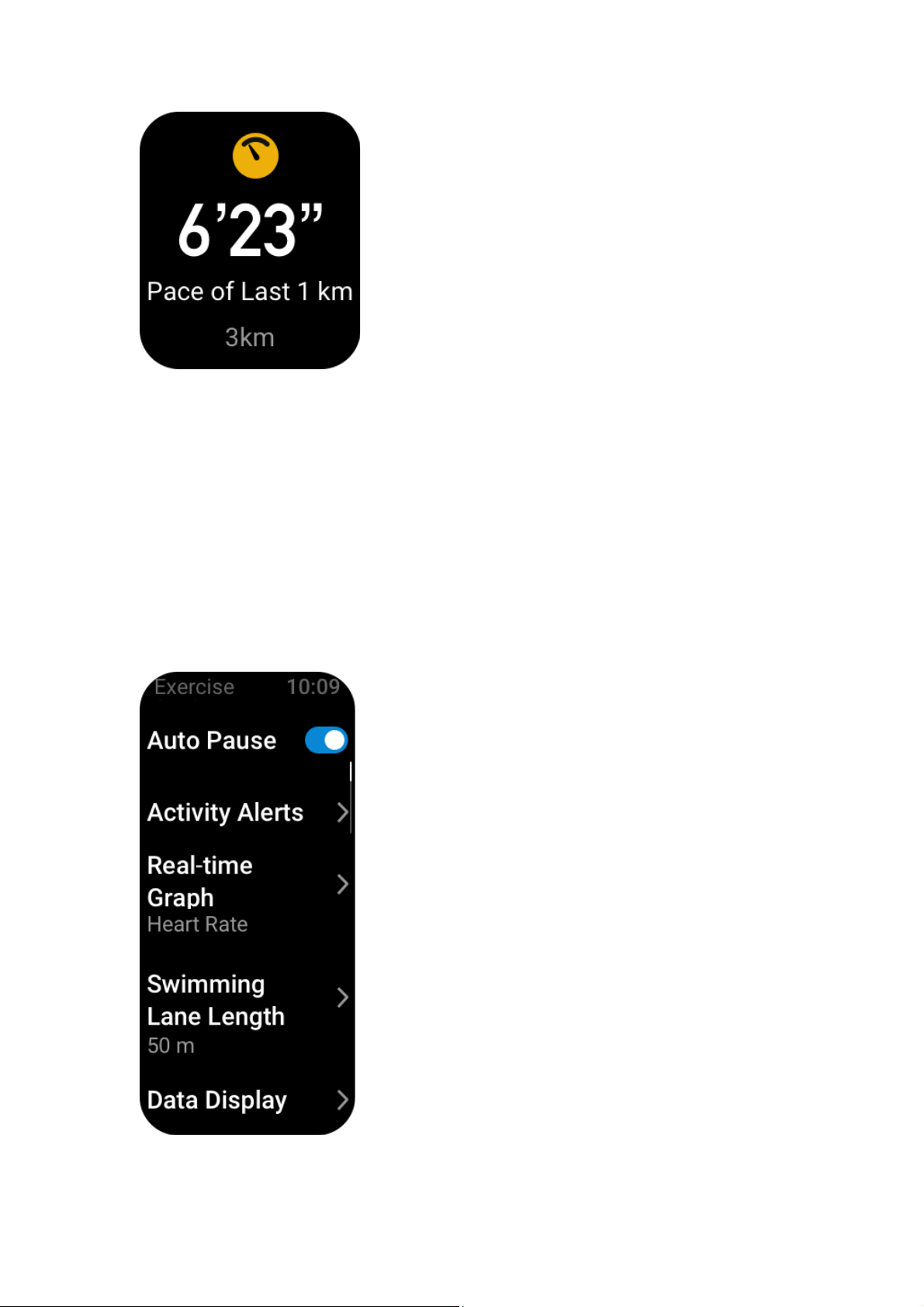
14 / 20
Insufficient free space alert
If the system has insufficient free storage space while you are working out, the watch vibrates
to ask you whether to continue the workout. If you tap Continue, the system overwrites
unsynchronized workout data. If you tap End, the system ends the current workout.
No free space alert
If the system has no free storage space left while you are working out, the watch vibrates to
notify you. In this case, the system automatically stores your current workout record.
Workout settings
Go to the Workout Preparation screen and tap Workout Settings in the lower part of the
screen. You can choose to enable the following features during workout as needed: Auto
Pause, Heart Rate Alert, Pace Alert, Distance Alert, and Swimming Lane Length.
Loading ...
Loading ...
Loading ...