Loading ...
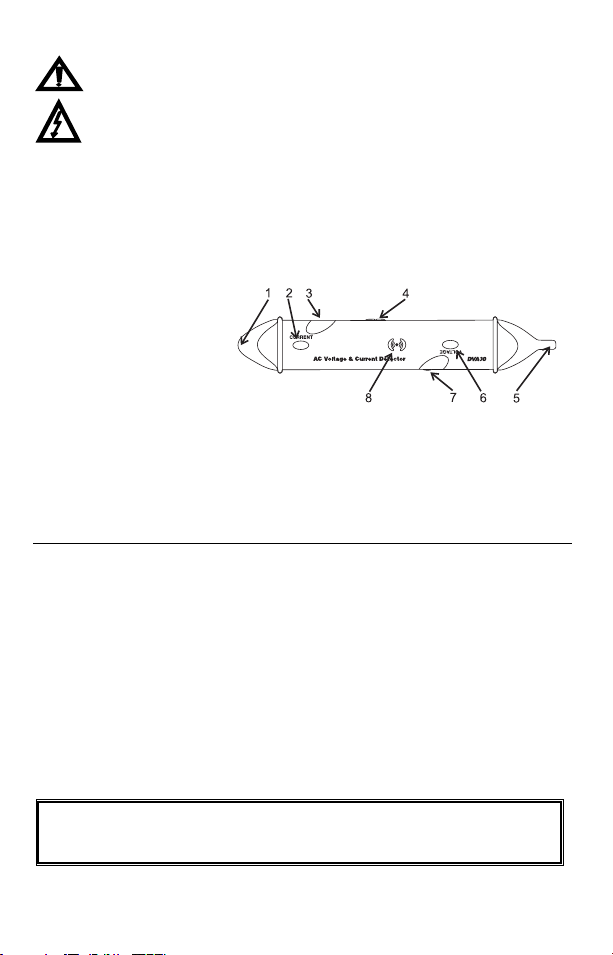
V1.2 02/032
Support Hotline (781) 890-7440
Tech support: Ext. 200; Email: [email protected] Repair/Returns: Ext. 210;
Email: [email protected] Website: www.extech.com
International Safety Symbols
This symbol, adjacent to another symbol or terminal, indicates that
the user must refer to the manual for further information.
This symbol, adjacent to a terminal, indicates that, under normal
use, hazardous voltages may be present
Safety Precautions
1. Improper use of this meter can cause damage, shock, injury or death.
Read and understand this manual before use.
2. Secure any covers or battery doors before use.
3. Inspect the condition of the meter for any damage before use.
4. Remove the batteries from the meter if the meter is to be stored for long
periods.
Tester Description
1. Current Sensor and LED
2. Current Detector “ON”
LED
3. Current Detector
Sensitivity adjustment
4. Current/Voltage/OFF function selector switch
5. Voltage Sensor and LED
6. Voltage Detector “ON” LED
7. Voltage Detector Sensitivity adjustment
8. Audible beeper
Specifications
Voltage detection 12V to 600VAC
Current sensitivity 200mA (0.2A) AC at 0.2”
Audible indication Beeper (Voltage & Current)
Visible indication Flashing LED (Voltage & Current)
Frequency range 50 to 500Hz
Operating Temperature 14 to 122°F (-10°C to 50°C)
Operating Humidity < 80% RH
Altitude < 2000m
Power supply (4) LR44 batteries or equivalent
Weight 2.1 oz. (60g)
Dimensions 7.6 x 1.2 x 0.9” (192x31x24mm)
IEC 1010 Category III 600V
Indoor use
Loading ...
Loading ...
