Loading ...
Loading ...
Loading ...
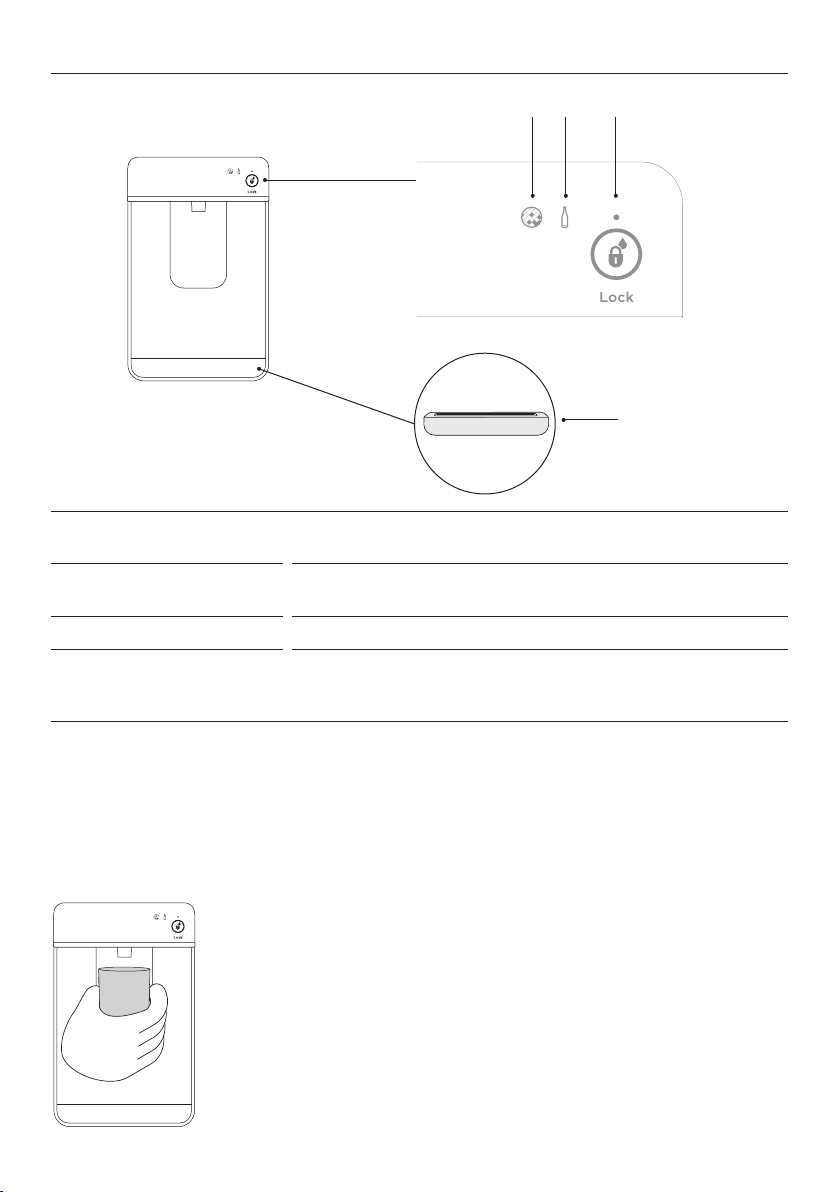
19
USING YOUR APPLIANCE
To dispense water, gently press the dispensing pad with a glass
or container.
To stop the flow of water, simply pull your glass or container
away from the dispensing pad.
Pressing hard against the dispensing pad will not increase the
flow or dispense more water.
When dispensing for long durations, a time out period may
occur where an alarm will sound. Please wait 3 minutes before
dispensing again.
Dispensing
Your water dispenser is designed for one-handed operation.
Water dispenser*
3 2 1
4
1
Dispenser lock button
and LED light
Locks/unlocks the water dispenser. The LED above the lock
button will illuminate when dispenser is locked.
2
Bottle Chill indicator
Icon will illuminate when
BOTTLE CHILL isactivated and
flashes when the beverage is ready.
3
Filter change indicator
Icon will illuminate when water filter requires changing.
4
Drip tray
The drip tray is designed to fit into the bottom of the water
dispenser panel to capture any odd drips of water that may
fall after dispensing.
*Available in Ice & Water models only.
Using your water dispenser
Ensure you have followed the steps outlined in your installation guide prior to your first use
of the water dispenser.
Loading ...
Loading ...
Loading ...