Loading ...
Loading ...
Loading ...
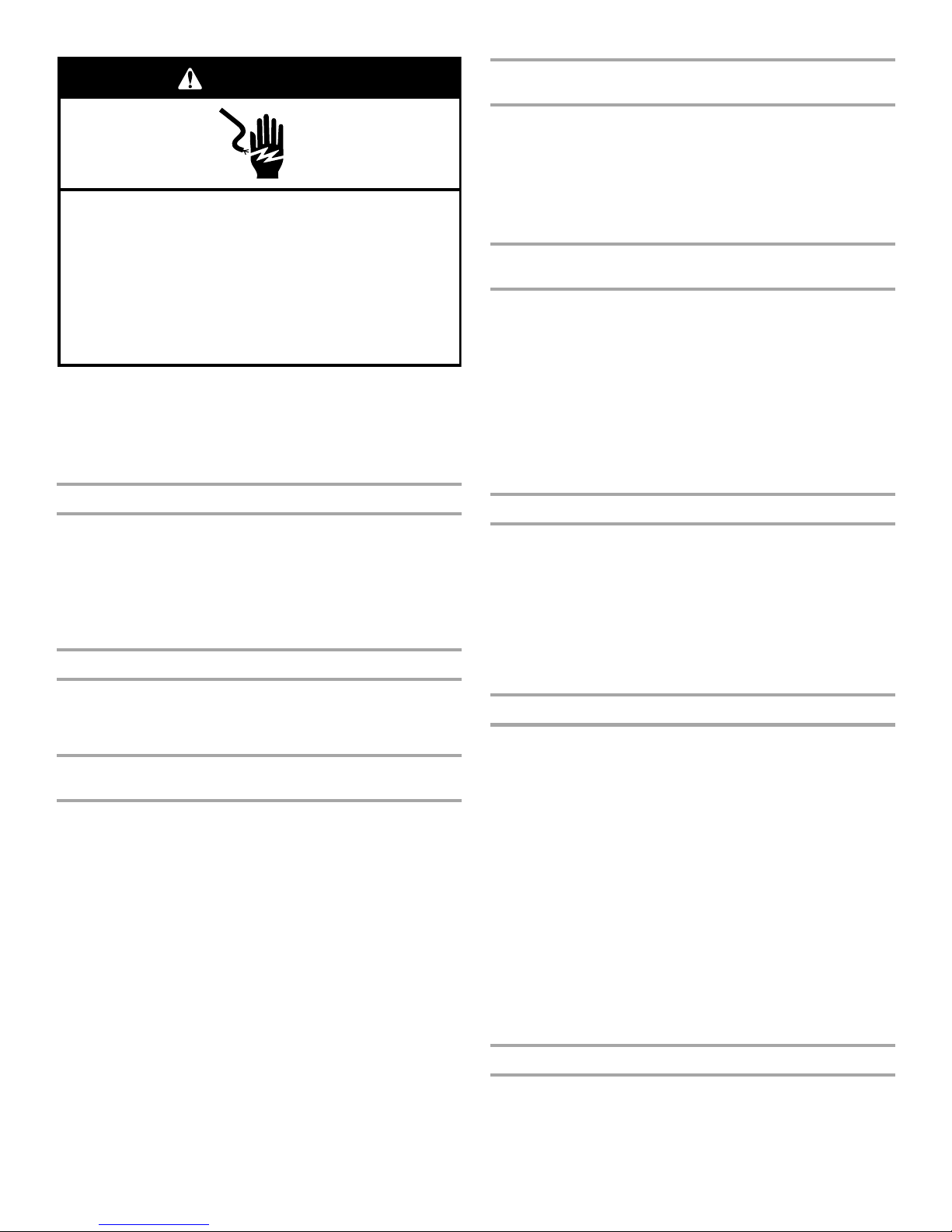
5
1. Plug into a grounded 3 prong outlet.
2. Press the Power on/off pad to turn on the dehumidifier.
IMPORTANT: If the Check bucket indicator light comes on,
the dehumidifier will not operate. Empty or adjust the bucket.
3. To turn off the dehumidifier, press the Power on/off pad.
Check Bucket Indicator Light
If this light is on, the dehumidifier is not running. This light
indicates that you need to check on the following situations:
■ If the bucket is full, empty and reinstall bucket.
■ If the bucket is not in the correct position, remove the bucket
and reinstall. Check that the bucket fits all the way into the
dehumidifier and the light is off, or the dehumidifier will not
run.
Fan Speed
The Fan Speed controls fan operation.
■ High—for faster moisture removal
■ Low—for quieter moisture removal
Timer/Temperature and Humidity Level Display
(Models D965E, D965E-E, D965PE, D965PE-E)
■ The Timer/Temperature display will show the current room
temperature while the dehumidifier is operating.
■ The Timer/Temperature display will show the Timer setting for
10 seconds. Then the display will show the current room
temperature.
■ The Humidity Level display will show the set humidity level for
10 seconds. Then the display will show the current room
humidity level.
Timer, Temperature and Humidity Level Display
(Model D974E Only)
■ The Timer display will show the Timer setting.
■ The Temperature display will show the current room
temperature while the dehumidifier is operating.
■ The Humidity Level display will show the current room
humidity level.
■ The Humidity setting display will show the set humidity level
between 30% and 80%.
Humidity Level
(Models D965E, D965E-E, D965PE, D965PE-E)
To set the humidity level, press the up arrow or down arrow pad
to select the desired setting.
NOTES:
■ The humidity level may be set between 30% and 90%.
■ The deicer will turn off the compressor if a low temperature
condition exists. Pressing the up arrow or down arrow pad
will not increase or decrease the amount of moisture
removed. When the deicer senses the correct operating
temperature, the compressor will cycle back on.
■ After 10 seconds, the Humidity Level display will show the
current room humidity level.
Humidity Level (Model D974E Only)
To set the humidity level, press the up arrow or down arrow pad
to select the desired setting.
NOTES:
■ The humidity level may be set between 30% and 80%.
■ The deicer will turn off the compressor if a low temperature
condition exists. Pressing the up arrow or down arrow pad
will not increase or decrease the amount of moisture
removed. When the deicer senses the correct operating
temperature, the compressor will cycle back on.
Timer
Turn Off Dehumidifier Automatically
1. Turn on the dehumidifier.
2. Press the Timer pad.
3. Press the up arrow or down arrow pad to set the time to turn
off the dehumidifier.
NOTE: After 10 seconds, the Timer/Temperature display will
show the current room temperature (Models D965E, D965E-E,
D965PE, D965PE-E only).
Turn On Dehumidifier Automatically
1. Turn off the dehumidifier.
2. Press the Timer pad.
3. Press the up arrow or down arrow pad to set the time to turn
on the dehumidifier.
NOTE: After 10 seconds, the Timer/Temperature display will
show the current room temperature (Models D965E, D965E-E,
D965PE, D965PE-E only).
ºC/ºF Selector
Press this selector pad to switch between ºC and ºF.
Electrical Shock Hazard
Plug into a grounded 3 prong outlet.
Do not remove ground prong.
Do not use an adapter.
Do not use an extension cord.
Failure to follow these instructions can result in death,
fire, or electrical shock.
WARNING
Downloaded from www.ManualsFile.com manuals search engine
Loading ...
Loading ...
Loading ...