Loading ...
Loading ...
Loading ...
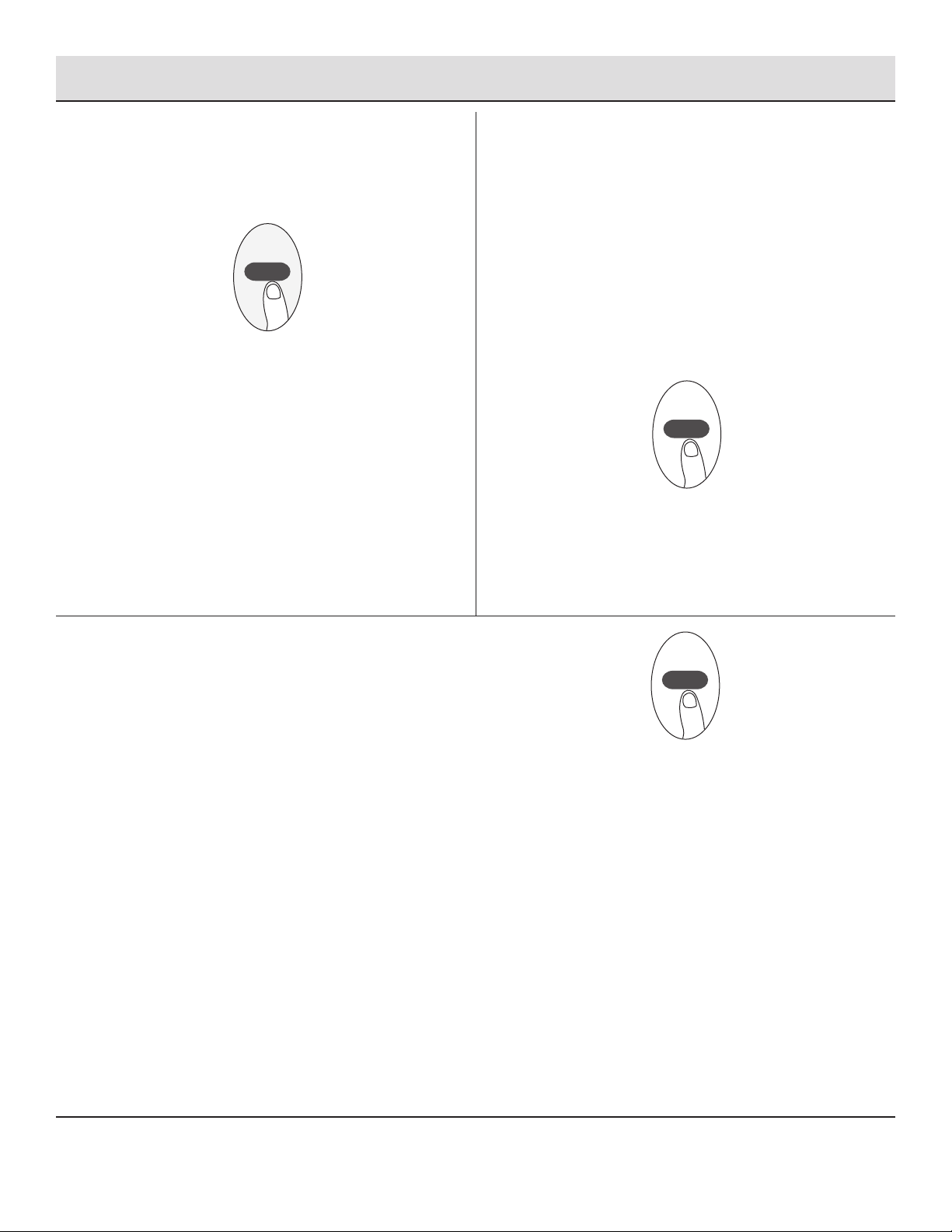
20
Using the Remote Control (continued)
8
Using the LED Display
□ Press the LED Display button to turn on and turn off the
display on the indoor unit.
LED DISPLAY
9
Using the Short Cut setting
□ Used to restore the current settings or resume previous
settings.
□ Push this button when remote controller is on, the system
will automatically revert back to the previous settings
including operating mode, setting temperature, fan speed
level and sleep feature (if activated). If pushing more
than 2 seconds, the system will automatically restore
the current operation settings including operating mode,
setting temperature, fan speed level and sleep feature (if
activated).
SHORT CUT
10
Using the Sleep Function
□ The SLEEP function is used to decrease energy use while
you sleep (and don’t need the same temperature settings
to stay comfortable). This function can only be activated
with the remote control.
□ The sleep function is not available in Fan or Dry mode.
Please refer to the OWNER’S MANUAL for more details.
SLEEP
Loading ...
Loading ...
Loading ...
