Loading ...
Loading ...
Loading ...
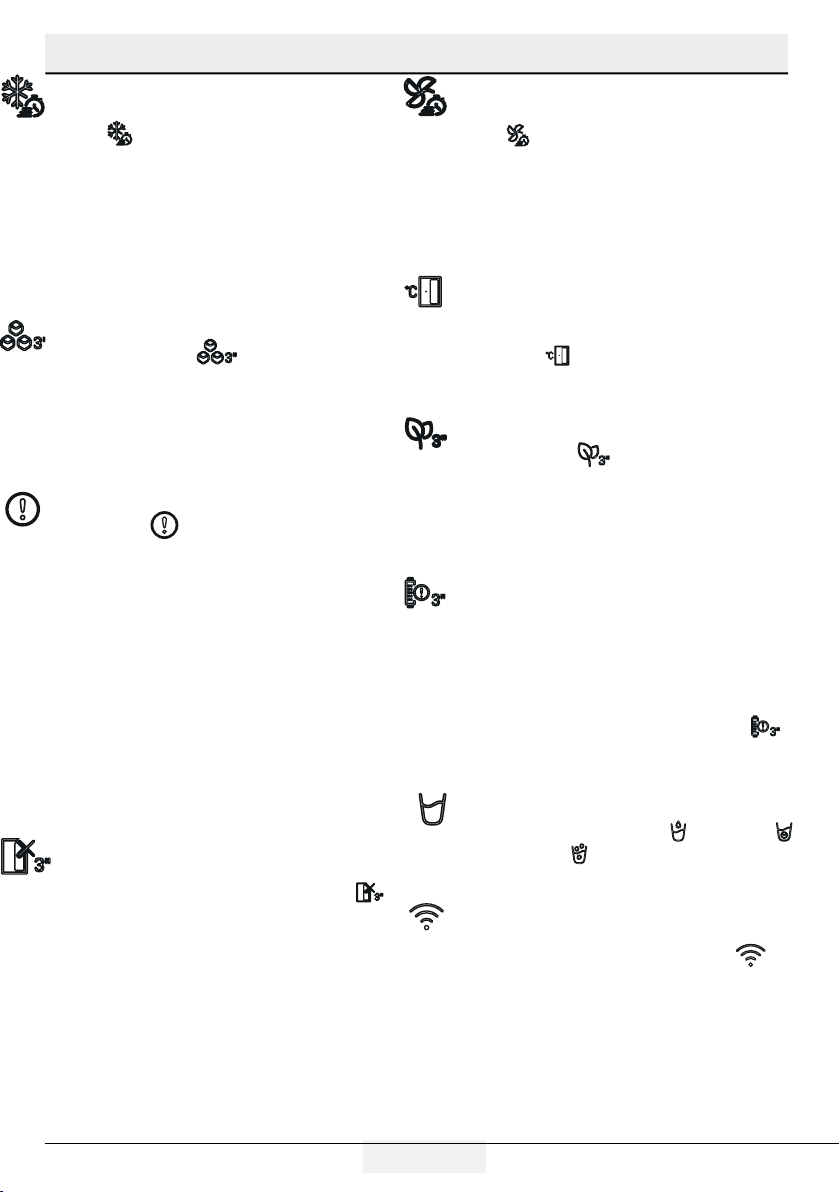
17 / 28 EN
Refrigerator / User Guide
Using the product
1. Quick Freezing Key
When the quick freeze key is pressed, the LED on
the key (
) is illuminated and the quick freeze
function shall be activated. Freezing compartment
temperature is set to -17
°F/-27 ºC. Press the key
again to cancel function. Quick freeze function will
automatically self-cancel in 24 hours. To freeze
a large amount of fresh food, press the quick
freeze key before placing the food in the freezer
compartment.
2. Ice Maker On/Off Button
Pressing on this key (
) for 3 seconds activates
the ice making operation and the LED on the key
illuminates. When the key is pressed for 3 seconds
again, ice makin operation is cancelled, and ice
cubes prepared before may be used even if the
function is cancelled.
3. Fault Condition Indicator
This indicator (
) shall be active when your
refrigerator cannot perform adequate cooling or in
DBTFPGBOZTFOTPSFSSPSi&wTIBMMCFEJTQMBZFEPO
the Freezing Compartment temperature indicator
and figures such as 1,2,3... shall be displayed on
the cooling compartment temperature indicator.
These figures provide information to the authorized
service on the error that has occurred.
Exclamation mark may be displayed when you load
warm food to the freezing compartment or keep the
door open for a long period of time. This is not a
fault, this warning shall be removed when the food
is cooled down or when any key is pressed.
4. Cooling Compartment OFF (Vacation)
Function Key
To activate vacation function, press the key (
) for
3 seconds.
The vacation mode will be activated and the LED on
UIFCVUUPOXJMMCFMJUiwTIBMMCFEJTQMBZFEPOUIF
Cooling Compartment temperature indicator and
the cooling compartment does not actively perform
DPPMJOH:PVTIBMMOPULFFQZPVSGPPEJOUIFDPPMJOH
compartment when this function is activated. The
other compartments continue to cool according to
the set temperatures. Press the key for 3 seconds
again to cancel this function.
5. Quick Cooling Key
When the quick cooling key is pressed, the LED on
the key (
) is illuminated and the quick cooling
function shall be activated. Cooling compartment
temperature is set to 34°F/1ºC. Press the key again
to cancel function. The quick freezing function shall
be automatically cancelled by itself when the cooling
is performed.
6. Cooling Compartment Temperature Setting
Key
"MMPXTTFUUJOHPGUFNQFSBUVSFGPSDPPMFSDPNQBSUNFOU
When the key(
) is pressed, compartment
temperature may be set at 46,45,43,41,39,37,36°F
/8,7,6,5,4,3,2 ºC respectively.
7 Anti-Odour Module Key
Press this key for (
) 3 seconds to activate/
EFBDUJWBUFUIFBOUJPEPVSGFBUVSF"TUIFBOUJPEPVS
feature is active, the LED on the respective button is
lit. When the feature is active, the anti-odour module
will be operated periodically.
8. Filter Replacement Warning Key
The water inlet filter of the refrigerator shall be
SFQMBDFEJOSFHVMBSJOUFSWBMT:PVSSFGSJHFSBUPS
calculates this period automatically. The LED on the
filter replacement warning key is illuminated when
UIFPQFSBUJPOQFSJPEPGUIFGJMUFSJTFYQJSFE"GUFS
replacing the filter, press and hold the key (
) for
3 seconds to turn off the filter replacement warning
LED.
9. Water, Ice Cube, Ice Particles Selection Key
:PVNBZTFMFDUCFUXFFOXBUFS
), ice cubes ( )
and ice particles ( ) using this key. The light of the
activated symbol shall remain lit.
10. Wireless Key
5IJT,FZJTVTFEUPNBLFBXJSFMFTTDPOOFDUJPOXJUI
your product via HomeWhiz mobile app. (
)
8IFOUIF,FZJTQSFTTFEGPSBMPOHQFSJPE
seconds), the LED on the key flashes slowly (with
intervals of 0.5 seconds). The home network is
initialized on the product this way.
"GUFSBDIJFWJOHXJSFMFTTDPOOFDUJPOXJUIUIFQSPEVDU
the LED on the key illuminates continuously.
Loading ...
Loading ...
Loading ...
