Loading ...
Loading ...
Loading ...
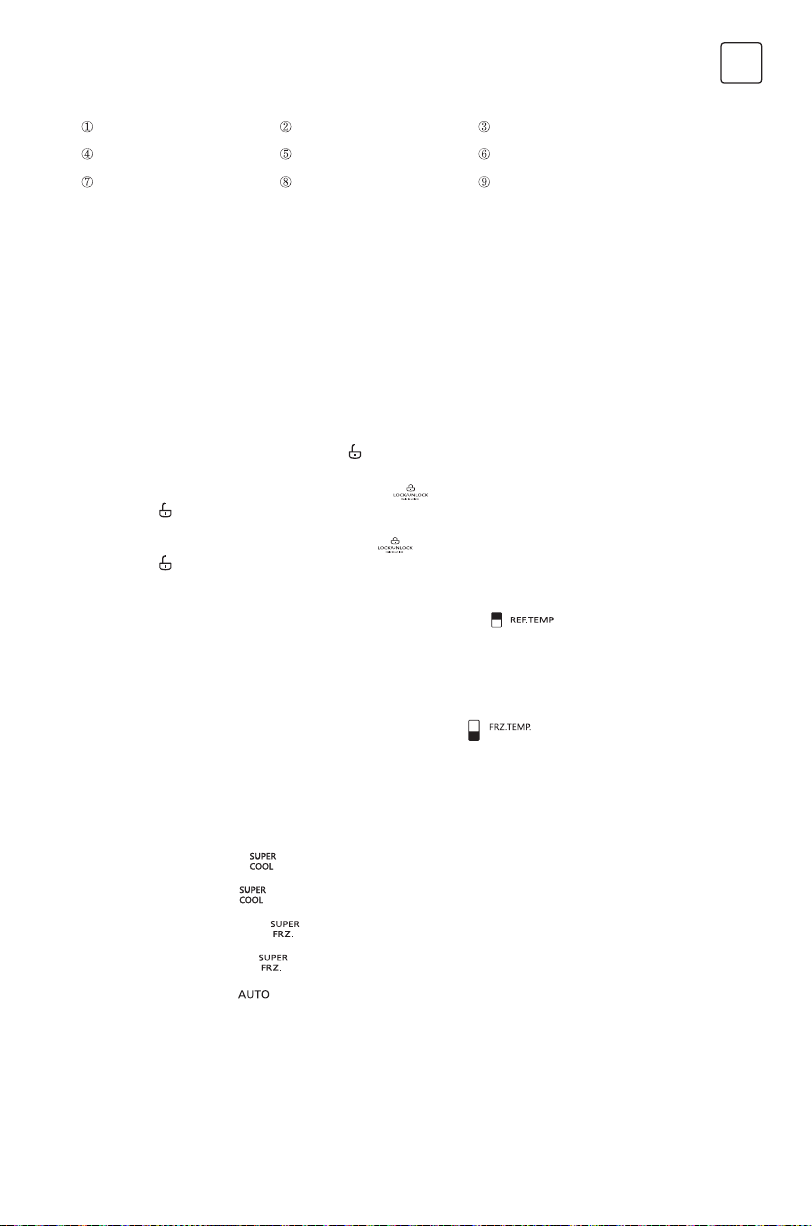
9
ENG
1. Screen
Radar icon Refrigerating icon Freezing icon
OFF icon Lock/Unlock icon Temperature display area
Super cool icon AUTO icon Super freezing icon
2. Control buttons
A Refrigerating button B Freezing button
C Mode button D Lock/Unlock button
3. Operation instructions
1. Display
When electrify the refrigerator,, the display screen will total display for 3 seconds. Meanwhile the
starting up bell rings and then the screen enters the normal display of the operation.
The first time for using the refrigerator, the default set temperature of refrigerating chamber and
freezing chamber is 5° C/-18 °C respectively.
When the error occurs, the display shows the error code (see next page); during normal running, the
display shows the set temperature of the refrigerating chamber or freezing chamber.
Under normal circumstances, if there is no operation on display panel or door opening action within
30s, then the display is lock, and the sate
goes out.
2. Lock /unlock
In the unlocked state, long press the lock button
for 3 seconds, enter the lock state,
The logo
goes outand buzzer sounds, it means the display panel is locked, at this time, button
operation cannot be implemented;
In the locked state, long press the lock button
for 3 seconds, enter the unlocked state,
The logo
lights up and buzzer sounds, it means the display panel is unlocked, at this time, button
operation can be implemented;
3. Temperature setting of refrigerating chamber
Press temperature adjusting button of the refrigerating chamber
to change the setting
temperature of refrigerating chamber, and then each time a press of temperature adjusting button
of the refrigerating chamber, the temperature will be reduced1 °C;The temperature setting range
for refrigerating chamber is 2-8 °C. When the temperature is 2 °C, press the button again, and the
temperature of refrigerating chamber will be set at 8 °C, and it circulates accordingly.
4. Temperature setting of freezing chamber
Press temperature adjusting button of the freezing chamber
to change the setting
temperature of freezing chamber and then each time a press of temperature adjusting button of the
freezing chamber, the temperature will be reduced 1°C;The temperature setting range for freezing
chamber is -24°C ~
-16°C).
When the temperature is-24°C, press the button again, and the temperature of freezing chamber will
be set at -16°C, and it circulates again and again.
5. Mode setting
When super cool mode
is set, temperature of refrigerating chamber will automatically set at 2°C;
Super cool exits for 6h.
Exit super cool mode mode, temperature of refrigerating chamber will automatically return
back to temperature set before super cool mode.
When super freezing mode is set, temperature of freezing chamber will automatically set at
-24°C; Super freezing exits for 24h .
Exit super freezing mode temperature of freezing chamber will automaticallyreturn back to
temperature set before super freezing mode.
When vacation mode is set, temperature of freezing chamber will be automatically set at -18°C;
the temperature of refrigerating chamber will be automatically set at 5°C.
Recommended setting: refrigerating chamber 4°C, freezing chamber -18°C.
Note: The quick-freezing function is designed to maintain the nutritional value of the food in the
freezer. It can freeze the food in the shortest time. If a large amount of food is frozen at one time, it is
recommended that the user turn on the quick-freezing function and put the food in. At this time, the
freezing speed of the freezer compartment is increased, which can quickly freeze the food, effectively
lock the nutrition of the food, and facilitate storage.
Loading ...
Loading ...
Loading ...
