Loading ...
Loading ...
Loading ...
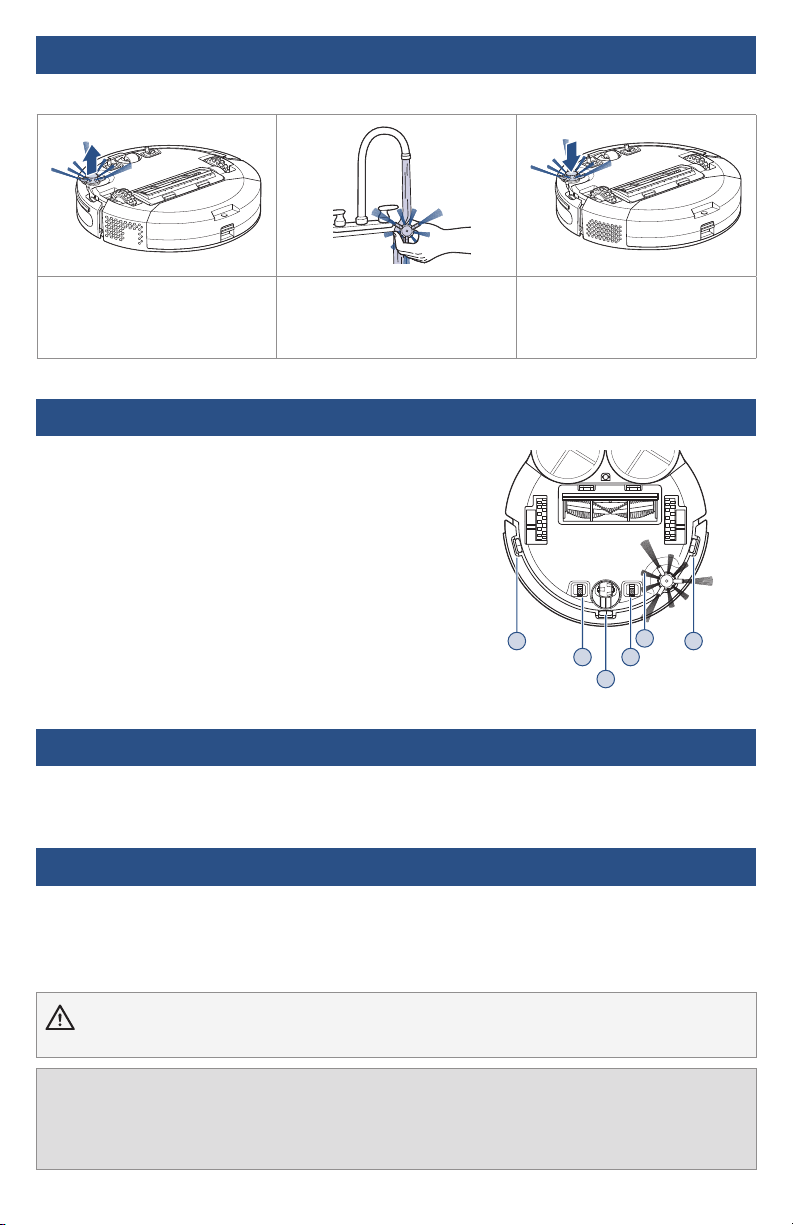
global.BISSELL.com 11
WARNING To reduce the risk of fire, turn the power switch OFF before performing maintenance or
troubleshooting checks.
Storing Your Robot
Store your robotic vacuum cleaner safely indoors where it is unlikely to be damaged. Store with
clean, dry mop pads. Any solution remaining in the mop tank should be emptied prior to storage.
Cleaning the Sensors
After repeated use, debris can accumulate on the sensors
of the robot and impact its performance.
Turn the power switch OFF and wipe the sensors with a
cloth to remove any debris.
Sensors and Contacts
1. Cliff Sensors
2. Charging Contact Points
3. Soft Surface Avoidance Sensor
3
2 2
1
1
1
NOTICE
• To reduce the risk of a leaking condition, do not store machine where freezing may occur. Damage to internal
components may result.
• Disconnecting the battery will destroy the appliance and invalidate the warranty.
The edge cleaning brush needs to be occasionally cleaned to work more effectively.
1. Pull up on base of brush. 2. Once removed, rinse or soak
edge cleaning brush in water.
Be sure it is completely dry
before reinstalling.
3. Push brush directly onto
holder until it clicks into place.
Replacing the Edge Cleaning Brush
Troubleshooting
For a comprehensive walkthrough of your product and support tips and videos,
visit support.BISSELL.com.
Loading ...