Loading ...
Loading ...
Loading ...
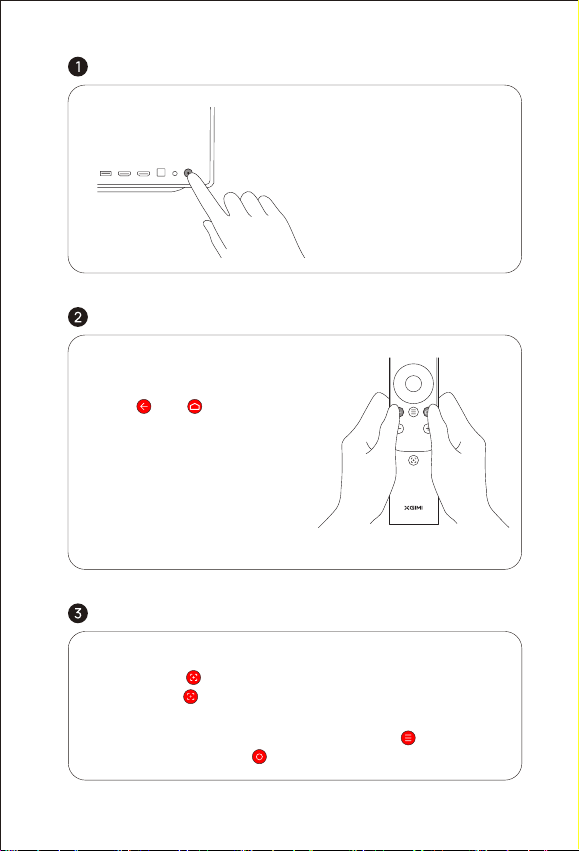
02
Power on / off
Geing Started
Remote control pairing
Place the remote control within 10 cm of
the device.
Press " " and " " simultaneously, and
an indicator light will begin flashing as
the remote control enters pairing mode.
Release the buons as soon as the
flashing begins. The connection is
successful when you hear a "Ding".
If pairing fails, repeat the above steps
after 30s.
Remote control functions
Focus adjustment function:
Short press the " " to enable autofocus.
Long press the " " to enable manual focus.
Shortcut buon:
To access the shortcut buon function, short-press the " " .
To access all seings, press " " .
Connect to the power source,
and press the power buon on
the back to turn on the device.
When the device is on, press
the power buon on the back to
turn off the device.
Loading ...
Loading ...
Loading ...
