Loading ...
Loading ...
Loading ...
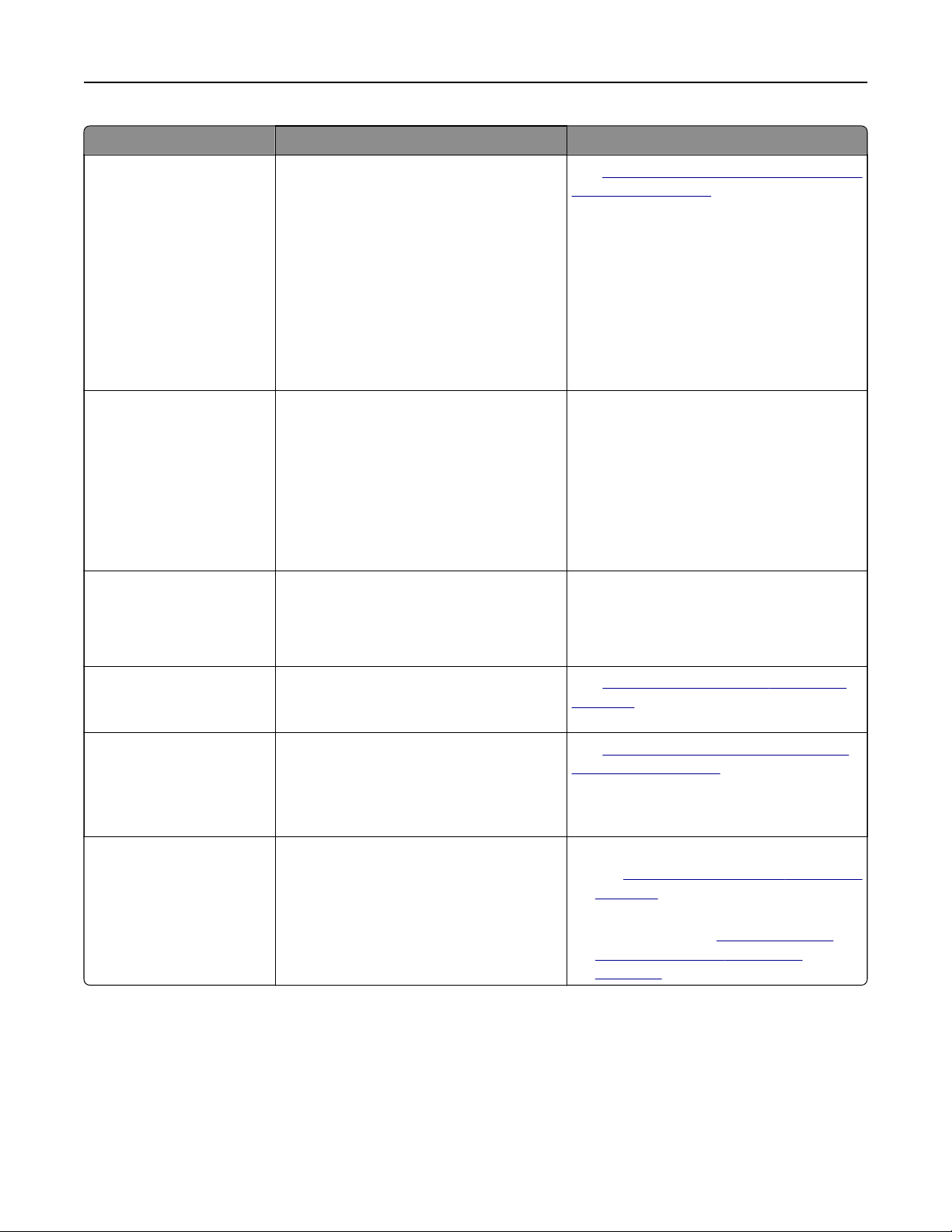
Error codes Error message Solution
280.11, 280.13, 280.15,
280.91, 280.93, 280.95,
281.11, 281.15, 281.16,
281.91, 281.95, 281.96,
282.11, 282.13, 282.15,
282.91, 282.93, 282.95,
283.11, 283.13, 283.15,
283.91, 283.93, 283.95,
284.11, 284.13, 284.15,
284.91, 284.93, 284.95,
288.10, 288.90, 295.01,
680.10
Scanner jam. See
“Paper jam in the automatic document
feeder” on page 401.
280.13Q, 280.15Q,
295.01Q, 680.20Q
Replace jammed originals. Try one or more of the following:
• Remove, and then load the document
back into the ADF.
• Scan the document from the scanner
glass.
• Finish the job without scanning the
remaining the pages.
• Cancel the job.
280.13K, 280.15K,
680.20K, 680.40K,
295.01K,
Reload originals and restart. Try either of the following:
• Remove, and then load the document
back into the ADF or scanner glass.
• Cancel the job.
420.11a, 420.13a, 420.15a,
420.15b, 420.54a,
420.54b, 425.13a
Paper jam [jam header]. See
“Paper jam in the staple finisher” on
page 401.
400.13, 400.13b, 420.13b,
420.15b, 420.54c,
450.23b, 450.91b, 451.33b,
454.23b, 454.25b,
457.25b
Paper jam [jam header]. See
“Paper jam in the staple, hole punch
finisher” on page 405.
457.35b Paper jam [jam header].
• If you installed the staple finisher, then
see
“Paper jam in the staple finisher” on
page 401.
• If you installed the staple, hole punch
finisher, then see
“Paper jam in the
staple, hole punch finisher” on
page 405.
Troubleshoot a problem 360
Loading ...
Loading ...
Loading ...
